To some, it can be a real shocker when one realizes that just because a person subscribes to your email list doesn’t mean they’ll actually get your emails.
It reminds me of some of the rancor over the years on organic reach on Facebook. Just because they “like” your page means they should see every one of your updates, right? Right?! But, that’s just not reality. Organic reach on Facebook has been declining for awhile now. Today, even if you want to get a message out to your own fans, you’re probably going to need to pay for it.
Things have changed when it comes to email marketing, too. When you send an email to your list, it will get sent – yes. But, will it actually make it to their inbox? Will they actually open it?
Well, not so much. It has gotten harder. That’s just a fact.
In This Post…
The Stark Reality of Email Marketing (With Metrics)
When you send an email to a subscriber, the only guarantee you have is that it will be sent. From there, other factors come into play.
First, your email might not even arrive in their inbox. In 2017, Statista reported that almost 60% of all email sent is spam. With those kinds of numbers, naturally internet service providers and email providers are going to want to do something about it. And they do…
Email providers employ quite alot of spam filtering in order to protect users from the onslaught. Using a variety of different data points, these filters will do their best to determine if the message is spam or not. If it is, it is flagged as junk mail and the user will never get it.
That, though, is spam filtering at the provider level. Once it gets to the user level, there’s additional filtering in place. For instance, Google’s Gmail service does it’s best to auto-filter spam and place it into a special spam folder. Technically, the user received the email. But, because it is hidden in the spam folder, the likelihood of them actually seeing the message is practically zero.
ReturnPath estimates that about 20% of all email gets caught in this net. The other 80% make it to the inbox.
Of that 80%, more email gets caught in client-side filtering. It could be user-generated filters or it could be collective filtering, such as the “Promotions” tab in Gmail. For all practical purposes, if your email ends up in the Promotions tab, it won’t get read.
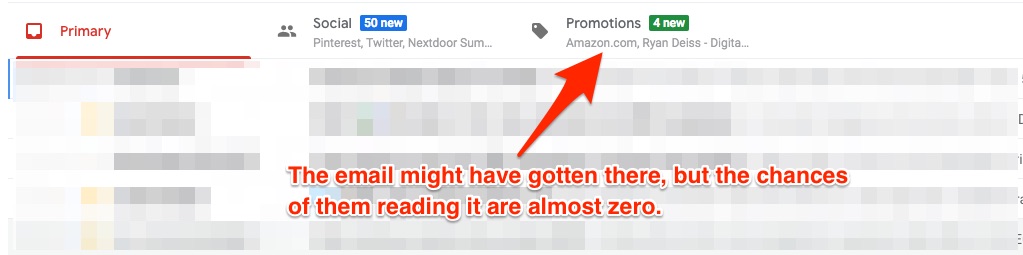
Next, if your email makes it through all of those levels of filtering, the next step is whether or not the subscriber will even open the email.
With more and more email flinging around, people have gotten much more choosy about the emails they open and which just get deleted without the slightest look.
Open rates for email have been on a steady decline for some time. They also vary by industry. HubSpot did a nice synopsis of average open rates by industry and it ranges from 25% (for marketing and advertising) to 47% (for arts and entertainment). Personally, I think some of these numbers are a little high. Mailchimp regularly updates metrics as observed from the accounts they serve. Their email marketing benchmarks report lower numbers, with open rates averaging from a high of 28% (for hobby niches) to a low of 16.75% (for e-commerce).
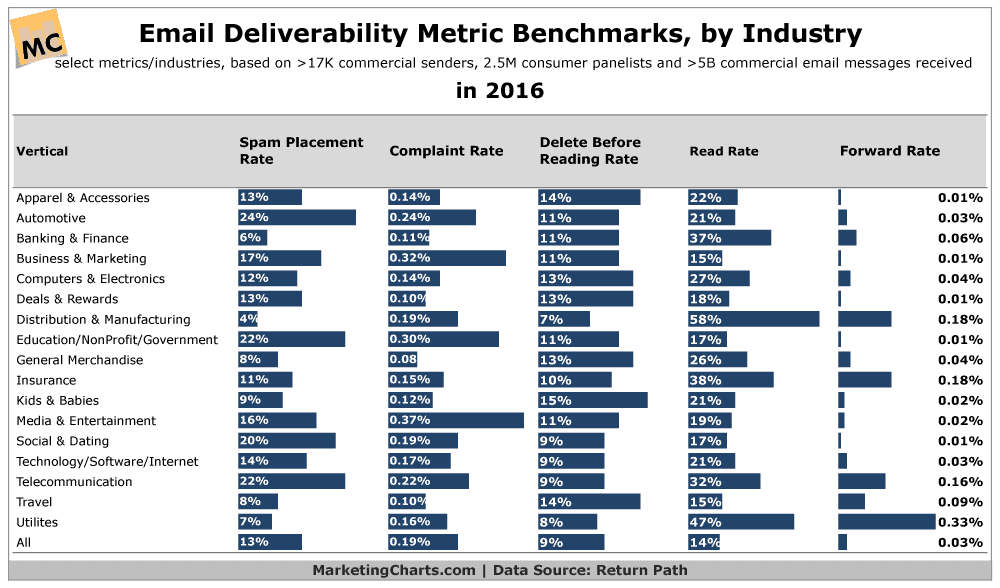
This means, at least according to Mailchimp, that you can expect only about 28% or less of the emails you send to your email subscribers to actually get seen.
These are averages. There will be cases where you see higher open rates. There will be cases where you don’t even hit the average.
There ARE things you can do about it. And that’s what we’ll be discussing…
Size Doesn’t Matter. Engagement Does.
In the world of internet marketing, the point people used to love to brag about is how big their list is. It is like the “biggest dick” contest for internet marketing. 😉 Whoever has the biggest email list is king. People would brag about list size and how many “figures” are in their annual gross income.
But, list size isn’t really that important anymore. Engagement is what matters most today.
See, there’s that old social media buzzword coming back to relevance again.
Open rates and click-through rates are more important than the size of your email list.
Think of some “internet marketing guru” you may know. Some big-wig. Perhaps like this guy…
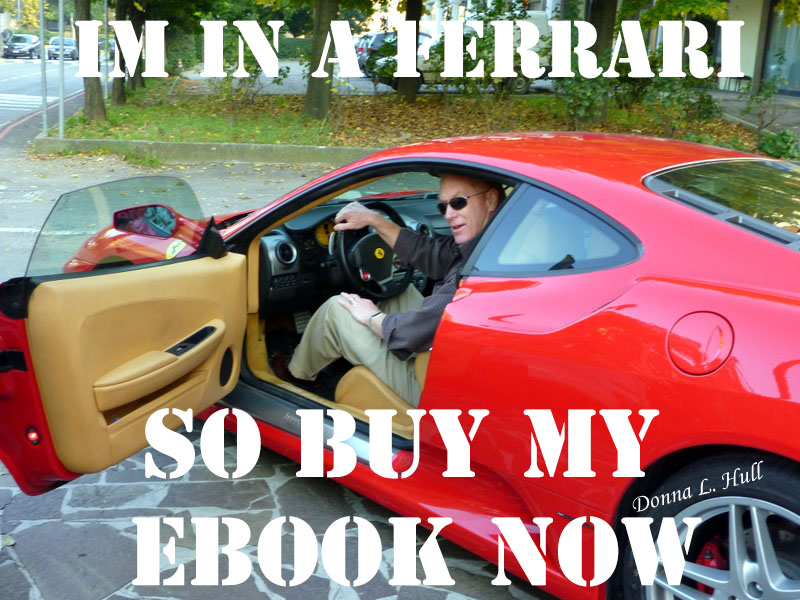
And maybe you heard (or suspect) that they have an email list with 500,000 people on it. That’s a good-size email list.
But, this guru was stupid. He cared more about making as much money as he could that he forgot to make his emails valuable. So, this guru basically just kept on sending pitches for stuff to buy. He’d get in on all these product launches and JV contests. He’d pimp some affiliate offers. Everything was sent out and called a “no brainer”, or some such internet marketing catch-phrase.
But, this guru only did that. Every email was a pitch. And his subscribers got annoyed. There was no value there.
The ones who were paying attention just hit the unsubscribe button. They’re gone. But, the rest? Well, because people just got wind-burned with promotions, they stopped paying much attention. They stopped opening those emails. They got filtered out or placed into a folder and the person literally never opens it.
It gets to a point where when they’re shooting for “inbox zero” in the morning, when they saw that guru’s name, they’d just hose the thing. The fact that a lot of subscribers on that list were routinely deleting those emails without opening was noticed by the big email companies (like Google, Outlook, Yahoo). So, using this collective intelligence, they started throwing those emails into the spam folder or the Promotions tab.
The result?
This “guru” with a list of 500,000 might have an open rate in the single digits. Let’s be generous and say 10% open rate. So, even though this person can send 500,000 emails, only 50,000 gets opened (much less clicked on).
I mean, 50,000 is still respectable, but let’s not kid ourselves…
This guru’s email list is actually only 50,000. When you get right down to it. 90% of his email subscribers aren’t paying any attention whatsoever.
Now, I get it. 50,000 is still a big list. But, these same calculations work for everybody.
The TRUE size of your email list is really best defined by the average number of people who open your emails.
The good news, though, is that this means there are things you can do to grow your TRUE email list even without putting a single new subscriber on there. If you do BOTH, it’s even better.
#1 – Stop Blasting Your List. Think Segments and Interests.
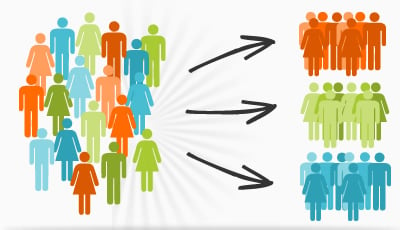
A lot of old-school internet marketers are probably freaking out right about now as they see their open rates drop. It is because they are “blasting” their entire lists over and over again, and not engaging.
Hell, it was the IM crowd which invented this slang of BLASTING a list. When you subscribe to an email list, do you want to be BLASTED? I bet not. Plus, you sign up for one thing of interest then you get blasted with messages that may or may not be relevant to you.
So, instead of blasting your whole list every time you have something to say, how about we start treating it not as a list, but as a DATABASE. A database of subscribers. And, like any database, we have other fields attached to each record. Fields like what they’re interested in and what they want. Then, when we have something to say, we send it to those people who are most likely to actually be interested.
This is called segmentation.
Mailchimp reports an average of 14.31% higher open rates for segmented emails vs non-segmented (and over a 100% increase in click-through’s).
This isn’t rocket science. The more relevant the email is to the person, the more likely they will be interested in it.
Actually, it is about just being human again. And there’s nothing human about “blasting” your email list.
This means you’re usually hurting your email metrics (and your future email delivery rates) when you “blast” your entire list. Instead, you want to be more targeted in your emails. This is one of the big reasons why I suggest multiple lead magnets for your list building strategy. Each one tells you something different about the person who subscribes so that you can talk to them about what they’re most interested in.
You can also use a tool like RightMessage to ask questions and, over time, segment your email list quite effortlessly. Using a tool like this which will enrich your email marketing database with a lot of information beyond just email, it allows you to talk to each person where they’re actually at.
Today’s email marketing is about engagement. And that means sending the right message to the right person at the right time.
#2 – Engage Them Regularly
Just like on social media, the key to higher open rates with your email is engagement. In other words, we want people to open it, read it, reply to it, click on it, etc.
There are 3 points that go into making this happen. I call it the RPF Email Marketing Triangle:
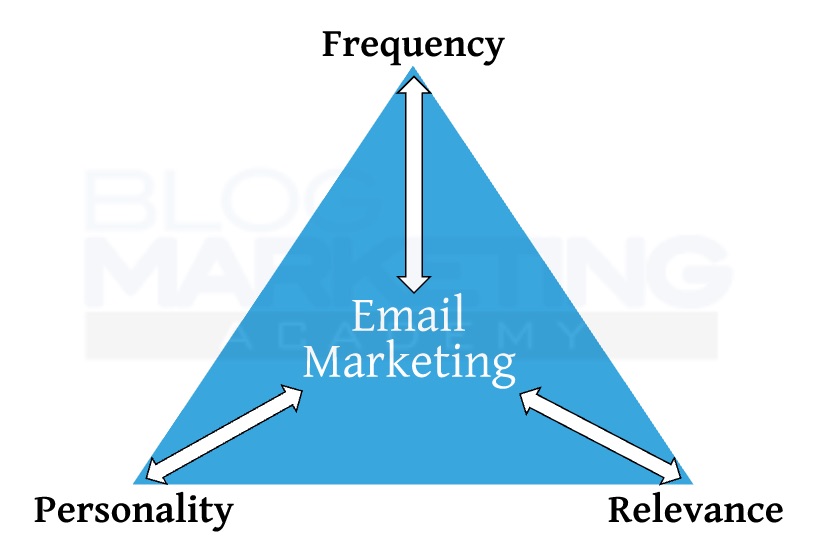
It is 3 components:
- Personality. You being you, showing your true self, and being the kind of people that your subscribers want to hear from.
- Relevance. Being interesting and saying things your subscribers care about.
- Frequency. How often you communicate to them.
This means that you want to craft emails that they look forward to. And, when you get that right, send them more frequently. After all, people don’t usually mind hearing from people they know, like and trust. In fact, they look forward to it.
A lot of people say that sending too frequently is bad, but that is a generalization that ignores many factors. I cover this much more thoroughly in my post where I explain my own use of daily emails.
#3 – Purge Inactive Subscribers Regularly
No matter what else you do, you will still have people on your list who grow less interested and stop engaging. Even if they might be interested, they simply don’t open. Many times, it isn’t even anything bad about you. They just got busy.
Continuing to send to such people despite them not opening anything is bad for your over email delivery rates. It artificially drops your open rates, yes. But, even more importantly, it can impact your future email delivery because it “trains” the various filters out there that people aren’t paying attention to you as a sender.
It is important, then, to regularly run a re-engagement campaign on inactive subscribers. Then, if they get through that whole campaign and have not responded, you must delete them. As painful as that can be.
Remember, though, your TRUE list is the people who open. So, in reality, you’re really not deleting actual subscribers when you do that. They were just taking up room.
Further Reading: Re-Engagement Emails: How My 10-Day Email Sequence Works (And Apparently Annoys A Few)
#4 – Pay Attention To Your Subject Lines
According to CoSchedule, 35% of emails are opened solely based on the subject line. Furthermore, 69% of emails marked as SPAM are labeled that way only because of the subject line.
So, just as I have said in the last about blog post headlines making or breaking the blog post, the same goes for email subject lines. It is, by far, the most important determining factor for your open rates.
So, what can we do with our email subject lines to further our cause?
Subject Line Personalization
I’m going to notice an email that says “Hey David” much faster than an email which says “Hey Friend”. One seems generic. The other mentions my name directly and feels personal.
But, one’s name in the subject line isn’t the only way to make the email more personal. You could also use their geography, their city, their birthday, anything related to their browsing history on your site, etc.
Subject Line Urgency
Tap into their sense of FOMO (fear of missing out) by putting deadlines into the subject line. It could be an offer deadline or limited spots.
Now, this isn’t a tactic you want to use too often. And it will only work if it is something they’re interested in. Used ineptly, it can just trigger people’s spam instincts and land you in the trash.
Subject Line Curiosity
Subject lines that make people wonder what’s in the email work extremely well. There are a number of ways to do this.
For one, you can use subject lines that seem personal, but also lend to curiosity. I’ve seen subject lines like “oops”. I mean, it doesn’t get simpler than that. Yet, it feels like a human wrote it. Plus, one wonders what the screw-up was. 🙂
But, a far better way is to use the open loop. To put a teaser into the subject line (opening the loop) and the only way to satisfy the curiosity is to open and read the email.
Free Stuff
People like free. If the subject line promises they’ll get something and says “free”, it’ll almost always increase open rates. “Free download” works well.
Use Emoji
You can use a tool like EmojiCopy to easily copy/paste emoji characters into your subject line. They work in the inbox, too. And it can help your subject line stand out in the list.
Further Reading: 58+ Headline Formulas: The Ultimate Non-Copywriter’s Guide To Writing Headlines That Get The Clicks
#5 – Don’t Do Any Of The Obvious Spam Practices
There are some things you can do in an email which just seem more spammy. Even if you’re doing it with the best of intentions, the fact that it is doing the same thing as other known spammers means you’re hurting your delivery.
Things such as:
- Using link shorteners like Bitly.
- Having one big image in the email (common with pure advertising emails and hence more spammy)
- Having sloppy code. Sloppy HTML code in an email can hurt your delivery. I recommend keeping your emails fairly simple this reason.
- Using common spammy phrases like “fast cash”, “cheap”, “100% free”, etc. If it’s the kind of thing you will usually associate with hypey ads, then it is better not to go there in your emails.
- Having emails which are too wide, or don’t adapt to mobile screens.
You can always use a service like iSnotSPAM to test your email and see how it scores in the spam department.
#6 – Use A Reputable Sender
Your email service reputation is important. More specifically, the IP address that is used to send your email matters. If the IP address of the sending server has been associated with spammy practices in the past (even by other people), then it can affect your delivery rates.
This is why all legit email service providers take such a harsh stance against spam and will kick you off their service if you make a habit of it. Whether you are using Mailchimp, Aweber, Drip, ActiveCampaign or any other provider for your email list, those companies work hard to keep the reputation of their servers high in order to maximize delivery rates.
There are also some create CRMs that work right from within WordPress. For instance, I love and use FluentCRM all the time. But, you never ever want to use such a tool to send emails right from your own WordPress server. That’s not reputable and you’re guaranteed to have your emails go to spam.
When you use an in-house CRM such as FluentCRM, you want to connect your WordPress site to an external SMTP provider. Popular options include Amazon SES, ElasticEmail, SendGrid, Mailgun, etc. These services will send your email from your site and they do the work of keeping reputable email servers. I recommend using FluentSMTP to connect your WordPress site to one of these providers.
Further Reading: How To Clean Your Email List And Ensure Good Delivery Rates From A New Sender
If you are a high-volume sender, then it would probably be best to invest the extra money into a private IP address via a legit email marketing company. This way the habits of other senders won’t affect your own delivery rates. Some providers offer private IP as an upgrade.
#7 – Don’t Switch Your Sending Name, Return Address Frequently
To maximize email delivery, it is best to keep the FROM name and FROM email address consistent. This is so that you can build your sender reputation.
So, I don’t recommend you send emails to your list from multiple email addresses or different sender names.
Also, do NOT use any free email service as your return address. In other words, don’t use any yahoo.com or gmail.com email addresses as your return address on a mass email. Many email service providers will outright forbid you from doing it anyway. You always want to use a domain-based email for your return address.
#8 – Watch Your Metrics
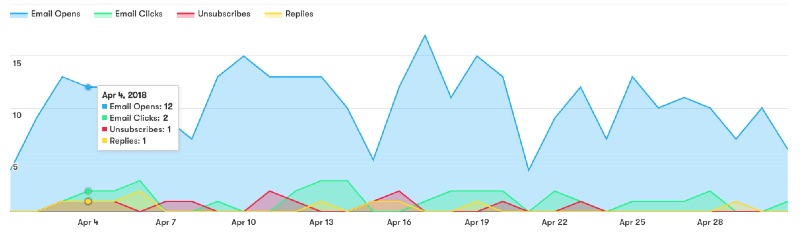
You will have a cumulative effect on your email delivery rates with your practices over time. However, each individual email you send is also it’s own thing. Your email provider will give you important metrics such as open rate, click rate, unsubscribe rate, etc.
You want to watch these numbers, look for outliers, and watch for trends. If you see something awry, make a change.
For instance, if you have a 10-email series going out as an autoresponder, but you look and see that email #6 seems to be getting a higher unsubscribe rate than the others, then you may want to make a change.
#9 – Check Your Automations
It happens sometimes when you use a marketing automation tool that people can find themselves on multiple automations simultaneously. The potential result is that they’d be receiving way too many emails at the same time.
Even with the best of intentions, sometimes this can take place. So, this is just one of those things to watch for and do the best you can to avoid. If they get too much email from you, they’re likely to unsubscribe or simply ignore you.
#10 – Make It Easy To Unsubscribe
You should never try to make it difficult for somebody to leave your list. It hurts your sender reputation. Plus, just from a business perspective, if they want off your list then they were not a good fit for your business anyway.
Laws such as CAN-SPAM require that every email sent has an easy option to unsubscribe. For this reason, your email service provider will auto-insert it and it will be there. However, you can even go the extra mile…
If you are conducting a marketing campaign via email, it might even be a good idea to give them the option to unsubscribe from just that campaign, without having to leave your entire list. This gives them the option to simply say they’re not interested, but you don’t lose them and it won’t negatively impact your sender reputation.
Some email service providers give subscribers the ability to remove themselves from individual lists. If your’s does, then just make sure the list is named in such a way to effectively communicate what it is so your subscriber can make the decision. It is far easier, however, with a marketing automation tool. In this case, just set up a trigger link to remove them from the campaign if they click it. No need to unsubscribe completely.
#11 – Set Up Proper Email Authentication
There are a few different technologies used by email providers to ensure better email deliverability.
- Sender Policy Framework (SPF).
- Sender ID
- DomainKey Identified Mail (DKIM).
Honestly, this stuff gets a little technical. The good news is that most of us won’t need to worry about it. If you’re using a legit email service provider, then they take care of all this stuff for you.
If you were using your own email sending domain, though, then you will need to deal with this stuff to ensure your emails get through. Each of these technologies are essentially authentication tools to ensure that the email being sent indeed comes from the domain it says it does.
Many of the most common email providers provide the option to use your own sending domain if you’d like to take it into your own hands. The idea here would be to try to get your delivery rates up by not being affected by the reputation of your email service provider. If you do this, then I’ll leave it to you to research how to authenticate your own sending domain. That’s beyond the scope of this article. For most anybody reading this article, I’d recommend you simply allow your email service provider to deal with it.
#12 – Give Proper Post-Subscription Instructions
When somebody subscribes to your email list, it is ideal to have them whitelist your email address to ensure emails get through. For instance…
- Ask them to whitelist your sender email address. In Gmail, they’d set up a filter for your sending address and choose “Never send it to spam”.
- In Gmail, ask them to drag your email to their Primary tab.
- Tell them how to organize emails from you. For instance, tell them to create a special folder just for your emails, but then not to auto-filter the messages but only to move them there after they’ve read it so they don’t miss anything awesome.
Another thing that can definitely help is to ask them to reply back to the first email you send them. For instance, just ask them to confirm they want to get your emails with a simple “yes” via email reply. You could also get more creative if you like. The entire idea here, though, is that the act of them replying to you sends a massive signal to email services that they are engaging with your email address. That increases delivery rates.
Think Beyond Email
Email marketing is super important and your email list is pretty much your most important online asset. That said, it isn’t the only thing that matters.
Keep in mind that the most engaged subscribers will likely have multiple points of contact with you. They will not only be subscribed to your email list, but they might want to connect with you on social media, interact via Facebook Messenger, or even get text notifications.
All of this stuff can work together to ensure better email deliverability and email open rates for you.
I mean, think about it. If an email subscriber was recently on a Facebook Live with you, they’re going to be a LOT more likely to open an email that comes from you. It doesn’t even have to be Facebook Live specifically, but the point is, people will engage more with people they know, like and trust. And it is easier for them to get to know you if they see you in more places than just their inbox.
So, here are some good practices to keep in mind:
- Invite your email subscribers to connect with you on social media.
- Periodically invite your email subscribers to your social accounts for events (like a Live video, exclusive content, or an interesting conversational thread)
- Invite your subscribers to join a Facebook Messenger list or interact with a Messenger bot (see Manychat as an awesome option for this).
- Use push notifications as an additional point of contact (services like Pushcrew and PushEngage provide this).
Engagement with your community is a multi-faceted thing. So, while email is very important, it is helpful to think bigger.
Conclusion
OK, my friends. I hoped this as helped you in your quest for higher open rates and better delivery of your emails.
Got A Question? Need Some Assistance?
Have a question about this article? Need some help with this topic (or anything else)? Send it in and I’ll get back to you personally. If you’re OK with it, I might even use it as the basis of future content so I can make this site most useful.



