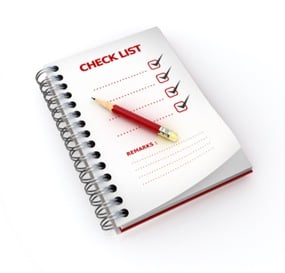 Systems. It is on my mind.
Systems. It is on my mind.
One of my big pushes in 2013 is to systematize things in my business as much as possible so as to automate them and/or make them take as little time as possible.
It starts like this…
I take some kind of task that I find needs to be done on a repeating basis. I then break that process down into steps. I then look for any way to shorten it. I document it and post it into my company training portal (for my virtual assistants).
So, one example is how I can now send a regular weekly email to one of my email lists within roughly 60 seconds.
How It Used To Be
Mind you, it hasn’t always been this automated. 🙂 It used to be a pretty manual process and one where I was the bottleneck because I had to manually write the first few paragraphs of the email. Sometimes the email would even be delayed because I didn’t get around to doing it.
The email I’m speaking of is a regular weekly email to my PCMech.com email list which simply teases the contents of the weekly issue of The Insider, which is our members-only PDF newsletter. As you might have guessed, the purpose of the email is to drive some new signups into the membership program.
The email is templatized, so roughly 50% of the text is the same every week. It is the basic call to action info on how to sign up. Also, the design of the email is consistent. However, the top 50% of the email is fully customized each and every week.
It used to be that I would need to manually log into Aweber, copy last week’s message into a new draft, then manually write the new copy. Then, at that point, there wasn’t much left to do besides test and queue the email. So, I usually ended up just doing it myself. Not very effective.
So, I systematized it. 🙂
How It Is Today
 Today, my only role in this process is to quickly record an audio and send it to my virtual assistant. I do this using the Dictamus app on my iPhone. I have a 1-click preset on the app which will upload my audio to a shared folder on my Dropbox account. My VA knows to watch that folder for new messages (it is kind of like my audio email inbox to her).
Today, my only role in this process is to quickly record an audio and send it to my virtual assistant. I do this using the Dictamus app on my iPhone. I have a 1-click preset on the app which will upload my audio to a shared folder on my Dropbox account. My VA knows to watch that folder for new messages (it is kind of like my audio email inbox to her).
She listens to the audio and transcribes it. There’s my email intro. Since the rest of the email is pre-designed, that means my VA can draft, prepare, test and send the email on my behalf.
She sends me a test version of the final message, thereby allowing me to proof the transcription and the subject line. If I need to correct anything (which isn’t often), then I will. Otherwise, I reply with an “OK to send”, which tells her to queue the email.
Now, being that my intro in this email is contingent on what is being published in the newsletter (which is written by other people), I obviously have to know what the articles are in order to be able to speak about them for 60 seconds. So, how do I automate this?
Well, our membership site is powered by Wordpress, of course. So, when my authors publish their contribution to the members-only section of the blog, I get notified of it. I could have them manually notify me, but that would be a potential bottleneck to the system (software is usually more reliable than a person). So, instead, I feed the members-only RSS feed of that blog from Wishlist Member right into the web service IFTT.com.

This automatic job simply sends me an email whenever one of my guys publishes a post. So, I know when they’ve done their job. But, what’s more, I now have the latest content for The Insider sitting in my email box. So, I give it a quick scan, open up Dictamus and send my VA the intro for the email. She takes it from there.
Does This Kind of Thing Interest You?
This is just one small example of how I have reduced my workload and made my business more efficient using technology and outsourcing. Plus, designing systems like this is rather fun – especially when I can see the benefits personally.
Does this kind of thing interest you?
Would you like to learn more about software, apps and other tools that can help automate our online businesses and/or make our blogging take less time? Are you interested in building systems that can reduce the demand of running such a business?
I’ve been dabbling with the idea of putting something together on this topic. After all, I come from a technology background. I like finding new smartphone apps, web apps, software apps, plug-ins. And, I LOVE being able to get more done in less time.
But, I wouldn’t want to put together something like this just because I dig it personally. I’d want to know there are people who want it.
If you’d be interested in more on this, enter your name and email below. I’m not going to start promoting anything to you immediately. Honestly, I’ve got nothing to even sell you in this regard. I’m simply looking to see who’s interested. If you’re already on my list, you won’t be subscribed to anything new… you’ll simply be “tagged” so I know you’re somebody who’s interested in this. And, if you’re NOT on my list, well, you will be. 🙂 But, I promise, I always try to deliver value to my subscribers. And, you can unsubscribe any time you feel like it. So, everything is nice and clear like that. Cool?
Here’s that form:
[gravityform id=”10″ name=”INTEREST: Tools & Automation” title=”false” ajax=”true”]
Oh, and if you would like to share any tools or any ways you’ve automated things personally for yourself, I’d love to see you in the comments below. 🙂
Got A Question? Need Some Assistance?
Have a question about this article? Need some help with this topic (or anything else)? Send it in and I’ll get back to you personally. If you’re OK with it, I might even use it as the basis of future content so I can make this site most useful.



