 Google Adsense. Probably the de facto way to make money with a blog – at least to newbies.
Google Adsense. Probably the de facto way to make money with a blog – at least to newbies.
If you’ve read my Six Figure Blogger Blueprint, you know what I think of banner ads. They’re not the best way to make money with a blog. After all, the only way you get paid is to send traffic AWAY from your blog. And you’re only getting paid a few cents to do it.
That being said, a LOT of people still use Adsense. I do as well (over on PCMech.com). The truth is that Adsense can be a great way to make money. It works better on some sites than others and you certainly need to throw a lot of traffic at it to make real money with it, but still… anybody can do it.
So, the question is… how do you maximize Adsense? How do you make as much money as you can with it?
Here are some tips for you to look at and apply to your own Adsense blogs:
- The most popular ad sizes are 300×250, 336×280, and 160×600. A lot of people tend to use 468×60 and 728×90 on their blogs, but the performance on those isn’t as high. Besides, those sizes just look like banners to your readers, too, so they’re more likely to go blind to them.
 The best place to put them is always right in the eye path of your reader. My recommendations:
The best place to put them is always right in the eye path of your reader. My recommendations:
- Top left
- Top of content (right below the headline)
- Right below the post (but above comments, social buttons, etc.)
- Consider a left-aligned sidebar. A lot of blogs have the sidebar on the right, but if you’re trying to drive revenue with Adsense, a left-aligned sidebar can help you put one of the top-performing ad sizes into the top left. In other words, put a 300×250 at the top of a left-aligned sidebar.
- For banners right on top of posts, you can place a throttle on it so that you don’t annoy your repeat readers. Use a plug-in like Ad Injection to make such banners only show up on posts older than, say, 7 days.
- When setting up your ads, be sure to use custom channels. This allows you to assign a plain-English name to each of your banner slots. The “why” on this is simple: So you can tell exactly which slots are bringing you the most revenue.
- When you set up your custom channels, make them targetable. What this does is makes that ad slot available to advertisers to target specifically. An advertiser who specifically targets your site will usually net you more revenue.
- Use Google custom search engines and replace your Wordpress search with it. Not only does Google provide a really great search engine for your blog, but you can display ads on the search results. Typically, the eCPM on those ads is much higher than regular banners because of the highly targeted nature of the ads.
- Monitor your Analytics specifically as regards Adsense (you can find an Adsense report under “Content”). Interesting to note are the top-performing articles in terms of Adsense revenue to your site. With this kind of intelligence, you can see what topics are bringing in the highest paying ads and then target those topics with further posts in the future.
- Sometimes less is more. Do some testing to see what the right number of ads are for your blog. Even though Adsense TOS allows 3 banner slots per page (excluding link units), that doesn’t mean you necessarily want to cram 3 of them on each page in the idea that it will generate more money. Sometimes, having less banner slots means that the one or two you keep generate more revenue.
Hope that helps. This is something I’ve been working on lately over on my other site.
Want To Delve Deeper?
I’ve scheduled a workshop for my Inner Circle members for Monday, 7/25 at 9PM EST. This will be a strategy-packed workshop where I will be covering the above tactics – and many other ones – and going into more detail on exactly how to do it. All of it is geared toward making YOU more money with Adsense (if you choose to use it, of course).
I’ve never done this before, but since I know that there are a lot of people who might potentially be interested in this, I wanted to open up an avenue for you to attend this workshop even if you’re not in the Inner Circle. Now, of course, it won’t be free. 🙂 This is an intense strategy workshop and nothing will be pitched at the end. Just pure “how to”.
So, if you use Adsense, you can be in on this workshop for a one-time fee of $39. After you enroll, you will be sent a link to RVSP for the workshop using the same link my Inner Circle members are using. In addition to being able to be on the live call, I’ll also give you access to the high-def recording, audio MP3, and transcript.
OK, here you go…
NOTE: If you don’t see a form above, or are reading this in an RSS reader, click here for the order form.
If you’re just randomly throwing Adsense on your blog – and are disappointed with the revenue – you might want to consider being on the call on Monday.
Got A Question? Need Some Assistance?
Have a question about this article? Need some help with this topic (or anything else)? Send it in and I’ll get back to you personally. If you’re OK with it, I might even use it as the basis of future content so I can make this site most useful.

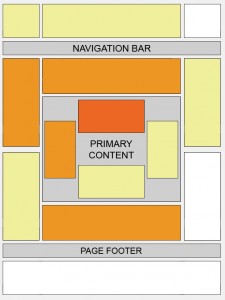 The best place to put them is always right in the eye path of your reader. My recommendations:
The best place to put them is always right in the eye path of your reader. My recommendations:


