This post was originally written in 2015. In 2020, I made the hard decision to leave MemberMouse and move onto other solutions. At the end of this post, I will update you on where things stand. But, first, I’ll leave you to my review…
There are a lot of membership site plug-ins out there to choose from these days. It can become a little confusing and overwhelming to decide what the best choice it. I have tried many (not all) of them. My online business has certainly made the rounds and transitioned from platform to platform a few times.
However, going on 4 years since I originally chose the MemberMouse platform, I am still using it. MemberMouse is the center of business here at the Blog Marketing Academy.
So, why did I choose MemberMouse? There are many good, solid membership plug-ins out there for Wordpress. Why MemberMouse?
In this post, I intend to shed some light on why I like MemberMouse.
I’m not going to do a big feature-by-feature comparison here. All platforms have their pros and cons. What I’m going to do is simply show you why I chose MemberMouse and a little of how it works here at the Academy.
Let’s roll….
Life Before MemberMouse
My first membership plugin was Wishlist Member. It got the job done, but it had some issues. While it used to be somewhat of a standard, the competition has increased and things changed within the company (essentially, it’s founder left to pursue other things). In short, I think Wishlist Member has fallen from the pedestal and it isn’t what it once was.
After using Wishlist for awhile, I had to abandon ship. For awhile, I returned to an old, but tried and true platform: Amember Pro. Now, sitting here in 2019, I honestly have no idea how good Amember is today. It is good to see it is still around. I can say that back in my tech blogging days and moving forward, Amember was pretty solid. It didn’t have a lot of whiz-bang to it. The design was pretty bad. But, in the end, it worked and didn’t cause any trouble. As I was getting increasingly annoyed with Wishlist Member, dependability was something I craved.
Eventually, I grew weary of Amember and I was looking for something with more horsepower. I was also still using Aweber for my email marketing and I was looking for some real marketing automation. So, I decided to jump ship over to Ontraport. I switched to the PilotPress plug-in which works in conjunction with Ontraport.
Now, controlling everything inside of Ontraport was pretty attractive. That said, it was a buggy experience. Member logins, access control – everything – was controlled via Ontraport. Which means that pretty much every single action on my site had to contact Ontraport by way of their API. This would routinely cause major delays in page load because Ontraport’s servers were going up and down. Also, the customer account center that came with Ontraport was ugly as hell with no ability to modify it. Lastly, member sessions would expire all the time. Members would be browsing the site and then mysteriously just get kicked out.
Ontraport has improved quite a bit since I left their system and moved over to Drip. I imagine PilotPress has, too, but I have no idea.
At the time, however, PilotPress was a problem. So, I went shopping. And I eventually arrived to MemberMouse.
The Features That Sold Me On MemberMouse
MemberMouse is a Wordpress plug-in that has enterprise-level features. In fact, some VERY large membership sites run on top of MemberMouse.
So, let’s just go point-by-point on the things that surely matter to me.
Completely Customizable Checkout Process
Truth is, most mature businesses don’t send people off to Clickbank or Paypal to make a sale. They do it right on-site. So, one of the things I liked about MemberMouse is that it has a fully developed checkout process that I can customize and make my own way.
Checkout pages are built using shortcodes which actually gives a lot of customization options. My checkout page is actually built with Thrive Architect and the MemberMouse tags are just baked into it.

I’ve seen some pretty awesome customizations of checkout pages using MemberMouse. For instance, ReflexionYoga uses MemberMouse as well and their checkout page looks pretty awesome.
Beyond Shortcodes – SmartTags
MemberMouse SmartTags are shortcodes on steroids. Rather than just blindly doing things like output a member’s name, SmartTags have actual logical capability. Want to show content to people who have one of a few different member levels OR a particular stand-alone product? No problem.
SmartTags are also used to empower things like upsells, downsells and more. The bottom line is that you have a LOT of flexibility in the sales process AND in how you present content across your entire site that you just won’t find with other plug-ins or the CRM-based systems.
Members Can Manage Their Own Account
Ever had members get confused on how to cancel? Or change the email address on their profile? Maybe you billed them via Paypal and now they don’t know how to cancel themselves?
MemberMouse unites everything into a customer account page where they can take control of everything. They can change their own account, cancel their account, downgrade their plan. And Membermouse keeps all the payment systems and email systems in sync.
Now, 4 years later, I will say there are issues with Paypal. Truth is, this isn’t the fault of MemberMouse. Paypal is notoriously… weird when it comes to recurring subscription payments. It essentially takes over and won’t allow external systems to manage it. So, sometimes, we do have confusions with members who have paid via Paypal and we have to help them manage/cancel their subscriptions.
You can control the look and feel of your Account page to match your site. No more sending your members into the Wordpress admin panel to edit their profile. I always thought it was quite unprofessional for a membership site to send people into Wordpress admin to change their profile. Members should never even know what platform you are using.
Solid Member Management
Every member account can be managed right from within MemberMouse. We can see their order history, their access log to see when they login and what they’re doing. We can pause them, cancel them, refund them. We can “comp” people a membership if we want.
We can easily re-send their login details or welcome email.
We can easily change their password.
The site history allows us to know if somebody is pulling one over on us. If a member requests a refund and says he could never get into the site, we have the access log which will clearly tell us when they’ve logged in.
I also like how the members list isn’t all merged into the Wordpress user list. Makes managing members a lot simpler.
1-Click Upsells
A feature often reserved just for the fancier shopping carts. Now you can do it right on your own site. You can assign different upsells to different products to create your own upsell path. And, sure enough, a single click allows them to take the upsell.

Now, this capability does require that the member be using a credit card (such as via Stripe). If the member is paying via Paypal, the upsells will still work however it will require the member to go through the Paypal payment process again.
One thing I like about these upsells is their flexibility. You can build them right into your sales funnel so that they can take upsells during the checkout process. That’s pretty standard for any sales funnel. However, seeing as this is a membership site, you’re going to have people logged in and going through content. With MemberMouse, you will have the ability to have upsells presented to them while they are on your site. For instance, want to offer your paying members the option to book a consulting call with you at any time? Put a big button on your site that enables them to buy it anytime… with just one click.
This is a very powerful feature of MemberMouse.
“Save The Sale” and Downsells
When a member goes to cancel, you can attempt to “save the sale”. You can customize your own page which either tries to talk them out of canceling or offers them a downsell of some kind. So, maybe your member is a “gold” member and decides to cancel. Instead, you can offer to downgrade them to a “silver” membership.
And it all takes place right on your own site – with single click. And MemberMouse automatically takes care of any pro-rated billing adjustments if they make the change.
This is great for retention.
API And Push Notifications
One of the most powerful functions of MemberMouse is it’s ability to work as a good member of your marketing tech stack. With it’s push notification system, it works with outside software in very powerful ways.
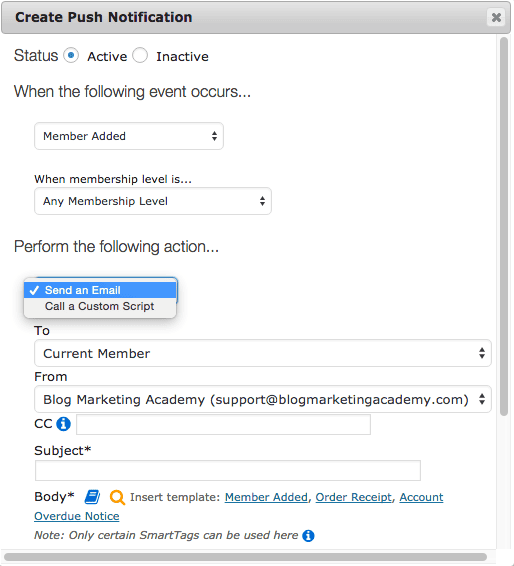
When I switched to Drip, one of the selling points to me was it’s built-in support for MemberMouse. I have a number of push notifications set up in MemberMouse now which ping Drip’s API on various member events. You have very granular control of when these push notifications are sent out. Plus, these push notifications send much of the member data with it. This means it keeps Drip totally in sync at all times. Since Drip is a marketing automation platform, I can trigger any number of things based on the actions that a member takes on my site.
MemberMouse + Drip = Awesomesauce. 🙂
Reporting System

MemberMouse has a reporting suite in it. It requires a higher level of MemberMouse account to access it, but I have that access. The Reporting Suite is actually pretty powerful, however to really get full use of it, you need to be using the built-in tracking that MemberMouse can do.
Many marketers want to be able to track lead source and track performance based on where the traffic comes from. With MemberMouse, this is baked into the affiliate system. It is actually a bit confusing, however, because you would think this is solely for the purposes of affiliate tracking. In reality, it can be used for ANY traffic source, not just for affiliates.
Essentially, it comes down to this…
With MemberMouse, you don’t really need to necessarily use UTM tags or fancy traffic-tracking tools to track traffic source. You can do it with MemberMouse’s affiliate tags. Then, you can track sales by channel.
Anything I Don’t Like About MemberMouse?
Well, sure. Almost 4 years later, I’ve definitely had the chance to run MemberMouse through it’s paces. Nothing is 100% perfect… and that includes MemberMouse.
So, here’s what I’m not particularly fond of…
- It’d be nice if it could support one-click upsells with Paypal as well as it does with Stripe. I’m aware of the technical limitations, however there are some third-party shopping carts (like Thrive Cart) which manage to do it so I imagine it can be done.
- The Reporting Suite is pretty cool, but we feel it isn’t complete and not always even accurate. For this reason, I use the push notifications to send data to a third-party system… and ultimately into a Cyfe dashboard so I can track things the way I please.
- We’ve had an ongoing issue where sometimes a member would be treated as if they don’t have proper access to content when indeed they do. It seems to be some kind of cookie issue. So far, we’ve been telling them to log out, clear cookies, then re-enter. But, it is an annoying issue.
- The MemberMouse interface should remember options such as how many entries I want to show at once. I have to re-select this every time.
- Assigning protections to content takes too many clicks. You should be able to add multiple levels/bundles to a piece of content simultaneously, but that’s not the case. You have to do it one-by-one and, to be frank, that’s really stupid.
Lastly, I wish MemberMouse had more updates. It is indeed a powerful platform, but they simply don’t add new features very often at all. I feel that if a Wordpress plug-in is going to charge recurring monthly payments to use it (and MemberMouse is, perhaps, the only such plug-in I’m aware of that does this), then it should back it up with more frequent updates.
This is one of the things I appreciate about Thrive Themes and their membership. Thrive Themes earns their money because they come out with software enhancements pretty often. MemberMouse does not.
A Few Things To Know Going In
If you’re considering going with (or switching to) MemberMouse, you’re making a good move. But, go in with your eyes open. Here’s a few things to know about getting started…
- MemberMouse is its own membership. In other words, you’re paying monthly for MemberMouse. It starts at $19/month and goes up depending on the number of members, although for most people it will be at $19 for awhile. Trust me, though, whatever you pay monthly for MemberMouse can be quickly made up for. Once you’re making a few grand a month, $19 doesn’t matter. 🙂
- No shipping options. For most of my readers, this won’t matter. But, if you’re trying to sell stuff which includes physical shipping, you’d need to deal with that outside of MemberMouse.
- No file protection. If you make files available to members in your media library, MemberMouse doesn’t protect those. I honestly don’t think its an issue, but just know that.
- Learning Curve. MemberMouse isn’t one of those plug-ins that you’ll activate and be up and running in an hour. It’ll take a bit to get used to how to use products, member levels and bundles and translate that to your business. Also, building the pages you want using SmartTags will take a lot of trial and error before you’ll be happy with how it looks and feels. You’ll have the guts of your site operational very quickly, but really tweaking things so it looks professional and has all the fancy upsells and downsells in place is going to take some time.
- Not GPL. This won’t matter to most people, but unlike many Wordpress plug-ins which have the GPL software license, MemberMouse does not. This means that you will not be able to get in and customize or hack the source code if you’re a developer. The underlying PHP code is obfuscated. Personally, I don’t care. But, you may.
- One License Per URL. MemberMouse is a plug-in which you will download, but it “phones home” to their licensing server. For this reason, you cannot buy MemberMouse once and use on multiple sites. Honestly, though, MemberMouse really shines when you do everything under one roof.
One other interesting tidbit that explains the monthly billing and the one-site license…
MemberMouse actually assists in your timely recurring billing. Most Wordpress plug-ins rely heavily on Wordpress itself to run scheduled tasks (like renewals), and Wordpress tasks are triggered by actual site traffic. It isn’t all that reliable. The alternative is to set up a CRON job with your server, but this is something many blog owners don’t know how to do. MemberMouse actually helps ensure timely billing by monitoring it from MemberMouse servers and ensuring billings are triggered on time. It is completely secure, since no customer information is shared with MemberMouse. All they get is an internal database ID, an amount and a billing interval. So, this is an extra bit of security to make sure that your business isn’t leaving timely billing up to Wordpress.
The Final Word
MemberMouse allows you to turn your Wordpress site into a full business platform. It is designed to scale with your business and, quite frankly, it blows the snot off most of the other options out there.
The Blog Marketing Academy runs on MemberMouse and I’m quite happy with it.
Much larger sites than mine also run on top of MemberMouse.
Simply put, this plug-in isn’t no mouse. 🙂 You’d think they’d call it something which didn’t sound so diminutive, but trust me, this thing is powerful.
To check it out for yourself, click here.
Update: I Have Stopped Using MemberMouse
As of May 2020, the Blog Marketing Academy LAB has now switched away from MemberMouse to an entirely new setup.
I want to be clear here…
I still like MemberMouse and have a lot of respect for what they have built. If it was a poor solution, I would not have had it sitting at the core of my business for 5 years now.
In the end, however, I feel as if the platform is starting to show it’s age. Other solutions are beginning to outshine it in terms of interface and features. Not only that, most of the competition is not as expensive as MemberMouse.
For the full update, I refer you to:
- Why I Am Switching Away From MemberMouse For My Membership Site
- Membership Site Setup: The 4 Main Components Of The Membership Site Tech Stack (And What I’m Now Using)
I am still using MemberMouse in the background while we wrap up pre-existing subscriptions. But, all new signups are now going into our new framework so that I can eventually cancel my MemberMouse account and de-activate the plug-in.
Got A Question? Need Some Assistance?
Have a question about this article? Need some help with this topic (or anything else)? Send it in and I’ll get back to you personally. If you’re OK with it, I might even use it as the basis of future content so I can make this site most useful.



