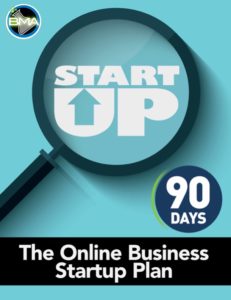When you’re starting out a new blog – either just for fun or for business – you’re faced with a pretty big decision right at the beginning…
What do you CALL it?
Of course, this inevitably also leads to the question of your domain name and what it should be. How do you pick your domain name?
You end up going to a domain registrar and you start looking for available domain names. Inevitably, some of the ones you think of first won’t be available. You might make a list of some that are available. But, what should you pick?
It is a bit of a loaded question, to be honest. It feels like a fairly permanent decision and you don’t want to be stuck with a bad name.
First off, it isn’t a permanent decision and you can change the domain name of your blog down the road. But, still, it’s better to feel good about it from day one.
So, in this article, we’ll address it as specifically as we can. How exactly do you choose your domain name?
We’ll also look at it from the perspective of creating a brand and an online business. We’ve got big goals for what we do here. We need a domain name that will fit the bill. So, let’s roll…
How To Pick Domain Name (4 Important Rules)
There are some basic guidelines I believe you should keep in mind as you go about evaluating domain names for your business.
They are…
#1 – When possible, choose a dot-COM
I know there are a lot of domain extensions out there. It used to be that com, net and org were the main ones. That still mostly remains the case, however there are now far more extensions in use.
According to W3Techs, 47% of all top-level domains are .com. So, why fight the pattern?

All things being equal, it is always preferable to have the .com version of your brand. No matter what, most people just assume everything on the internet is “dot-com”. If you don’t own the dot-com, you will almost be guaranteed to have people typing in your brand name with the dot-com. Whoever owns that will then get the traffic.
So, if you can, get the dot-com. Even if that means adjusting your name accordingly.
Now, does this mean that the other extensions suck? No. It just means you might have a little bit of branding friction around it because people may assume dot-com and not find you.
One way around this is to build the extension right into your brand name. Over time, when people say the name of your site, they say the full domain without even thinking about it.
I would generally stay clear of the gimmicky domain extensions. You can usually tell the ones because they’re being offered really cheaply.

Cheap domains. Because… they suck.
#2 – Make It Easy To Say Verbally
If the domain doesn’t just roll off the tongue, you need to be careful about buying it. Again, that just introduces friction. It means people can’t spread the word by mouth of your site without having to spell it. And who the hell wants to do that?! Nobody.
So a few guidelines here:
- Try to avoid words that people often misspell. (Like, even though I am an entrepreneur, I often forget how to spell it! Is it the u before the e? Or vice versa!)
- Avoid anything with a dash (“-“). I know it can sometimes be tempting to put dashes in there because suddenly a name you want becomes available to register. But, it’s just a bad idea. You will forever have to actually SAY the word “dash” every time you say your own brand name.
- Avoid numbers. Just for the sake of simplicity. The issue is that they might not know whether it is the number or the spelled out version of the number (1 versus one). Only use numbers if there would be zero doubt. Or, buy both versions so that either way they type it, it leads to you.
Which brings us to the next point…
#3 – Make It Brandable
OK, here’s an example…
You want to start a blog about organic gardening. So, you go to check if “organicgardening.com” is available. It isn’t, but it might say “organicgardeningblog.com” is. Tempting?
I would avoid this. It is just bad branding to tack on words like “blog” or “site”.
But, there’s more…
A real BRAND avoids risk of confusion with other things. A simple concatenation of dictionary words is tougher to brand. This is why some of the most famous brands out there are made-up words. Does “Uber” exist in the dictionary? No.
A good, brandable name is easy to say. It is unique. It is memorable. It is easy to pronounce.
One way to come up with something might be to take one of your core keyword phrases, but start tacking on random prefixes or suffixes.
You could also try a tool like Namelix. Plug in a keyword to kick it off, choose your preferred length, and the kind of name you want. It will pop out a list of potentials. Here’s what happened when I entered a boring word like “blog”:

Potential logos, too. Some of these are premium… many are not. And you would need to check to see if the domain is available. But, this is a potentially good way to brainstorm brandable names.
#4 – Don’t Make It Too Long
Long domains with a lot of words in it can be tough on branding. Instead of it being easy to say and easy to remember, it becomes a mouthful.
Not only that, long domains are hard to type and can create issues down the road if you want to print it anywhere. Imagine trying to make swag like a shirt or a cup, but you have to stick a 25-character domain name in there. There’s no room!
Should You Use Your Personal Name As Your Domain?

One big point of confusion for many is…
Should you use your personal name for your domain or something different?
This brings up the notion of a personal brand or a non-personal brand. To decide which is best for you, think about what you intend to do. Then consider…
- Do you want your name and personality forever tied with that market?
- Do you want to create something which can eventually be sold, or operate independently of you?
- Is your name hard to say or spell?
This very blog used to be branded under my personal name, at DavidRisley.com. Several years back, I decided to change the domain. Here’s why…
- My last name (Risley), while short, is easy to spell wrong if you just hear it verbally.
- I didn’t want my name forever tied to the world of online marketing and blogging. I may decide to do other things some day.
- I wanted to create an asset which at least had the option of being sold or handed off to somebody else to run it for me.
- I didn’t want to be forever tied to all training being done by me. I wanted the option to invite other instructors to create courses here or for this site to publish other courses through a licensing arrangement.
- The words “David Risley” have nothing to do with blogging. But, the words “Blog Marketing Academy” DO immediately show what I do.
- I honestly don’t have any desire to be some well known “guru”. And, to me, it seems a little self-important to use my name as the domain unless it is a personal blog. And this site isn’t.
So, I changed the domain name. Those were my reasons. But, you need to do you.
While I chose not to use my personal name as my domain name any longer, that doesn’t mean it is a bad idea to do so. It really depends on what your intentions are.
Whether you use your personal name for your brand or not, I would always recommend owning your own name as a domain. If it is available, buy it.
How To Come Up With Domain Ideas

If you have decided to use your own name for your domain and it is available, then congratulations. Your work is done. 🙂
For everybody else, however, this means your work begins. You need to brainstorm potential brand name ideas, see if they’re available, and make some decisions.
Now, when you see that phrase “brand name”, a lot of ideas might come up. Do you go with some keyword-rich domain… or something completely made up?
After all, some of the leading brand names we all know are essentially made up words. Think about Google, Uber, Yahoo, Netflix. All made up words.
Uber didn’t call itself “Crowdsourcedrides.com”. They called themselves Uber.
So, what makes a brand isn’t really the name or the domain, so much. What really turns it into a brand is the stuff that happens around the name. Stuff like:
- Imagery and messaging you use on your site
- The tone of your content (humorous, trustworthy, educational, formal, etc.)
- Colors and logos
- The overall messaging in your content
In other words, establishing a real brand name is all about the marketing and strategy you do. If you do those things, you can make a brand out of almost any made up word.
I am not telling you to go come up with some odd combo of letters and make that your brand. You DO want to think through it. Will it make sense? Can you SAY it?
So, here’s the process I personally use
- Use a blank document and simply “brain dump” a bunch of words and ideas that make sense for the site and brand that you have in mind. Don’t worry about assembling them into domains. Just list words. Keep in mind that Thesaurus.com can be an awesome tool for getting the juices flowing.
- Next, using that list, begin to brainstorm domain ideas. Feel free to get creative.
- Use your favorite domain registrar to check availability of domain names as you go. Over time, you will develop a list of decent domains.
- Run your leading contenders through the list below to see if there might be any problems with that domain name. If yes, strike it off. If so, mark it as a good option.
There are also tools out there that can help you generate domain name ideas. You simply seed the tool with one keyword or keyphrase and the tool will spit out a bunch of ideas.
One such tool is LeanDomainSearch, a tool created by Automattic (the people behind Wordpress itself). This tool is lightning fast. Plus, every result it comes up with is actually available.

Shopify also has a business name generator which works pretty well.
3 Things To Check Before Registering A Domain
Just because a domain is available and it seems like a good one doesn’t mean you just rush out and register it. There’s a few other things you want to check on first.
#1 – Social Media Accounts
Is that brand name available on the major social media networks like Facebook, Twitter, Instagram, Pinterest and others?
It is always easier if you can grab the vanity URL on those social networks that matches your desired domain name. It isn’t a requirement, but it can make things simpler for your future audience.
#2 – Any Trademark Issues?
It is always a good idea to run over to the United States Patent And Trademark Office (USPTO) and run a trademark search on your desired name.
Keep in mind that the lack of a trademark entry doesn’t mean the coast is clear. You want to look even at similarities.
#3 – Any Risk Of Confusion?
Are there any other similar brands that might be confusing for people?
I’ll give you an example…
My little hobby blog about RVs and camping originally had the domain “RVFamilyTravel.com”. My wife actually bought the domain. But, get this…
If you go to Google and search for “RV Family Travel, what quickly comes up is another established brand in the RV blogging space: RV Family Travel Atlas. Their domain is “rvfta.com”, so there’s no domain problem. When I ran a search for trademarks, I didn’t even come up with a problem. However, that’s going to be really confusing for people. RVFTA is a big site with a popular podcast.
So, I had to change the domain. There was a high risk of confusion.
What If The Domain You Want Is Owned Already?
This will happen. Almost inevitably, some of the first domains you think up will already be owned and registered.
So, what do you do?
Well, the easiest option is to just pick another domain. However, there is the option of trying to acquire the domain from the existing owner.
First, type in the domain and see if there’s actually a site there. If there is a site there and it appears active, you chances of acquiring that domain are small. I mean, unless you’re willing to buy their whole site and offer them something really attractive, it probably isn’t going to happen.
If you find a site there but it appears inactive, then it is possible that you could offer to buy their site. For instance, maybe there’s a blog on that domain but it hasn’t been updated in quite some time and it is pretty clear the author doesn’t care about it anymore. In this case (and if it is worth it to you), you can reach out to them via email and open a dialog about acquiring their entire website.
You can also check out some of the domain marketplaces to see if you can grab the domain you want or something similar. Many registrars have a marketplace (like Godaddy’s Marketplace or Namecheap Marketplace). You can also try sites like Sedo, Snapnames, or Flippa.
Many times, you will find that a domain you like is registered by somebody, but there’s no site there. So, how do you find out who owns it?
Run a WHOIS search. WHOIS is just the database of contact info associated with domain names. Many times, your domain registrar search will show you the WHOIS information for a domain you searched for. If not, you can use tools such as Who.is to see the WHOIS info.
The problem is… WHOIS isn’t always useful. Here’s why…
A lot of domain registrars now provide the option to keep the owner’s information private. My registrar (Namecheap) calls this WhoisGuard and they even offer it for free.

If you run a WHOIS search on blogmarketingacademy.com, for instance, it says the “Admin Name” is “WhoisGuard Protected”. That’s obviously not my name. 😉
This makes sense, however. I know from personal experience how much SPAM can come from a simple domain registration. I got a lot of email spam and even snail mail spam into my PO Box just because my PO Box was listed as the address on one of my domains. WHOIS is a public database and spammers and companies comb that thing all the time!
If you can get the owner’s information from WHOIS, you can always reach out to them to see how receptive they are to potentially selling it to you.
If you cannot get the owner’s information, sometimes you can send a blind email to that domain and still hit a person. For example, send an email to info@domain.com, support@domain.com, or whatever and see if it gets through. Many people who own domains but don’t use them still have a catch-all email address for it.
What’s A Domain Actually Worth?
In the end, a domain is worth what somebody is willing to pay. There is no real established valuation system.
Many domain owners tend to overvalue their domains. They own this empty domain with no site, no links, no reputation… nothing. But, the moment you express some interest in acquiring it, they get greedy and suddenly that domain is “worth” thousands of dollars. Usually, that’s just not the case.
A totally unused and unestablished domain isn’t worth much unless it is a domain with a lot of potential. Meaning… it has real branding potential. Short domains, easy to say, easy to remember.
Some think that merely having the domain registered for awhile makes it more valuable. In other words, a domain’s age makes it more valuable. But, that’s simply not true.
The AGE of a domain does not make it more valuable. A domain which has just sat there totally unused for 5 years is no more valuable than a domain you just purchased. Only if there is content there and a site which has resulted in search rankings for that domain does the age matter. A domain’s age is a ranking factor, but only in conjunction with all the other ranking factors. And you can’t rank… nothing.
You can always use a tool like Wayback Machine to look at the domain’s history to see what (if anything) has existed on that domain in the past.

You can see I began using blogmarketingacademy.com in 2012. Before that, it was known as DavidRisley.com
So, when it comes to valuation, ask yourself…
What’s the domain worth TO YOU?
Never pay more than it is worth to you.
Even if you see the domain listed for sale for a sky-high price, realize they are likely grossly overvaluing it. And they probably know that. Never be afraid to start the conversation and low-ball them. They’ve probably never gotten an offer on it – ever.
Registering (And Protecting) Your Domain
When it comes to buying your domain, there are a lot of places you can go. Here’s who I personally recommend: Namecheap.

Namecheap is easy to work with and they don’t upsell you to death over dumb things (erm.. Godaddy [cough!]).
Namecheap also provides free WhoisGuard (to protect your contact info) and has a pretty uncluttered interface to use to manage your domains.
Now, I have a few suggestions for you:
Register Your Own Domain
Some companies offer to give you a “free domain” if you use their services. It can be tempting. However, it can also be a way to hook you into their services.
In such a situation, ALWAYS make sure that you personally own and control the domain. Never let them be in control of it because if you ever cancel that service, your domain could be taken.
For this reason, I generally recommend that you always register and control your own domain.
Hide Your Identify From WHOIS
As I mentioned before, I have received quite a bit of SPAM over the years because of contact information in the WHOIS database. By default, it contains your name, address, email and phone numbers. And all of it is public.
Most reputable domain registrars offer the ability to hide your identify. Namecheap, as I mentioned, offers WhoisGuard. I highly recommend you use such a service to hide your identity. At the least, you will spare yourself a lot of SPAM.
If you do need (or want) to put your own contact info into the WHOIS, just think ahead. For instance:
- Don’t use direct phone numbers. Perhaps use something like Google Voice instead.
- Don’t use your home address. Personally, I use a PO box.
- Use a separate email address which will be filtered. Don’t use any email address you use for important daily interaction. Instead, set up a separate email for WHOIS and ensure you run it through filters. Because the SPAM will happen.
Auto-Renew Your Domain
If you’re the forgetful type, set your domain to auto-bill you every 12-24 months in order to keep things updated.

In a lot of cases, when you first register your domain, it will be for 12-24 months. After that time is over, it is easy to forget to renew. Your registrar will remind you, but what if you don’t see the reminder?
If you fail to renew, many registrars will hold your domain in a grace period to give you a litte extra time. If you still fail to renew, the domain expires and will become available on the market again. Most likely, some domain broker or squatter is going to grab it out from under you and you’ll be forced to buy it back from them. It will definitely be more expensive that way. 🙂
Save yourself the hassle and use auto-renew.
Use Domain Locking
It may surprise you to hear, but domains can and do get stolen. It can happen in a few different ways:
- Using your personal information to spoof being you and convince the registrar to modify domain registration info, such as registrant info or the domain registrar
- System vulnerabilities with the domain registrar
- Phishing sites, keyloggers and other hacker tools
Most reputable registrars offer the ability to “lock” your registration. This makes it impossible for your domain to be moved to another registrar without your express approval to do so.
Remember, You’re Not Stuck
One last thing about selecting your domain…
You’re not stuck with it.
In fact, there is a fairly painless process you can go through to change the domain for your site and you don’t even have to lose any SEO rankings.
This very site has changed domains twice. One of my other sites has also done it twice now.
So, nothing is absolutely set it stone. It isn’t as if this one decision can make or break your business. Not at all.
Your brand name and your domain ARE important. But, as we covered earlier on, even totally make up words can be turned into big, recognizable brand names.
And top top it off, you can change your mind and go with a different name later if you feel it is necessary.
So, pick your domain. Buy it. If you want to lock up a few potentials so nobody else can grab them, go ahead. I personally own 21 domains as of this writing. And that’s a guy in “recovery”, too, since I used to own well over 50. 🙂
But, you’ve got more things to focus on here to grow your business. And it is time to move on. So, buy that domain, and let’s get to it.
Got A Question? Need Some Assistance?
Have a question about this article? Need some help with this topic (or anything else)? Send it in and I’ll get back to you personally. If you’re OK with it, I might even use it as the basis of future content so I can make this site most useful.