Twitter isn’t exactly the new, shiny object it used to be. I remember in the early days of Twitter, I would write blog posts here on this very site about how to get more followers and other various things.
Ah, those were the days… 😉
But, alas, much has changed. And no, we’re not just talking about how Twitter now allows for 280 characters rather than 140.
Twitter is, well, noisy. VERY noisy. It is all too easy to get drowned out in a sea of noise and nobody will notice anything you say. It is much, much harder to get traffic from Twitter now.
The days of massive Twitter followings alone making much of a difference are over. People who used stupid strategies to artificially build up their follower lists (like auto-follow) are today sitting there with large follower lists, but barely able to drive any real traffic. Building up a follower community from scratch in this noisy environment is even harder.
So, the question is…
What’s the best way to deal with Twitter today?
What are the best practices in terms of building your community and driving traffic from Twitter?
Is Twitter Even Worth The Effort? Does It Work Anymore?
Right off the start, we need to look this question straight in the eye. Should we spend much time and effort worrying about Twitter?
Twitter is a proverbial firehose these days. It can be a very effective medium for celebrities, opinion leaders, politicians, etc. I mean, President Donald Trump makes major waves with his Twitter account. More than anybody I’ve ever seen. And people like him often get their tweets shared in news stories and blog posts.
But, what about us normies? 🙂
We’re not politicians. We’re not celebrities (I’m guessing). We’re just normal people who start up an online business and are looking to make an impact. Will Twitter still work?
Truth is, if you’re expecting miracles from Twitter, you need to readjust your expectations.
When you have the CEO of one of the top social media blogs in the world, Social Media Examiner, saying that even THEY only get about 4% of their total traffic from social media (much less just Twitter), that’s eye opening. As Stelzner said:
All you have to do is look at the raw [Twitter] feed, which no one does, [to see] it’s like a river. It’s impossible to keep up with it.
Likewise, in 2017, Neil Patel said on this Marketing School podcast that only about 2% of his Twitter followers result in any traffic. Patel straight up declared Twitter to be a waste of time as a traffic source. He says that Facebook is, hands down, a better use of time.
I tweet a lot. I have someone who helps me out, schedules tweets, et cetera. I’ve tested doing them manually, seeing if that increases engagement, et cetera, but out of 233,000 followers, only 5,403 visitors…Twitter’s basically a waste of time.
Twitter can work to generate traffic, but it is very likely to take up much more time to get those same results as if you were to put that time into other traffic building mediums.
This might seem pretty darn negative toward Twitter. You might feel inclined to simply ignore it. Truth is, you probably could ignore it without too much of a negative impact. However…
Building blog traffic isn’t about magic bullets. It isn’t as if we can find one perfect strategy and put all our eggs into that basket. There are multiple ways and mediums to build traffic and usually they all work together. And yes, Twitter should be there in the mix.
In my personal opinion, Twitter isn’t worth spending a whole lot of time on. But, you do want to use it. You want to use certain best practices to maximize your use, but keep it in perspective.
If you’re willing to pay for Twitter ads, you can shortcut a lot of limitations of Twitter. It doesn’t matter whether people follow you or not. And the average click-through-ratio (CTR) for a Twitter Ad is around 1.5%-2%. According to AdStage, the 2018 Q1 median CTR for Twitter came in at 1.51%.
We’ll talk more about Twitter Ads in a bit, but if you’re looking to do things only the free way, then Twitter does require a lot of effort to draw traffic. That doesn’t mean it isn’t worth it, though. It just means you have to do things smartly and strategically in order to maximize the results you get from Twitter.
To that end, let’s discuss some best practices to make the most of the time you spend with Twitter.
#1 – Get More Visual
One thing is for sure… if you want to get the results you want from Twitter, you have to stop thinking of it as a simple text medium.
The days of just tweeting out a blog post headline and a link and expecting magic from that are OVER. It’s lazy and it just won’t give you much results to speak of.
Today, we want to use more images. We want to use more videos.

Buffer posted a blog post on the power of Twitter expanded images, and here’s a few interesting stats from it:
- Tweets with images got 89% more favorites
- Tweets with images got 150% more retweets
- Images posted using Twitter’s built-in image hosting (pic.twitter.com) were 94% more likely to get retweeted. Using a link to an outside service (like Instagram) meant it was 42% less likely to be retweeted.
And the case with videos is even better. According to Twitter’s own metrics:
- Tweets with videos are 6X more likely to be retweeted than tweets with a photo
- Tweets with videos are 3X more likely to be retweeted than tweets with an animated GIF
So, clearly, sending out simplistic tweets with just some text and a link is much less likely to perform for you. It will just blend into the noise. If you want to stand out, you want to at least use an image in your tweet. Even better, use a video.
When using an image, I’d recommend using a good image from your blog post itself. Try not to use some boring stock photo. Also, use Twitter’s built in image hosting. Just upload the photo right on Twitter’s website and it will automatically work for you.

Videos should be uploaded natively to Twitter (rather than just posting a Youtube link, for instance). Also, the maximum video length for Twitter is 2 minutes and 20 seconds.
So, if you’re posting videos uniquely on Twitter and they have to be short, what’s the best way to proceed? Here’s a few tips:
- Repurpose a chunk of a longer video that’s already been made. Don’t do all the work to make a special video solely for Twitter. Keep in mind that you can have a call to action in the tweet to click to watch the rest of the video.
- Even though you CAN go up to 2:20 in length, you really can only do it if the video is pretty engaging. As a general guideline, 30-45 seconds work better.
- Start the video off with something visually interesting to grab their attention. About 80% of Twitter users are using it on a mobile device and are just scrolling right on by. Your video will begin to autoplay in their app as it enters their view, but if it doesn’t immediately grab their attention, they’ll scroll right on by.
- Keep the video pretty visual and non-reliant on sound. Most videos will, at first, be seen without any audio. If what they see is interesting enough, they’ll listen to the audio.
Here’s some ideas for you on ways you can do video for Twitter:
- Reply to people using video. This will impress the crap out of them.
- Host Q&A sessions. Answer their questions on video.
- Do real-time updates via video. For instance, behind-the-scenes videos where you just record a quickie with your phone and upload it.
- Post teaser videos.
- Take longer videos prepared for other networks or your blog, break it up into multiple pieces and post them as smaller video segments.

Get The Most Out Of Your Next Blog Post! Use The Blog Post Preparation Checklist
- Ensure your post will appear perfectly on social media sites, and help enable free viral traffic
- Maximize your revenue potential for the post so it acts as a true, long-term asset
- Optimize your post for SEO and get free, organic traffic
- Ensure high engagement with your post, keeping them on your site longer and reducing bounce rate
#2 – Tease Your Followers
As I already mentioned, if all you do is tweet out the headline of your blog post and a link, you’re just practicing Twitter laziness. Hey, don’t feel bad. I’ve done a LOT of Twitter laziness! But, truth is, if we want Twitter to work for us, we have to step up.
Nobody said that a tweet (or a retweet) of one of your blog posts had to be the headline of the post. Why not TEASE them to click?
You’re basically opening up a little loop. You’re sparking their curiosity. And, for them to satisfy that curiosity, they have to click to see what you’re talking about.
For instance, can you ask your followers an enticing question that is answered within your blog post? Here, I’ll give you an example…
One of my flagship posts here on this site for finding your niche. Now, I could just tweet that title out with the link, but how could we post a question that might entice curiosity?
How about… “Which blogging niches work well? And which ones sorta suck? And why?”. Then, drop the link to the post so they can get the question answered.
If you want to take this up a notch, make is so that if one of your readers retweets the blog post using one of your share buttons, that it uses the question version and not simply the title (which is usually the default). For instance, if you’re using a plug-in like Social Warfare, you have the ability to customize the text that will go out to Twitter if a reader uses the share button. It would be easy to override the text so that it isn’t just the title.
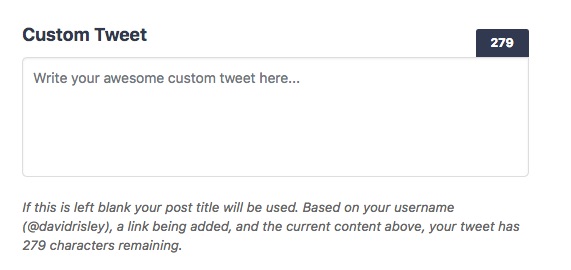
#3 – Repeat Your Tweets
Did I mention yet how Twitter is a firehose? I mean, wrap your lips around a high-pressure hose sometime and let ‘er rip and you’ll get some reality on what Twitter feels like. 😉
Due to that fact, the simple reality is that when you post a tweet, most of your followers won’t notice. It’ll zoom right on by and most of them won’t notice it. Or if they do, they’re so distracted at that moment that they scroll right past it.
The answer is simply to tweet out stuff regularly and repeatedly.
For instance, if you post a new blog post once per week, then you should be tweeting out that one blog post pretty much all week. You obviously want to mix it up with other stuff so it doesn’t become ridiculous, but the point is that you should be tweeting out links to the same thing multiple times. I don’t know if you need to do it 44 times like Hootsuite did, but hey, you do you.
This doesn’t mean you’re sending the EXACT same tweet every time, mind you. Let’s mix is up:
- Tweet out your post with the original headline, the link and a photo.
- Tweet out your post with a curiosity question (see above), a link and a photo.
- Tweet out a quote from your post with a link.
- Tweet out the post with a different image.
- Tweet out a post with a video of you teasing the blog post.
Get the idea?
You’re sending people to the same piece of content in every tweet, but you’re varying up how you do it.
I would also recommend that you send these tweets at different times of the day. Different people have different schedules.
You can, indeed, post the exact same tweet multiple times over the course of a week. However, don’t overdo it. I would recommend not more than 3-4 times in any one week period do you send the exact same tweet. And even that depends on how often you tweet to begin with. If you’re going to tweet the same thing a few times, it has to be mixed up with other stuff so that people don’t feel like you’re a broken record.
There are tools that can help you put some degree of automation into all of this. The most targeted tool I’ve seen is MeetEdgar. MeetEdgar allows you to easily reshare the same content over and over again without looking repetitive. Plus, you can set things up in a library of tweets that will then be sent on an ongoing, evergreen basis. Coschedule also now has a similar offering with Requeue.
#4 – Reply to everybody
If you want to do well with Twitter (and building your following), then you definitely need to be sure to use Twitter as the conversational platform that it is and not a broadcast medium.
If all you do it talk AT Twitter, it won’t work very well for you. But, if you talk TO Twitter, it works fine. In other words, don’t be a broadcaster. Don’t be a link dropper. You’ve got to actually ENGAGE.
How can you do this? It’s simple:
- If anybody says something to you on Twitter, reply back.
- If anybody retweets one of your posts, tweet at them and simply thank them for the retweet.
In other words, be a PERSON. If all you do is drop you link and run, you’re being very uncool.
#5 – Engage The Competition
On a related note, you also need to spend time on outreach and interaction with the rest of your market. And a good place to start with that is other influencers in your niche. Even if you might look at them as “competition”.
So, how can you do that?
- Be sure to follow as many of the influencers in your market as you can. Watch what they do. When they tweet out something worth replying to, do so. Get on their radar.
- Retweet the content of these influencers, but add your own comment to the tweet. This way you’re putting yourself in as a curator and adding some value and not merely retweeting the title and URL to somebody else’s blog post.
As a general basis, you should try to make your Twitter account spend 80% or so of it’s total output promoting stuff from other people (with your commentary). The other 20%, posting your own stuff.
Don’t underestimate this. Don’t make the mistake of thinking that engaging with competitors and influencers is somehow a waste of time and that you should be broadcasting your own stuff. Twitter is a community, and none of us can grow inside a bubble.
Part of growing your blog and your business is to get onto the communication channels where your market is hanging out. Your competitors have followers that you do not. Engage with them.
#6 – Use Hashtags
According to a post on Postcron, a tweet which contains hashtags is 33% more likely to be retweeted. Also interesting is that a post with a single hashtag is 69% more likely to be retweeted than one with two hashtags.
While stats like this shouldn’t be viewed with some kind of broad brush, I think it is safe to say that you should be using hashtags in your tweets… and that there’s no need to hashtag stuff the crap out of it.
Also, if you’re going to use hashtags, realize what the point is and don’t just make stuff up. Hashtags are used to group related tweets together and make stuff easier to find. For this reason, making up dumb hashtags just to be cute isn’t exactly helping you much. #dontbestupid
If you’re going to drop a hashtag in your tweet, let’s spend a little time looking into what hashtags are actually trending. This way you can maximize the discovery potential of your tweet via that hashtag.
You can use something like Hashtags.org to see what hashtags are trending.
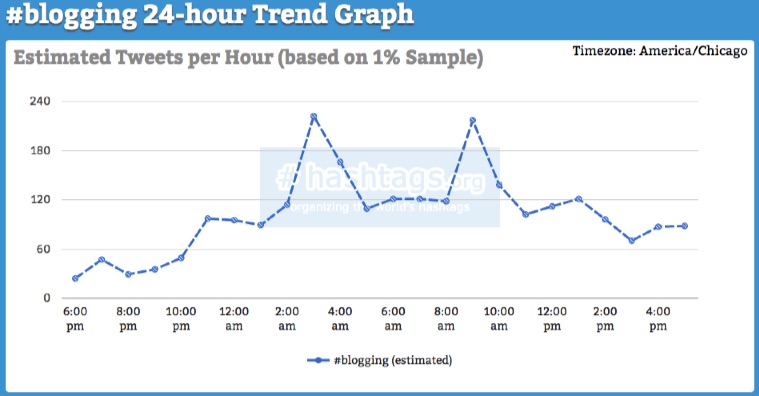
A few little tips on using hashtags:
- It might be smart for you to stick to consistent set of hashtags most of the time. This sort of “trains” your audience on the topics that you cover.
- Don’t hashtag stuff your tweet. I would recommend no more than 3 hashtags in a tweet.
- You can create your own community-specific hashtags, too. For instance, if one were to tweet an Ask BMA question in, they could use the hashtag #AskBMA. If I answer it, I could send it out with the #AskBMA hashtag, but I might also include another hashtag to increase findability (such as #blogging, for instance).
#7 – Be Yourself
This one probably goes without saying, but I’ll say it anyway…
You’re not a bot. You’re a human being. So, be you.
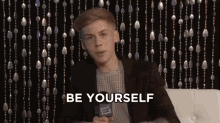
You probably wouldn’t run up to a stranger and state a blog post title in their face and run off. No, that’d be really, REALLY weird. 😉 So, why do it on Twitter?
It is OK to be you on Twitter. Not everything has to be a link drop to a blog post. Sometimes, you can just say stuff that’s all you. Show a sense of humor. Throw out an opinion.
You’re probably not a one-trick pony in real life. So, don’t be one on Twitter.
#8 – If You Don’t Already Have Influence, Buy It
Obviously, the more of an established community you have on Twitter, the more attention you command. Therefore, when you say something, you’re more likely to get noticed.
But, us normies aren’t always in that situation. This is why I believe that you should consider at least being open to the idea of using promoted tweets. When you use a promoted tweet (aka a Twitter ad), you can get your message out to the right people regardless of whether or not they follow you.
Here’s some of the options you have available for you with Twitter Ads:
- Targeting any Twitter user using certain keywords in their tweets.
- Targeted users with certain interests
- Targeting followers like the people who follow your competitors. Called “follower look-alikes”. So, you can enter usernames of influencers in your niche and specifically target people like who follow them.
As with any ad platform, you can also target age ranges, genders, geographic locations, etc.
You can also use retargeting with Twitter. For instance, you can promote a tweet to anybody who has seen or engaged with your past tweets. You can even tie it into your own website and tweet anybody who has visited your site.
The possibilities using Twitter Ads are pretty darn cool. But, it also all adds up to the fact that you can utilize Twitter as a platform even if you have little to no real following of your own. Obviously, as you do it, you’re quite likely to then build up your own, organic following. But, the use of ads gives you a massive shortcut.
#9 – Use Tweetables
Tweetables are pre-formatted quotes within your blog posts that can themselves be retweeted, along with a link back to your post.
I have personally found that tweetables inspire more retweets than simply having the standard social media sharing buttons that pretty much every blog has.
Social Warfare makes tweetables super easy.
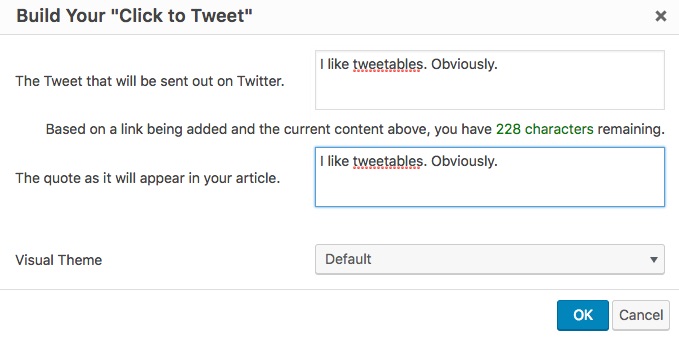
Just type in some text you want to turn into a tweet. Highlight it, then use the tweetable button provided by the Social Warfare plug-in.
#10 – Be A Noisy Little Butterfly
I’ve already said up above that you should be repeating your tweets. But, let me also be clear…
Twitter is a firehose. And, frankly, you should be, too. Twitter, as a network, is just much more conducive to higher volume than any other social network. While it would never be OK to share once per hour to Facebook, you can totally do it with Twitter.
In fact, Buffer has a post on best post frequencies and says that the recommended tweet frequency is 15 tweets per day.
Yes. Whoah.
But, if you think you have to sit there and do that manually, get over it. That’d be stupid. This is one of those things where you should totally automate it. Use something like MeetEdgar or Requeue to set it and forget it. You have better things to do than to be sitting there tweeting manually 15 times daily.

Get The Most Out Of Your Next Blog Post! Use The Blog Post Preparation Checklist
- Ensure your post will appear perfectly on social media sites, and help enable free viral traffic
- Maximize your revenue potential for the post so it acts as a true, long-term asset
- Optimize your post for SEO and get free, organic traffic
- Ensure high engagement with your post, keeping them on your site longer and reducing bounce rate
Finally, How You Should Manage Your “Twitter Time”
I’ve just given you 10 best practices you can use to make the most of Twitter, but I started this whole thing off by basically telling you not to expect miracles from Twitter.
So, how much time should you spend on it? How should you manage your “twitter time”?
In my personal opinion, most of your time with Twitter should be spent on setting up the tweets to be sent, then sitting back and letting it take place on automatic. You should spend as little time attending to Twitter as you can each day.
I know this is likely heresy to a social media die-hard. There are those who think it is dishonest or insincere to automate Twitter in any way. But, I disagree. I’m also a realist. The stats don’t lie. Truth is, there are WAY more important things to be spending time on to build your traffic and your business in general than to be sitting there on Twitter.
So, I think you have 3 choices here on how to approach Twitter:
- Forget about it and pay it no attention.
- Fully automate it and otherwise don’t worry about it much at all. Whatever happens… happens.
- Spend the time to make as much of Twitter as you can, while respecting your investment of time into it.
If you’re going to make that decision to use Twitter and do it in a way most geared toward getting results, then:
- Sign up for a tool to automate the platform 95% of the time. Something like Requeue, MeetEdgar, or Buffer. You can also set up some automated system to auto-share your new stuff. CoSchedule is great at this, but there are numerous other ways to do it.
- Spend that initial investment of time to populate the library of things to share. This would include graphics, videos, links to some of your best posts, links to other people’s posts, etc. Respect the best practices spelled about above.
- Let the tool do the work while you’re out doing more fruitful things.
- Once every day or two, log into Twitter and answer all personal comments, acknowledge all retweets, and engage with your community personally. Limit this time to as little as you can get away with. 10-15 minutes tops.
I think such a strategy strikes a good balance between automation and real, personal engagement.
I also think such a strategy respects the honest and more likely traffic potential of Twitter in relation to other things you could be doing.
I hope you found this helpful. If you did, hey… why don’t you smack that retweet button, heh? 🙂
Got A Question? Need Some Assistance?
Have a question about this article? Need some help with this topic (or anything else)? Send it in and I’ll get back to you personally. If you’re OK with it, I might even use it as the basis of future content so I can make this site most useful.



