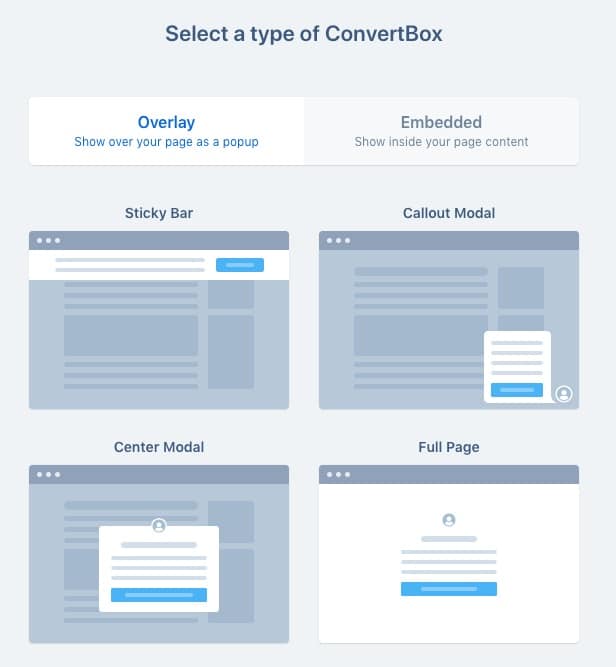There are a fair number of ConvertBox reviews out there. Instead of doing another the usual way, I’d like to provide some real-world examples of using the tool and some potential strategies you can do with it.
I bought ConvertBox quite some time ago. Back when it was called ConvertBar and could pretty much only do one thing.
Since then, it has grown and developed substantially. To the point where it became so powerful that I eventually made the decision to abandon Thrive Leads and switch to ConvertBox completely.
To call ConvertBox merely an opt-in form system on par with Thrive Leads misses the point. Sure, it does opt-in forms. It does it well, in fact. But, is is capable of much more than that.
ConvertBox is one of the best investments I ever made in my business. It is right up there with ThriveCart (read my Thrivecart review). Which is interesting seeing as Thrivecart recently acquired ConvertBox so it is all now the same company.
Also, like ThriveCart, it is currently available as a lifetime license, giving you all the benefits and power of a hosted software solution without the recurring monthly bill typical of such things.
To show you why I am a massive fan of ConvertBox – and also potentially give a few ideas to people who may already have a ConvertBox account – I wanted to lay out some creative uses for ConvertBox.
These are some pro-level tactics to increase conversions and make more money using the ConvertBox platform. Because it isn’t just about increasing your blog traffic… it is about making it convert, too.
My links to ConvertBox on this post are affiliate links, meaning I will earn a commission if you purchase. I only recommend what I have used myself. And at the end of this post, I have a special bonus for you if you decide you want my help implementing these strategies in your business, too.
OK, let’s roll…
#1 – Yep. The Regular Ol’ Opt-in Form
Obviously, one of the core functions of ConvertBox is to build and place an opt-in form. In this way, it pretty much is a direct alternative to systems like Thrive Leads.
Building an opt-in form in ConvertBox is pretty easy. The editor is much simpler than something like Thrive Leads. While Thrive Leads provides the ultimate in flexibility (since it uses Architect as the editor), the trade-off is that Thrive Leads can feel a bit overwhelming. ConvertBox is much more straight-forward.

Also, the controlled editing experience of ConvertBox is actually nice because forms come out looking quite professional even if you don’t know what the hell you’re doing. 🙂 The built-in styles just look… good.
Like any decent opt-in form builder, you can create different kinds of forms like pop-ups, welcome mats, slide-ins, and (more recently) embedded forms so you can drop it into post footers and sidebars.
You also have the ability to control where the forms show up using inclusion and exclusion rules. When coupled with the ConvertBox plug-in, you even have the ability to control placement using Wordpress categories and/or tags.

ConvertBox integrates with your email provider easily, so you can drop the person onto any list, assign a tag, start an automation… whatever your particular CRM provides.
#2 – Choose Your Own Adventure
One of the things you can do is build multiple opt-in opportunities in one ConvertBox form. You can allow visitors to choose their own adventure by first providing them with some buttons to choose what they’re most interested in.

ConvertBox allows you to set up “Steps” in any box. And based on what button they click, you can direct them to a certain “step” in your convertbox.

A great place to use something like this would be in a generic location in your theme where you may not know exactly what their top interest is. For instance, your theme footer.
They can smack a button for what interests them the most. You present your most relevant lead magnet. If they opt-in, you can direct them to a relevant offer. This is sure to increase the conversion rate of what is otherwise a fairly generic opt-in form location: the footer of your theme.
# 3 – Segmentation of Subscribers
Email list segmentation so you can talk to people more individually based on their interests is pretty important these days. ConvertBox makes it easy.
First off, by applying #2 above and allowing people to choose their own adventure, you are allowing people to self-segment at the time of opt-in.
But, it gets cooler.
What if you want to collect further information over time? After the person has already joined your list? So that you can further enhance their profile with more information?
A tool like RightMessage targets this capability quite well. It is quite good at it, in fact. But…
ConvertBox can do it, too.

See, ConvertBox remembers who they are after they opt-in. And that means that you can set up quiz-style ConvertBoxes later and trigger automations in your CRM based on their choice.
You just set up buttons for different choices to a question that you ask. For each button, you can assign a particular automation (add a tag, add to an automation, etc.).

You can set the email address field on the form to be hidden if ConvertBox already knows who they are. It will not show it to them. From their perspective, it is a little pop quiz. 🙂 But, you can then send them to a call to action or do any number of things based on the option they choose.
That’s a money maker right there.
#4 – Content Upgrades (Without Modifying Your Content)
One of the issues with Wordpress plug-ins for content upgrade forms is that, typically, you have to embed it using a shortcode. When you’re using a shortcode, that means you’re actually modifying the content of the post in order to drop a content upgrade form in.
What if you decide to move on from whatever plug-in you’re using? This happened to me when I switched off of Thrive Leads. Suddenly, any Thrive Leads Shortcodes I was using just sat there and did…. nothing.
In the end, it gets a bit messy when you are littering your blog with shortcodes in order to drop opt-in forms in.
ConvertBox now has embedded forms, so you can pretty much do the same thing. However…
Since ConvertBox has a very nicely designed slide-in option (they call it the callout modal), you can make very personalized invites to download content upgrades that look like personal chat invites.

And it is delivered from ConvertBox, meaning there is no modification of your actual content with shortcodes. You simply tell ConvertBox what URL of your site to show the form on – and it will do it.
Separating the opt-in layer from the actual content is just simpler. And it can make it easier to manage as time goes on.
#5 – Triggering Opt-ins Based On A Link Click
Sometimes, you want to use a simple link or a button to trigger an opt-in form. With ConvertBox, that is child’s play.
I remember when LeadPages had the LeadBoxes system and it was all the rage. But, LeadBoxes required a weird javascript code that could be a little weird to use on Wordpress.
ConvertBox is so much simpler. You trigger the box with a simple hyperlink anchor like “#triggernow”. It will never get screwed up in the Wordpress editor. It will always work.
This can be used for content upgrades in a blog post, menu items that trigger registration forms, or any number of things.
#6 – Running Time-Based Special Promotions
You can use ConvertBox to run calls to actions for special promotions that you might be running – even if they expire at a certain time.
And you can have ConvertBox stop showing the call to action right on schedule when your deadline hits.
You have two options…
One is to have a countdown timer display right in your ConvertBox. This provides some nice visual urgency. Plus, you can tell ConvertBox to simply stop showing that box once the countdown hits zero.

Another option is to use the ConvertBox scheduling options, where you can set the start and end time. This is so powerful.

Planning to run a flash sale during a certain 3-day period? You can set up a ConvertBox call to action and set the start date and end date. On the main ConvertBox screen, you drag this box up toward the top so it has priority over all other boxes. And…
Sure enough, ConvertBox will start running the promo at the scheduled time and end automatically when you tell it to.
That’s another money-maker. Just sayin’. 😉
#7 – Enhance Your Sales With Bonuses Or Discount Codes
ConvertBox has the ability to display various kinds of calls to actions based on the URL the person is on. One way to use that is to offer up special discount codes or bonuses whenever they are on a page which talks about a product they might want.

For instance, let’s say you have a blog post on your site which is talking about a product that you promote as an affiliate. You could increase your affiliate commissions by offering up a discount code or a personal bonus if they buy.
Using ConvertBox, you can set that up and show it to them right there when they are on that blog post.
No opt-in form required. You’re just reminding them of the opportunity.
Easy. Peasy.
#8 – Highlighting Relevant Offers
So, they’re reading a blog post. And you happen to have an offer for them that is tightly related to what they’re reading about.
You see where I’m doing with this, right? 😉
Target that URL with a ConvertBox that shows them a relevant offer. If they like that post, they might be interested in your offer.
That’s another money maker, in case you hadn’t noticed. 😉
#9 – Different Calls to Actions Depending On Where They Are In Your Funnel
One of the stupider things that most opt-in form plug-ins do is that they show the same form to everybody. Even if the person has already subscribed, they’re still seeing the same damn opt-in form.
That’s stupid.
Some plug-ins have some ability to avoid this, but it is tough to use. For instance, Thrive Leads has some ability to control the situation using SmartLinks, but this requires you to remember to pass the right link in when you send an email.
ConvertBox is so much more powerful because it has a two-way integration with your CRM. You can actually control what ConvertBoxes they see based on what tags they have on their profile in your CRM.
And yes, ConvertBox remembers who they are. This works.
Here’s how I use it…
If a person arrives on this site and I don’t know who they are, they see a regular opt-in form. If my system knows who they are and they are a free Starter member in the LAB, I can give them different calls to action. After all, there’s no sense in asking for their email address at this point. The job here is, frankly, to get them to buy something and move along in the funnel.
NOTE: I no longer refer to the membership as THE LAB, but the concept is the same.

And, of course, if they’re a PRO member already, no sense in upselling them to stuff they already have. So, I can either upsell them into something like services. Or just remind them of some of the cool things they have as PRO members.

In other words….
Personalized calls to action. Always relevant. And…
Because it does this based on the CRM itself, it is accurate. It doesn’t require me to pass in URL parameters, use fancy SmartLinks, or any other nerdy stuff. It just…. works.
Your site literally becomes an extension of your marketing automation system.
Oh… hell yeah! 🙂 Money maker.
#10 – Membership Site Announcements
If you stop thinking of ConvertBox as solely opt-in forms, you realize there are other ways to use it. For instance…
You can use it to make simple announcements. And one place to use this might be inside of a membership site.
For instance, if I want to make all of my members aware of something, I set up a popup box or a slide-in box that simply makes the announcement. And I can set it to trigger if they visit the membership Dashboard.

Boom. They won’t miss it.
Combined with the CRM integration, I can even target this based on who they are and what level of membership. Want to make an announcement only to PRO members and not the Starter members? No problem.
And using the scheduling function (shown above), you can even make the announcement expire at a certain time and stop showing it to anybody.
#11 – On-Site Retargeting
Let’s say that you have a person who is in a particular funnel. They’re currently getting a campaign for a particular thing.
Not everybody else is. Just them. Maybe a handful of others.
But, let’s say they haven’t been paying close attention to their email inbox. They haven’t seen your emails about that particular promotion. But, they DID visit your website to read your latest blog post.
With ConvertBox, you can do on-site retargeting easily. When they come to your site, you can present a call to action which goes hand-in-hand with whatever promotion they’re currently receiving.
You do this using tag-based targeting. At the beginning of your automation in your CRM, you add a tag to their profile. In ConvertBox, you tell it to display the box to anybody with that tag. At the end of the promo period, you remove that tag from their profile and they will stop seeing the ConvertBox.


Now your website calls to actions will be totally in sync with whatever campaign they are receiving via email. And it is all personalized. Other people who are NOT on that campaign… will not see it.
And while tag-based targeting is super powerful with ConvertBox, keep in mind you can also target based on what pages people have visited on your site, or even how many times they’ve visited.

Did they visit your sales page and not buy? You can present a ConvertBox with a discount code to anybody who visited that page.
Want to present a special offer to anybody who visited your sales page more than once? Obviously, they’re sorta interested, they’re just thinking about it. Put them over the edge by using ConvertBox to present a special coupon code (perhaps with a deadline) to anybody who visits your sales page a second or third time but is not tagged as a customer.
OMG. I get goose bumps thinking about how much more powerful this is than a Wordpress plug-in based “optin form” manager. OK, I’m weird. 😉
#12 – Target Certain Countries
This one won’t apply to everyone. But, let’s say you are running a location-based event. You want everybody in the country to know about it, but not bother people in other countries.
Well, ConvertBox has the ability to target people geographically based on the country they are in.
You can use this to present offers to people in certain countries, or exempt people in certain countries if the offer is not appropriate.
#13 – Cross-Site Membership Site Promotion
So, let’s say that you run a Wordpress-based membership like I do. But, you have two separate installations of Wordpress: one for your public blog, the other for your membership.
This means that your public blog does not know who is and who is not a member. People don’t log in there. But…
With ConvertBox, I’ve already shown how you can control calls to actions using tags from your CRM. On top of that…
ConvertBox can work on multiple websites at the same time.
So, if both sites are set up on your account and both sites use the same CRM (and why wouldn’t it, if they’re both your’s), this means that you can present calls to action on your public blog JUST to your members.
You can use this for upsells, reminders of benefits, or even announcements about their membership when they’re not even inside your actual membership site.
Booyah.
#14 – Split Testing
Any decent call to action system or opt-in form system can do split-testing, and ConvertBox is no exception.
On top of all of the potential strategies that you can use ConvertBox for that I’ve shown above, all of it can be improved over time using split testing.
In fact, here’s a little “trick”…
ConvertBox can do both cookie-based split-testing and regular split-testing. Basically…
- Cookie-Based means that ConvertBox will show the same version of the form to each user. They will never see other versions.
- Regular split testing means that ConvertBox will rotate evenly between different versions, meaning each user could see different versions of the same form.
Now, regular split-testing can also be used to rotate different ConvertBoxes in the same spot. Sort of like old-school banner ad rotation. And, even though it is technically split-testing between them, there is no expiration. So, you can use this to simply rotate different calls to action to the same audience in the same spot on your site.
A use case might be if you are targeting paid members with upgrades that are relevant for them, but you have more than one.
#15 – Setting Up An Online Quiz
ConvertBox came out with another set of new features. One of them is to be able to set up an online quiz right into your call to action.
In the past, Thrive Quiz Builder was one of the few tools I thought was simple enough for Wordpress users to set up online quizzes to build the email list and segment people according to the results.
Now ConvertBox can do it.
In fact, ConvertBox now has a whole set of conditional logic rules in place that will allow you to do things such as:
- Assign scores to buttons or form options… which can then be used to automatically calculate a total quiz score.
- Perform specific (and different) actions on each user depending on their score.
- It even has skip logic so, depending on their answer, you can skip or show different screens inside your ConvertBox.
This now means that ConvertBox replaces the need for something like Thrive Quiz Builder. Actually, it all but replaces the need even for something like Gravity Forms.
How ConvertBox Compares To The Competition
I wanted to give you a little taste of what kinds of things are possible with ConvertBox.
I hope, too, that it is clear why a long-time fan and user of Thrive Themes tools (as I am) would make the bold move to switch away from Thrive Leads. This post shows why.
ConvertBox is one of the most powerful tools you can get for your business. It will grow with you over time. It empowers so much. And the fact that you can (currently, anyway) lock in a lifetime license is simply amazing. Pay once… use it forever.
And the things that ConvertBox is adding clearly put it into direct contention with tools that cost far more when you consider they are ongoing recurring fees. For instance…
- RightMessage is nice and its visual workflow designer is a great touch. But, much of the functionality can be also done with ConvertBox. RightMessage, though, starts at $29/month for only 2,000 monthly visitors and goes up from there. It would run me well over $100/month to even consider using RightMessage.
- ConvertFlow is quite powerful in its own right. But, it would run me at least $79/month to use it in my own business.
And then if we move into some of the options that bloggers might consider more frequently…
- Thrive Leads is indeed the best Wordpress plug-in for opt-ins, in my opinion. To use it on multiple sites (like you can with ConvertBox), you’d need to use the $97 license. It’s a really good deal. But, since it is a plug-in, it is limited in capability just by its nature. For instance, it cannot target people based on tag in your CRM.
- OptinMonster is good, but I think it is too expensive for what it does. To be able to compete with ConvertBox, you’d need the Pro plan which will run you $348 PER YEAR. Put that in your pipe and smoke it. And, it still cannot do tag-based targeting.
BONUS: You can check out my comparison of Thrive Leads Vs OptinMonster here.
Now, let’s look at ConvertBox…
ConvertBox is currently available as a lifetime deal. It won’t stay that way, but I have no idea when it ends.
For the same traffic levels and capability on the other tools, that would fund RightMessage for 3-4 months tops and then you’d have to keep paying. With ConvertFlow, you’d be looking at maybe 6 months of usage, then you keep paying. OptinMonster is just weird, so basically for just a hair more than one year of OptinMonster you can lock in ConvertBox forever.
So, yes, ConvertBox is a bit of an upfront investment. But, once you have it, you have it. And, the software keeps getting better. Like I said in the beginning, I bought it back when all this cool stuff wasn’t in there yet. I got all these upgrades for free since I was already a member. That’s how this works.
One of the best purchases I ever made.
ConvertBox Essentials (Bonus Training)

You can watch over my shoulder while I personally show you how to get set up with ConvertBox and how to implement it in your business. My goal will be to help radically speed up putting ConvertBox to use without having to figure it all out on your own using just their documentation. Plus, I have a whole section on USING ConvertBox to show you some of the coolest uses for your account.
You can get access to this training FOR FREE as a special bonus for securing your lifetime ConvertBox account via our affiliate link. It obviously costs you nothing extra, but I will earn a commission. But, in exchange for your trust, I will hook you up with a full training course and my personal support as you implement ConvertBox.
Got A Question? Need Some Assistance?
Have a question about this article? Need some help with this topic (or anything else)? Send it in and I’ll get back to you personally. If you’re OK with it, I might even use it as the basis of future content so I can make this site most useful.