SEPTEMBER 2023 UPDATE: What you’re about to read is my full review of Thrive Suite as of February 2021. But, I want to be clear… I no longer personally use nor do I strongly recommend Thrive Themes. While I stand by what you’re about to read in terms of the quality of the software, some things have changed since this review. One of them is the acquisition of the company by Awesome Motive in January of 2023. At the end of this review, I will include my full update on my current opinion of Thrive Themes as things stand today.
In This Post…
There are so many tools a blogger could buy, it just makes you wanna puke. So, when us bloggers talk about Thrive Suite and you know we’re all using affiliate links, well…
I get it. How do you know that Thrive Suite is really worth your hard-earned money?
What’s the real scoop?
When you’re first starting out, startup capital is limited. There are so many tools you can buy, but that budget is limited. You want to make sure it is spent wisely.
My long-time readers have long known that I am a fan of Thrive Themes tools. In this Thrive Suite review, I want to fully lay out the case for why.
I also want to take a critical look at the budget-friendliness of Thrive Themes – and compare that to some of the other tools often compared with Thrive.
Then, you can make up your own mind. Whatever that might be.
I want to be clear…
Today I want to show you exactly why I now believe that Thrive Themes is absolutely the biggest no brainer out there for blog owners.
Yeah, I’m biased. 😉 But, I’ll also be sure to tell you who I think should NOT be using Thrive Themes. Because, as much as I love their tools, this very site is not running on it anymore.
There are always startup costs associated with spinning up a new business. I want to fully explain to you why I think a Thrive Themes membership is one of the top purchases you should make (for most people).
UPDATE: Again, below you will get my revised thoughts on Thrive Themes. It is more nuanced now, to be sure. 😉
OK, let’s get goin’…
Thrive Themes – It Isn’t About Themes
When one hears about Thrive Themes, it is easy to assume it is just about themes. But, to be clear…
Thrive Themes is way more than just WordPress themes.
When they got started, themes were the full focus of their work. But, then things developed and today themes are not their focus. The company has evolved way beyond traditional themes – as you’ll see in a minute.
When it comes to just themes, there is obviously a whole library of free themes available for Wordpress. There are also numerous sources for paid, premium themes.
Many free themes (as well as many paid ones) are quite difficult to modify. Some have options panels, but if you can’t do it with that, you end up needing to get your coding skills on in a child theme. Or you end up overriding the theme with a page builder like Elementor.
Using most traditional themes, you’re either severely limited by your own skills… or you’re dependent on others. For me to recommend something like that to you would be doing you a disservice.
Things are beginning to shift. Wordpress is clearly moving toward a full block editor and I think it will evolve to be able to take full control of your whole site. But, as of this writing, it isn’t there yet.
UPDATE: It is now. 🙂
Yet, things have evolved. We do things now in a “no code” way. You no longer have to get as nerdy to make a really nice looking, high-converting website. And tools like Thrive Suite are a big reason why.
So, let us dive into the Thrive Suite…
A Tour Of The Thrive Suite, From Thrive Themes
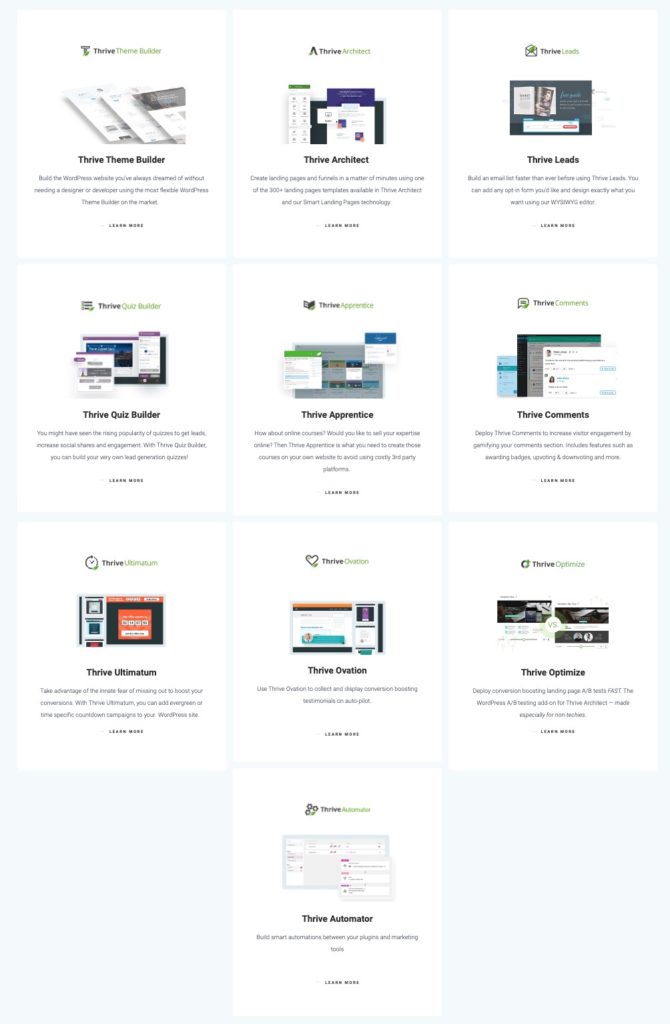
When you sign up with Thrive Themes, you’re getting their full Thrive Suite. The Suite includes their universal theme platform – Thrive Theme Builder. It also includes a number of plug-ins that provide a wide range of functionality specifically geared toward online marketers using Wordpress.
Let’s go through all the tools in their suite. Let’s get started…
Thrive Theme Builder
Thrive Theme Builder is more than a theme. It is a theme platform. One, universal theme platform that you can literally turn into anything you want – using the full drag-and-drop editing of Thrive Architect (See below).
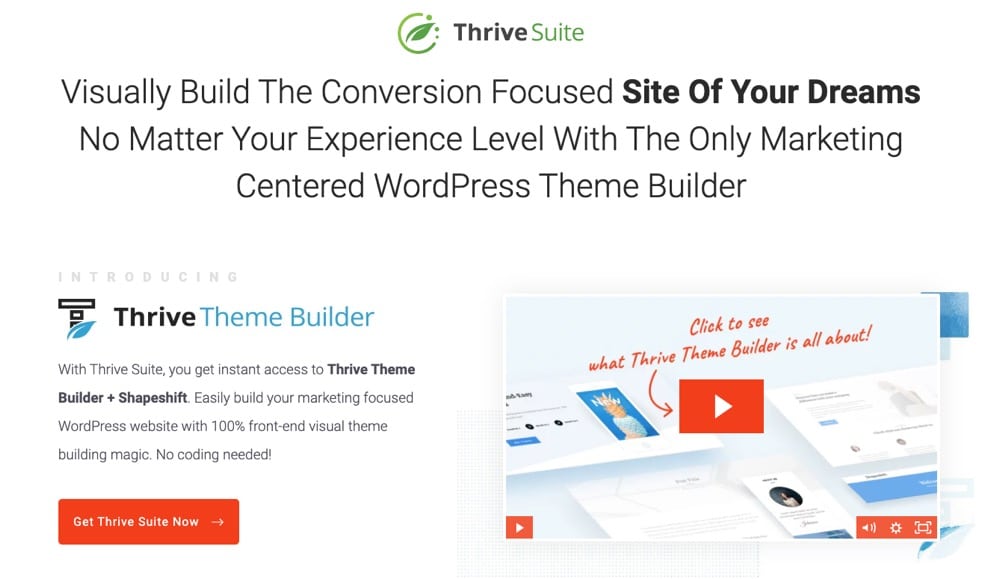
The Theme Builder platform works by activating “skins” on it. As of this writing, the only available skin is ShapeShift. Over time, they will launch more.
UPDATE: Now Thrive Theme Builder offers 6 companion themes intended for different purposes. They are now Shapeshift, Omni, Kwik, Bookwise, Jaya, and Xpert. Great to see them expanding the options.
Shapeshift is a chameleon. Using the drag-and-drop, visual interface, you can mold it into anything look and feel that you want across your entire site. It truly is pretty amazing what they’ve done with it.
There’s no need to repeat myself here. I’ve already done a full review of Thrive Theme Builder.
Since I originally started using Thrive Theme Builder, it has just gotten better and better. It has matured greatly. It works with WooCommerce. And the same visual designer has now even been brought over to Thrive Apprentice (see below).
So, this is not a theme. It is a theme platform.
You can pretty much turn Theme Builder into anything you want.
I want to be clear about something, however.
Who should not be using Thrive Theme Builder? And, why did I personally stop using it here at the Blog Marketing Academy even though I love the product so much?
Well, the use case here is a fully developed membership site. If you’re going to be using LMS systems like LearnDash, or want the community features of BuddyBoss, then a platform like Thrive Theme Builder is going to prove limiting. Theme Builder works gorgeously with other Thrive products. But, it isn’t really geared toward special purpose sites (like community-driven membership sites).
For most blogs out there, though, Theme Builder is an elegant platform that definitely makes life easier.
Thrive Architect

Thrive Architect is really the foundation for their suite. It is the primary editor. You will be using Architect to build all your landing pages, optin forms, etc.
I’m not going to give a full rundown of Thrive Architect here since that’s not our purpose. However, the gist is this…
Thrive Architect will provide you full, visual control over the look and feel of your site without any need to learn coding.
Everything is drag-and drop. To edit any particular element, you just click on it and edit the properties. Everything is “what you see is what you get”.
Like any software, there will be a little learning curve to get used to how to use it, but trust me it is infinitely easier than trying to deal with CSS and PHP code to hack a theme the traditional way.
With Architect, you can be self-sufficient with the look and feel of your site without sacrificing the quality.
How does Architect compare with something like Elementor? Well, it compares very well. 🙂 That said, clearly Elementor surpasses Architect when it comes to third-party integrations. But, when working within the Thrive Suite, Architect is a real powerhouse and, in my opinion, more streamlined for day-to-day usage.
Thrive Optimize
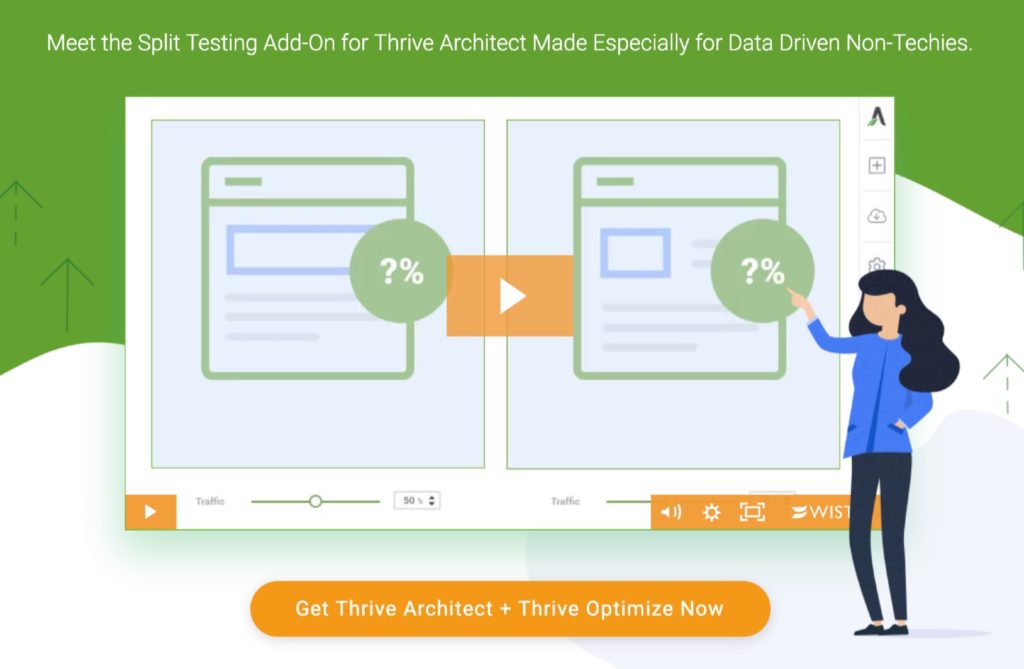
Thrive Optimize is another plugin that essentially tacks right onto Thrive Architect. It enables full A/B split testing and conversion tracking right within your own site.
If you’re not aware of what split testing is, it simple means that you split your traffic between 2 different versions of the page so that you can see which one converts better. You run a test, find the winner, make the winner your new default version, then repeat. This constant process of gradual improvement over time is how you put together landing pages that convert like crazy.
Traditionally, setting up a simple A/B split test could be a little daunting. Some more expensive software has it built in. Or you are left trying to figure out how to set up an experiment with Google Analytics. And the Google documentation is, shall we say, not a fun read? 🙂
Thrive Optimize allows you to set this up all in-house. It will take care of the whole enchilada and it is pretty easy to use for non-techies.
Thrive Leads
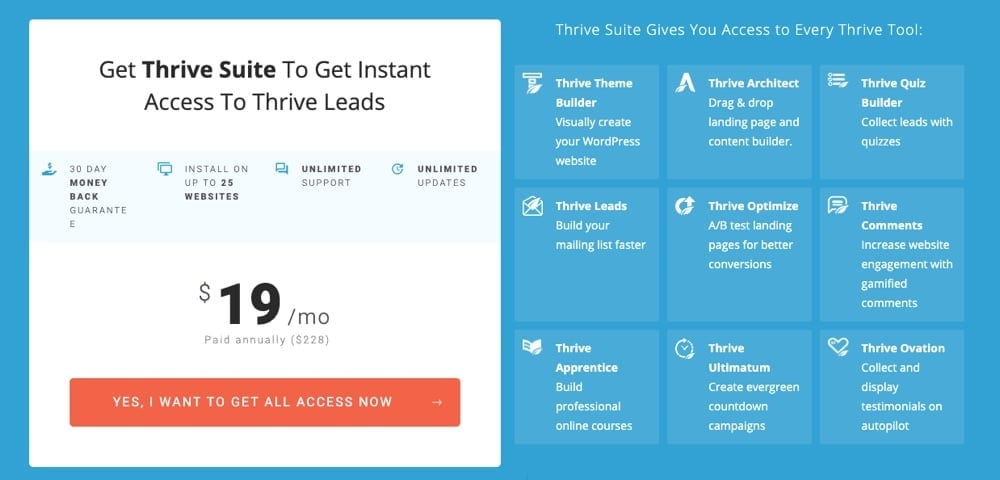
Thrive Leads is the opt-in form manager plugin. You will use it to manage all of your optin forms across your entire blog.
It has the ability to insert opt-in forms anywhere you please. It will measure performance, conduct split tests all right within your Wordpress site. It even makes lead magnet delivery easy.
What I personally really enjoy about Thrive Suite tools is how they all integrate with one another. So, if you have opt-in forms designed in Leads, you can easily (for example) drag and drop that form into any blog post using Thrive Architect.

I compared Thrive Leads to OptinMonster and, in my opinion, Thrive Leads comes out on top. That said…
When it comes to Thrive Leads versus ConvertBox, it was a different story. Thrive Leads is probably the best option for Wordpress, but a hosted app like ConvertBox is easier to use and has more capability. And, for that reason, I switched. That said, Convertbox does cost more money. Thrive Leads is part of Thrive Suite and continues to be one of the strongest values for your money.
UPDATE: The irony of all this is that the same company that owns OptinMonster now owns Thrive Themes. Seems like they now have a vested interest in downplaying Thrive Leads. I guess time will tell.
Thrive Ovation

We all know that social proof (like testimonials) is a pretty important component of conversion. But, many of us make the mistake of not asking for testimonials. Plus, if we happen to get one, where do we store it? How do we use it?
Thrive Ovation is a testimonial manager. What it will do for you is:
- Give you easy forms you can have on your site to automate testimonial collection
- Allow you to manage and organize testimonials right inside Wordpress
- Allow you to easily display testimonials anywhere on your site.
I have a number of testimonials in my system. When I am creating a landing page, I can easily drag and drop testimonials right into my page. You can customize everything with Architect. You can select testimonials to show… or even show them dynamically.
You can truly create an automated system for gathering testimonials on autopilot.
Thrive Ultimatum

Another important component of conversion is urgency. And one of the most classic tools for urgency is the deadline timer. Thrive Ultimatum makes urgency in your marketing easy.
With Thrive Ultimatum, you can have classic deadline countdown timers, recurring countdowns, or evergreen campaigns. For instance, let’s say that you wanted every new subscriber to have their own personal deadline for an offer you were making right after they subscribe to your lead magnet. Using Ultimatum, you can set that up and it will be fully enforced for every subscriber (no fake scarcity).
Thrive Ultimatum makes real scarcity easy. It all integrates together so you can easily put it anywhere you please. And simply put, it will increase your sales and commissions.
Certainly, Thrive Ultimatum is not the only solution for countdown timers. But, in my opinion, it is the best option currently available for Wordpress.
Thrive Apprentice

If you want to get into offering online courses, Thrive Apprentice is going to make you a happy business owner. It completely solves the problem of how to organize and display online courses on your site.
Create beautiful lesson pages, organize them into chapters and modules, and provide full progress tracking. It integrates with all the major membership site plugins and has a deep integration with SendOwl. Of course, I was a little surprised they focused so much on Sendowl, but it also integrates with several membership site plugins, Thrivecart and WooCommerce.
Also cool is that Apprentice will work with other themes. But…
Thrive Apprentice now has a full visual theme builder just like Theme Builder. It works beautifully with Theme Builder itself. This makes Apprentice perhaps the most visually flexible and easy-to-customize online course platform out there. I consider it rather groundbreaking in that department.
As a full LMS, it definitely has differences from powerhouses like LearnDash. But, for most people, Apprentice will work well.
If you’re going to get into online courses (either as paid products or even as free ones to build your list), Thrive Apprentice is a solid solution.
Further Reading: Thrive Apprentice Review: What’s It Like To Build An Online Course With This Tool?
Thrive Quiz Builder

Online quizzes have become popular for viral marketing on social media. They also make great list building tools. Based on their answers, you can offer them specific opt-ins and segment your list.
The problem with quizzes has always been that it requires either custom programming or a more expensive tool. Thrive Themes has a tool for this called Quiz Builder.
Using Quiz Builder, you can create pretty awesome online quizzes to amplify your list building or just get viral traffic. You can give them different calls to action depending on their answers. You can use quizzes as surveys.
Honestly, the fact that they’ve built a way to do this right inside of Wordpress is pretty freakin’ impressive. I have personally hand-coded stuff like this in the past. Quiz Builder would have saved me literally DAYS.
Thrive Headline Optimizer

Your blog post headline is the most important part of your whole blog post. And most of the really smart content marketers out there SPLIT TEST blog post headlines.
Of course, I admit that I usually don’t. But, that’s another story. 😉
That’s exactly what Headline Optimizer does. For any blog post you write, you can come up with multiple headlines for it and Optimizer will split test them to find out which one pulls in the most traffic.
Which post headline gets the most clicks? Which one results in more engagement on the post? You can find out with Headline Optimizer.
This plugin is sometimes forgotten in the Thrive Suite, but it is pretty cool.
Thrive Comments

There is a debate out there on whether blog comments are worth having. There are cases to be made either way. That said, if you’re going to have comments on our blog, shouldn’t it count for your marketing?
Thrive Comments is, essentially, a replacement for the default comments system. It provides far more capability (like upvoting, etc.), but it also turns comments into part of your conversion strategy. For instance, you can give them a call to action if they post a comment such as to share the post or optin to your list.

Thrive Comments turns your blog comments into a marketing tool.
Thrive Automator
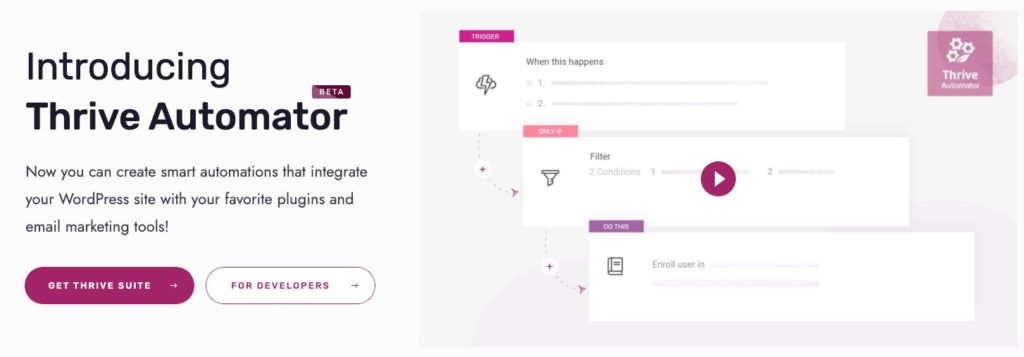
Thrive Automator is the newest addition to Thrive Suite. While it is part of Thrive Suite, it is also independently available as a free plugin.
Thrive Automator is part of their much-needed effort to become more open to third-party integrations. It makes it so that you can integrate your website with a number different tools and services by setting up “smart automations”.
Think of it like Zapier for your WordPress site.
There are competitors such as Automator, Uncanny Automator and SureTriggers. However, they made Thrive Automator free as a competitive play to bring more people into the Thrive ecosystem. Smart move, if you ask me. 🙂
An Evaluation Of The Cost Of Thrive Suite
The Thrive Suite is, in my opinion, the best “bang for your buck” out there for any Wordpress-based online business owner.
Now, I want to make the case as to why. Their membership is billed at $299/year. When you’re bootstrapping in the initial phases of your business, that could feel like a tough nut to crack.
I want to be as direct as I can here…
The value for the money that you will get with Thrive Themes is unlike you will find anywhere else.
The reason I so strongly recommend a Thrive membership is because for one investment, you get access to quality tools that will give you:
- The ability to build any site layout you want using one, universal platform.
- The ability to design any landing page you want (and you will need this to build your business)
- The ability to build a real, high conversion optin strategy across your entire site.
- The ability to do split testing to perfect your results over time.
- The ability to build online courses
- The ability to use quizzes for your online marketing.
- The ability to do advanced evergreen marketing funnels, all within Wordpress.
In terms of the efficient use of limited startup capital, this is the best deal you will find.
And they most definitely earn their money. Thrive Themes releases new updates to their software almost every week. When they promise updates, this isn’t something you’re going to see just a few times per year like some other companies. The Thrive Themes developers are busy. 🙂
With the Thrive Suite, you can lock it all in for $299/year. You get every tool they have. You get access to their Thrive University training site. Plus, the membership allows you to use their tools on up to 5 different sites! All the standalone prices above are for just one site.
The amount of marketing strategy that you can implement using this suite of tools makes it a better deal than anything else I have seen. That’s why I believe it is a no-brainer for anybody looking to build or grow a real business on top of Wordpress.
UPDATE: While my thoughts about Thrive Themes are certainly more nuanced now (see below), I still stand behind the cost effectiveness of it. It truly is a pretty good deal. And, don’t fall for the pricing gimmick that the normal price is $599/year. That’s just more of the usual weird marketing gimmicks by the new owners of the company. $299/year is the price. It was when I wrote this review… and it still is as I am updating it.
Any Negatives?
When you consider the return on investment, no. That said, like anything, there are always little things to keep in mind.
I wish Thrive Architect had the ability to have third-party extensions. Elementor does that and, as of this writing, Architect does not. I’ve been told the company is open to it, however. So, we’ll see what happens in the future.
Support is pretty good, for the most part. It is all done via a forum that has both public and private elements. It works nicely. That said, there have been times where I thought the person answering the ticket was a little too templated in their response and was giving me generic answers. I will say, though, that they are responsive. One time I reported a bug with Architect that was keeping me from using shortcodes from Membermouse as button links. They confirmed it… and fixed it in a later release of Architect. So, they definitely pay attention.
I have also noticed a little bit of code bloat with pages built with Architect. When you “View Source” and look at the HTML, there’s some… nasty code in there sometimes. This is just me being a bit of a perfectionist, however. In the end, it doesn’t slow down the site and everything works in different browsers. Since that is the goal of a page builder, it does that job well. If I were to hand-code it, however, it would be thinner code. Of course, the whole point of Architect is that I don’t have to hand-code a thing. 🙂
They did recently do Project Lightspeed to increase the efficiency of the code.
2023: My Revised Thoughts On Thrive Themes (Things Have Changed)
After all that, we arrive at where I believe things stand today. While this review was originally put together in 2021, I am now updating it. Because, some things have changed.
Since my original review, things have changed. While I still believe Thrive Suite is good software (and has gotten even better in many respects since my last review), I no longer put Thrive Themes in my list of top recommendations for my clients or subscribers.
The video above will cover it in more detail, but it comes down to 3 main things:
- I no longer personally use Thrive Themes. I stopped using it. And I have a personal policy that I will only recommend what I use personally. In some cases, I may still recommend something I no longer use, but I still need to believe in strongly. That is not the case with Thrive Themes. A big part of why I switched is…
- I had site performance concerns that were never fully handled…. and what solved it was switching to a block-based theme. Namely, Kadence Theme. Being that the block builder is native to WordPress, it is inherently faster. While you can indeed get good core web vitals and site performance scores using Thrive Themes, it is harder. With Kadence, it is much simpler.
- In January 2023, Thrive Themes was acquired by Awesome Motive and I don’t like the way this company markets it’s software. I have numerous concerns about them… many of which I have talked about in my post: Consumer Alert: Tricky and Pushy Marketing In The WordPress Economy.
So, that is my nuanced opinion on Thrive Suite as it stands now. The quality of the software remains the same and I stand by my previous opinions in that regard. If your site is still running on Thrive Theme Builder or you have landing pages built with Thrive Architect, you’re fine.
But, I have doubts about the future of the software now that it is own and managed by Awesome Motive.
Got A Question? Need Some Assistance?
Have a question about this article? Need some help with this topic (or anything else)? Send it in and I’ll get back to you personally. If you’re OK with it, I might even use it as the basis of future content so I can make this site most useful.





