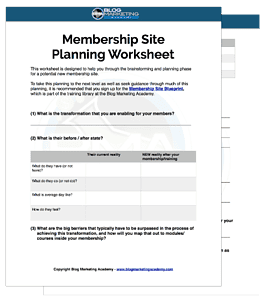When you are looking to build and grow a membership site, one of the big questions you face is…
Should your membership site domain be the same domain as your blog?
Should you set it up on a sub-domain?
Or should you register an entirely new domain just for the membership site?
I’ve been back and forth on this one, admittedly. In my time as a membership site owner, I have put everything all in one site, separated them, then put it all back together again. In fact, when this very post was originally written, I was quite emphatic about the fact that separating it off into a sub-domain was the best way to go. I no longer think the case is so clear.
So, let’s discuss the in’s and out’s so you can make the right decision for yourself.
In This Post…
How I Flip-Flopped On My Membership Site Domain
I have been a membership site owner and advocate for a long time now – not only on this site but other sites I no longer own. Here on this site, my membership used to be called THE LAB.

When I set up THE LAB on the back of the Membermouse platform, I originally kept everything on the same domain. Same WordPress installation. All in one.
I thought it would make things simple. I thought it would also bring some cool capabilities such as:
- Ability to have members-only exclusive bonuses inside of actual blog posts
- Ability to relate members-only content to public content (i.e. showing related training courses to a blog post)
- Ability to change the look of the site for members (i.e. different navigation, turning opt-in forms off, etc.)
It all made sense. And for over 4 years, that’s how it operated. The public side of the Blog Marketing Academy and THE LAB were all managed on one Wordpress installation on one domain.
But, it led to complexities. Things like…
- If I wanted to run a call to action on certain places on the site and not others, there was quite a lot of content to exempt.
- It required a lot of plug-ins, which led to load issues, which in turn led to the need for me to run a plugin manager just to keep some control over things.
- My Wordpress install was just getting bloated. Numerous custom post types, well over 30 active plug-ins at a time.
- It led to more issues with SEO because a lot of the content on the site was off limits to search (due to being member protected). It just created a messy SEO footprint.
And so in early October 2019, I decided it was time to separate THE LAB from the main site. A big part of my reasoning, too, was that I wanted to give the membership a completely different theme than the main site. Obviously, WordPress can only run on active theme at a time so that was a big deal.
It was a TON of work to make it happen. It was like doing surgery on Siamese twins. But, I got it done. The public side of this site was the marketing engine for the business and the membership site had been separated out to a dedicated setup.
Then, I changed my mind again. I decided to, once gain, merge the membership back in with the main site and have it all on one domain yet again.
So, what caused me to change my mind?
- I began to feel as if all of the membership content was too hidden out of view form the public, making it harder to use to drive sales.
- I felt it doubled my work since I needed to have sales pages for things on both sites. One for the public and another for people who were already logged-in so might want to upgrade.
- I no longer wanted to use the fully custom theme I was using before and instead decided to switch to BuddyBoss.
In essence, I felt it would make life simpler again. Not only that, but my options for membership site plugins and my tech stack shifted. I was moving away from MemberMouse and shifting to WP Fusion. In short, I was switching to a tech stack that just made it simpler to have it all on one site.
Today, things have simplified even further. My membership tech stack consists of WP Fusion + FluentCRM + WooCommerce. The whole site is built on Kadence Theme. It is all in one… on the same domain. And it is, by far, the most powerful and yet simplest membership site setup I’ve ever used.
Membership Site Domain Option #1: All On One
The first option is that you keep everything on one domain and one single WordPress installation. Your main site is your membership site.
There are two ways to go about this:
- One single WordPress installation that does everything.
- A separate WordPress installation in a sub-folder, so your membership is something like yourdomain.com/members/. But, it is an entirely separate WordPress.
Either option will be fine for SEO since it will all be seen as the same site from the perspective of search engines. The complexity certainly wouldn’t be reduced by using a sub-folder, however. It would mean you have two entirely separate WordPress sites to build and maintain. Also, with many managed WordPress hosts, it isn’t exactly straightforward to place WordPress into a sub-folder.
In my opinion, it makes very little sense to put your membership into a sub-folder unless you have a unique set of requirements for your membership site that means it needs to run entirely different software than the rest of your site.
Having it all in one makes much more sense. It just makes everything simpler. It is how this very site is built.
- Everything in one spot, both for you as well as your members.
- Can show/hide content anywhere on your site based on member status
- No complexities with things being in different WordPress sites and different databases
- Can lead to more simultaneous, active plugins (and the potential of performance issues)
- Would need to use the same theme for both members and non-members (personally, I think this is a good thing, but some many view it as a con)
In my opinion, most membership sites are best run this way. All on one domain and in one installation of WordPress. It simply makes life easier. The performance issues are trivial and easy to take care of.
Membership Site Domain Option #2: Sub-Domain
Use of a sub-domain for your membership is quite similar to the use of a sub-folder discussed above. You are using an entirely separate installation of WordPress. The only difference is that it is accessed via a sub-domain. For instance, my membership used to be at “app.blogmarketingacademy.com“.
One advantage to this approach versus a sub-folder is that it is usually much easier to set up with managed WordPress hosting. These hosts are used to one-click WordPress installs in their own folders and it can be tricky to get WordPress to be installed in a sub-directory of another WordPress install. For this reason, sub-domains are much simpler to handle as it is just one, single DNS entry.
There is another big factor to consider, however…
A sub-domain, for all practical purposes, is considered a totally separate website in the eyes of Google. This means that any SEO “juice” from your membership site is not going to benefit your public site SEO at all.
- Easier to set up as a separate site with managed WordPress hosts
- Separation means you can set up and design your membership with total flexibility without it affecting what the general public sees.
- Two different WordPress sites which could lead to concerns about accessing/sending data back and forth
- No SEO benefit passed between the sites.
- Members will have no login on the public site, potentially leading to confusion
Again, a sub-domain is still viewed as a separate website. This goes beyond just SEO. It means potentially needing additional software licenses for plugins. It means having to potentially think about passing data back and forth between sites and geeky discussions involving webhooks, APIs, single-signon logins and other things you would be happy to avoid.
In the end, the only real reason I would recommend use of a sub-domain for your membership is if the nature of it requires total separation. For instance, a completely unique user interface. Perhaps you’re not even using WordPress for the membership and instead are offering a web application (or Saas). But, otherwise, there’s not a lot of benefit to be had by setting up an entirely different site in a sub-domain.
Membership Site Domain Option #3: A Brand New Domain
Lastly, you could decide to set up your membership on an entirely separate domain name. It will be a separate website not only technically, but in terms of branding.
The only real advantage of this option is BRANDING. If you want to build a brand name around the title of your membership as it’s own thing, then this is your best option.
In my case, I have no desire to do that. My brand name is already “Blog Marketing Academy“. That word “Academy” already lends itself to what I do. This is a learning environment. There is no reason for me to go out and register a new domain.
In short…
If the name of your website or existing brand lends itself to the actual name of your membership site, then I see no reason to separate into a new domain. However, if you WANT your membership to be it’s own thing with it’s own branding, it may indeed make sense to buy an entirely new domain just for your membership site.
Recommendations For Keeping Your Membership Site Together
In most cases, having your main site BE your membership site (all on one domain) is the way to go. It gives you the most flexibility combined with the most simplicity.
One of the concerns is always the theme as well as the amount of plugins that you may potentially be running at the same time.
First off, any modern theme is quite capable of being used for a membership site as well as public pages. BuddyBoss makes a great theme for a community-focused membership site, but it can also be used for your blog articles and works great with Elementor for modifications and landing pages.
I recently switched to Kadence Theme and clearly it is working great for a membership site. 🙂 In fact, it has some convenient features in terms of it’s header designs and WooCommerce styling that make it pretty convenient for the purpose.
I’ve written a full guide on how to build your membership site – complete with every tool I recommend. In short, I am a firm advocate for:
- WooCommerce + WooCommerce Subscriptions
- FluentCRM
- WP Fusion (see why I like WP Fusion so much)
That trio makes one heck of a membership site platform. You can use any LMS you want, any theme you want, etc.
In terms of quantity of plugins and performance concerns, I can tell you that I (last time I checked) score almost perfect scores in my performance metrics and core web vitals – on both desktop and mobile. Switching to Kadence had a lot to do with that.
Behind the scenes, I am running about 50 active plugins at the same time. It is no problem at all. I use Cloudways for my web hosting, I use WP Rocket for caching, and I use PerfMatters for some performance optimizations.
Clearly, you need to choose the right plugins and not ones that are poorly supported or drags on performance. You also need good hosting. Not expensive hosting, but quality.
- How Many Wordpress Plugins Are Too Many? Surprising Answer…
- A Simple Solution To Running Lots Of Wordpress Plugins Without Sacrificing Blog Performance
In my experience, both on my own sites and on numerous client sites I’ve built, there is rarely any performance-related reason why you need to separate your membership site from your public blog.
Not only can you easily run it all together, but it very much simplifies things when you do.
Final Words
When this post was originally written, I was a pretty firm advocate for separating your membership site onto a sub-domain. I had pretty compelling logic for it, too. And to be clearly, I think I was right considering the tools of the time.
But, things change. Tools change. And my approach changes with it.
Today, I think you would need a really compelling reason to deal with the extra headache of creating (and managing) and entirely separate WordPress installation for your membership site. In most instances, it is simpler to have it all together on one site.
It makes the marketing easier. It is less tech headache because all the data is in one place and you don’t have to worry about flinging data between multiple sites and services. It’s just… better.
The only exceptions, in my view, would be if you really need to run a an entirely different platform and setup for the membership. Or if you really want unique branding.
Got A Question? Need Some Assistance?
Have a question about this article? Need some help with this topic (or anything else)? Send it in and I’ll get back to you personally. If you’re OK with it, I might even use it as the basis of future content so I can make this site most useful.