I have been a fan and user of WP Manage Ninja for a little while now. I first discovered them because of FluentCRM (which I am converting my email list to). Then, I discovered Fluent Forms.
Recently, they sorta sprung WP Social Ninja Pro on me. 🙂 I didn’t know they were working on it.
I admit that when I first heard about it, I wasn’t that interested.
After all, social media plugins are plentiful. It is boring. Social media buttons, right? Not necessary.
But, I jumped to conclusions prematurely. WP Social Ninja Pro is a bit different. And for the right kind of business, it could be a game changer.
Let’s dive in…
What Does WP Social Ninja Pro Do?

In short, WP Social Ninja Pro integrates your social media channels into your blog. This is not another generic plugin for inserting share buttons. Forget that.
Social Ninja Pro fetches content from your social media channels (including user reviews) and embeds them into your site.
Some of the things you can do include:
- Embed your Youtube Channel into your blog in an integrated way rather than be forced to link to your channel on Youtube.com
- Embed your Twitter or Instagram feed right into your site natively
- Embed user reviews such as Google Reviews, Amazon reviews, AirBnB, Yelp, TripAdvisor and TrustPilot
- Embed chat widgets that will pull people into social chat systems like Messenger, WhatsApp or Telegram
To give you an idea, you can click over to my little hobby site (HappilyRV) to see the Youtube channel embedded right into the site.
Who Is This Useful For?
I think there are 2 types of people who will find use in this plugin.
First, if you’re a blog owner who wants to be able to embed social content without sending your people off-site, this plugin will do it. You can natively integrate Twitter, Youtube and Instagram into your site right now. Facebook is coming really soon.
By bringing the remote content in and then being able to control how it looks on your site via templates, that is FAR better than being forced to use whatever embeds those networks usually make available to you.
Secondly, if you are using Wordpress to power any kind of local business website, this plugins seems purpose-built to you. For instance:
- Does your business get reviews on your Google My Business profile? Now you can get double duty out of those reviews by displaying them on your business site, too.
- Are you a book author that sells on Amazon? Pull in your Amazon reviews and show them all over your site.
- Are you in real estate? Well, WP Social Ninja Pro can embed user reviews from AirBnB and Booking.com.
- Local business getting reviews on Yelp or TripAdvisor? Now you can bring them into your site and display according to your own needs.
Pretty handy for a lot of people.
For me, since I do not run a local business and am a content creator, this plugin is most useful for natively integrating what happens on these social networks and bringing them “in house” and showing things in my own way.
This could bring a lot more visibility to your social activity.
What’s It Like To Use WP Social Ninja?
The company has, once again, chosen to go with its “two plugin” model. There’s a free version that provides the baseline capability and then you (optionally) add the PRO add-on to get the cool stuff.
Also typical of this company is that the code is very streamlined and has a small footprint. You will not need to worry about this plugin slowing down your site. For instance, the PRO add-on plugin was only a 134KB download. That’s small!
Plus, the plugin is smart enough not to run any code unless absolutely needed. There are no additional assets loaded site-wide and necessary assets are only loaded on pages specifically where you’re using the plugin. The javascript and CSS files used are lightweight and minimized. Like any plugin, it is going to load some extra stuff to do what it does, however the architecture of the plugin is about as efficient as it could possibly be.
Once installed, you have to connect the plugin to the networks you intend to use:

They’ve got documentation to help you out. Plus, it is pretty simple. For instance, when I connected it to Youtube, I used the OAuth method. I logged into my Google account, granted the permissions, copied the key they gave me and done. It took about 30 seconds.
Once you connect a platform, you need to set up the template to actually use it. Here’s how that looked when I connected my Youtube channel for my RV site to WP Social Ninja Pro:

I can use the options on the right side to enable/disable aspects of the template and make some changes.
Embedding the content on the page means just putting the shortcode on the page. You copy/paste the provided shortcode into whatever page you want to use and… that’s it.
Well, almost…
Depending on your theme, you might have to play around with it. In my case, when I embedded the above 3-column layout into my page, it looked like this:

Looked fine except that it was cutting off the 3rd column. And no matter what settings I used, it would not take advantage of that empty space on the right. The only solution would be to dive into the CSS and make modifications since something with the theme is conflicting.
To test out working with reviews, I installed the plugin to my wife’s website for her local tutoring business. Connecting the site up to Google My Business was just as simple as Youtube. I then chose a template:
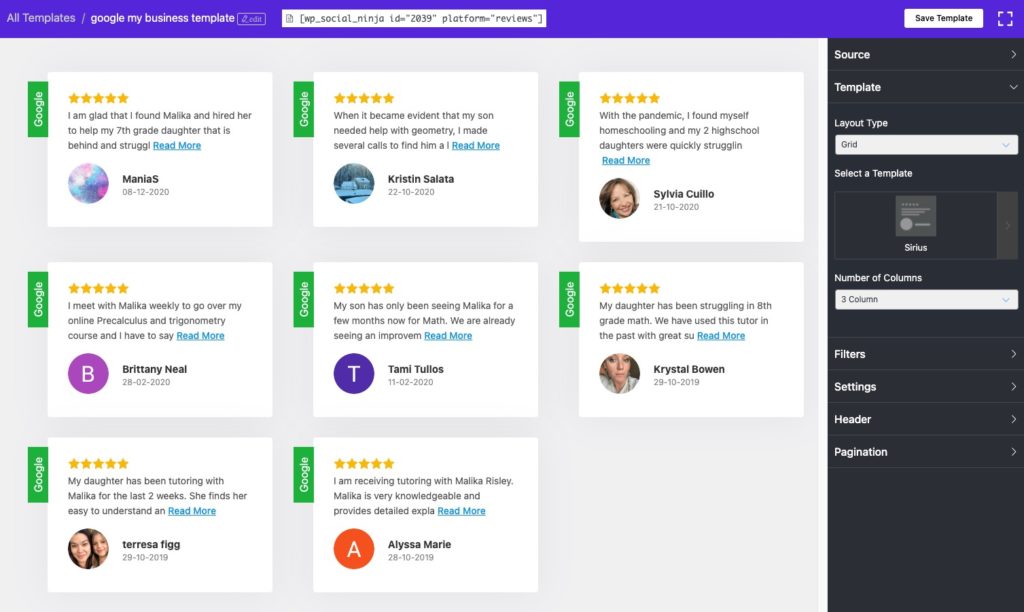
When I embedded the reviews on the page, I had the same issue with the 2 columns and empty space. The common denominator here is that both of my test sites are using Thrive Theme Builder. To fix this, I had to adjust the column width using custom CSS and I got it to display like so on the site.
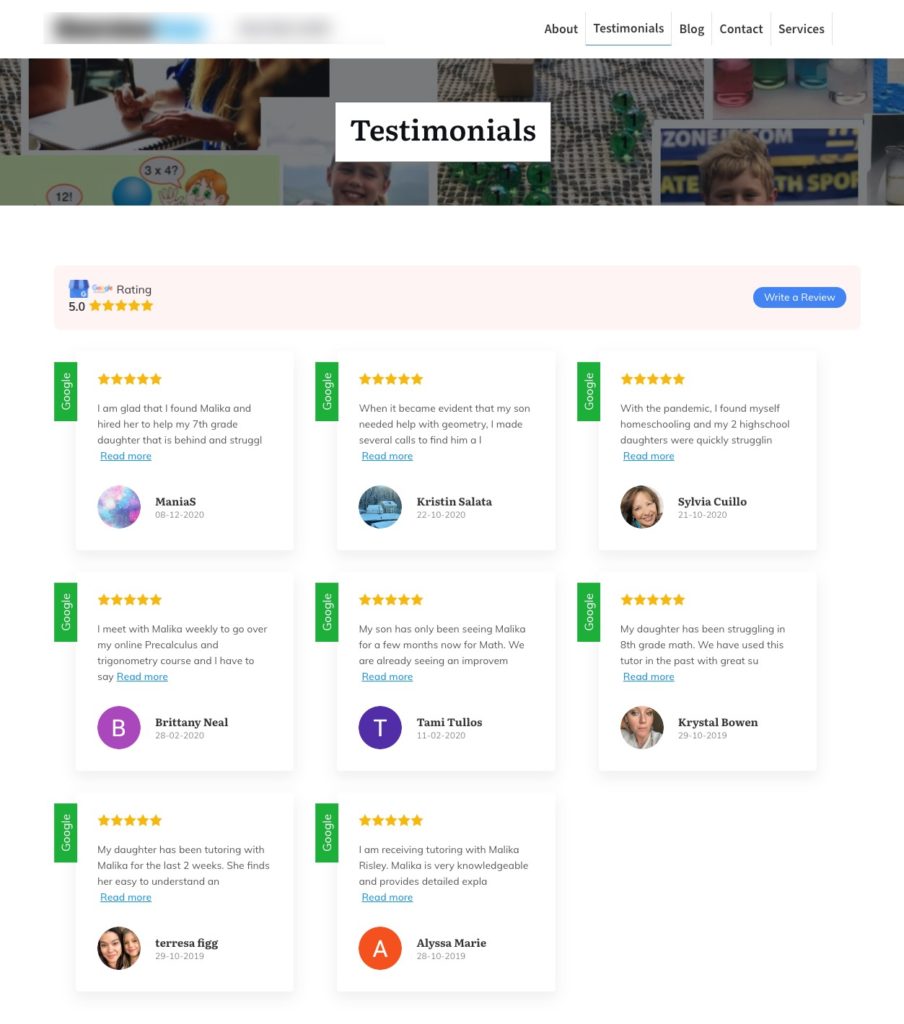
Another cool feature of WP Social Ninja Pro is the ability to add custom reviews. This means that you can add reviews manually that were not done on the social platform itself.

Also cool is the native integration with Fluent Forms (all from the same company, of course) to allow you to embed a testimonial form right on your site and collect those testimonials right into Social Ninja Pro.
This feature totally takes over the functionality of something like Thrive Ovation. This now gives you a pretty full-function capability of managing testimonials despite the source.
Another hyped feature of WP Social Ninja PRO is the ability to display social chat widgets on the site that integrate with Facebook, WhatsApp or Telegram. Here’s the thing, though…
This is not a full live chat replacement.
Many people thought that this would provide full on-site live chat. However, the way it actually works is that when the user clicks on the chat widget, it opens up the platform’s chat as a separate window.
This immediately becomes clear when you go to create a chat widget. When you select your channel, you don’t have to actually integrate with the platform. Instead, you just link to it.
For instance, here’s what happens when you set up with Facebook Messenger:

Once you enter the URL, you can choose all your template options to control the look and feel of the widget. You can control the settings, including where it shows up on your site. You can even add multiple channels to the same chat widget. Here’s an example with both Facebook and Twitter set up:

It works nicely. And it is a great way to make it easier and more obvious for people to initiate chats on these various networks right from your site.
It is important, however, to realize that this is not a full live chat widget. This is more like a popup widget call to action to initiate chats and the actual chatting (for both you AND your visitor) will take place on the platform itself. People who start a chat with you will leave your site to actually send their message.
I have been seeing several people confused by this feature. They expected it to be a full live chat widget. People tend to forget that that wouldn’t really be possible with these platforms. So, I think Social Ninja PRO’s feature here is quite cool and useful. However, perhaps they should change the wording of this feature on their site to ensure people don’t get the wrong impression of what it does.
Things I Like And Don’t Like
As I have mentioned many times, I am a big fan of owning your own software and data for your business. I have my issues with big tech and I’m a big believer in maintaining your digital sovereignty.
For that reason, I’m not absolutely in love with some of these social networks. 🙂 However, there’s no doubt they’re important. We simply cannot ignore the power of these modern lines of communication.
What I love about WP Social Ninja Pro is that it does a GREAT job of bringing all these remote sources “in house”. Instead of solely relying on those networks, you can use them but bring the reviews and posts into your own platform.
Not only does this allow you to display and use these reviews in a way which is much more useful and brand consistent, but it serves as a backup of those social reviews.
That’s useful.
I think they’ve done a great job with this plugin. I know this is the first version and I expect it to gain more functionality over time, but clearly they’ve done a good job with what it does.
This is important functionality that few other options have done a good job with.
A few things I would like to see in future versions are:
- Perhaps some more template options for displaying reviews and posts.
- Ability to enable/disable chat widgets… as well as require manual action to “go live” with one. Right now, the moment you create one, it is live on site even though it isn’t ready yet.
- Options to include custom CSS on each template to make little tweaks or solve pesky issues caused by the theme (as I had)
- Options to actually manage reviews from external platforms. For instance, when I bring in Google Reviews, I have no option to hide it, categorize it, etc. I can fully understand not being able to edit it (since it is from Google), but some basic abilities to manage them from the “All Reviews” screen would be useful.
- I noticed there seems to be options to categorize custom reviews, but no way to filter that with the reviews screen.
- The search function doesn’t seem to catch Google reviews. I can see the reviews are in the database and locally stored, but when I search a keyword used in one of the testimonials, it doesn’t find anything.
- I’m sure this is coming, but would be great to see some integration with FluentCRM, too. Perhaps the ability to match a social review with a lead (even if it has to be done manually).
Overall, though, they’ve done a mighty fine job with it.
Launch Window Ends October 7th
During their initial launch window for WP Social Ninja Pro, you can lock in a lifetime license at a 50% discount.
If you pick up the unlimited site license and use the coupon code bmamember, it will knock off a full 20% off the price. If you think you will use it for use on client sites, it definitely makes sense.
If you would like my help getting social reviews on your site, get in touch with me via technical services.
Got A Question? Need Some Assistance?
Have a question about this article? Need some help with this topic (or anything else)? Send it in and I’ll get back to you personally. If you’re OK with it, I might even use it as the basis of future content so I can make this site most useful.




