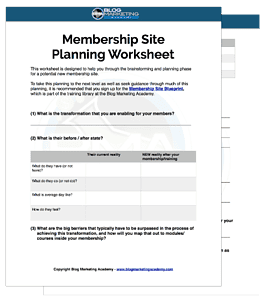The most powerful membership site plugin for Wordpress isn’t technically a membership site plugin.
It often gets overlooked. It gets glossed over just because it isn’t really positioned specifically for membership sites.
I admit that when I first came across this plugin, I didn’t really “get it”. I looked at the homepage and it didn’t immediately click with me what the use case was.
Today, however, I most definitely get it. In fact, I use it and this entire site is actually running with this powerful plugin as an integral part of the tech stack.
It is a membership site plugin, but it is also far more.
You can’t really nail this down as a membership plugin for that reason, even though I think this plugin, when utilized correctly, is far more powerful than the other membership site plugins for Wordpress.
The Membership Site Plugin That Isn’t…
That plugin is called WP Fusion.
When you look at their homepage, it doesn’t exactly cry out “membership site”.

“Connect Wordpress to anything“. Sounds good, but it doesn’t exactly get one thinking about membership sites.
For this reason, I think a lot of people don’t really consider it when they’re thinking about building out a membership site. In fact, good chance WP Fusion never gets onto their radar.
I’d like to change that.
I think WP Fusion is the most powerful and flexible “center of power” for a Wordpress-based membership site. In my original review of it, you can see I do dig it. 🙂
Let me explain why…
What Does A Membership Site Plugin Usually Do?
Now, there’s a lot of membership site platform options out there for Wordpress. At the core, though, you see certain basic functionality:
- Control access to content across your site using user profiles
- Integrate with payment options to take orders and tie those purchases in with member accounts
- Give members (or admins) some capability to manage those member accounts
Now, on top of that core functionality, we’ve got various bells and whistles. Things like:
- Content drip functionality (to release content over time)
- Stats and reporting
- Integration with other components (like forums, online course systems, etc.)
This combination of features gets packaged together into an “all in one” platform and it is packaged and positioned as a membership site plugin.
How WP Fusion Is Different
WP Fusion, at the core level, integrates your Wordpress site with your CRM (or customer relationship manager). In other words, your email list provider.
We’re not talking about your basic level integration typical of most membership plugins where it will simply put people onto lists of your choosing depending on what they buy.
WP Fusion is a FULL integration. It literally fuses your site with your CRM. Hence the name, WP Fusion.
It is designed to work with marketing automation platforms that use tagging. Systems like ActiveCampaign, Drip, Keap, Ontraport, ConvertKit, FluentCRM, etc. It works with numerous platforms and the options you have are dependent on the capabilities of your CRM.
But, this is a fusion. It is a full mapping of your user profiles in Wordpress to subscribers in your CRM. Anything that happens in one… is synchronized to the other. Full, two-way integration.
WP Fusion can protect or hide content based on tags on their profile. So, at the core level, you add a “Member” tag to their profile when they sign up for your membership and WP Fusion will grant access to any content across your whole site that you’ve designated members only.

But, it goes much further than just that…
WP Fusion Integrates With Everything
WP Fusion is a full stack integration platform. It’s job is to sit there in the middle and make every aspect of your Wordpress membership site work as a cohesive whole. It does this by integrating with damn near everything.
- Integrations with LMS tools like LearnDash enable fine-tuned control of access to courses, quizzes, assignments, etc.
- Integrations with various page builders and even the block editor enable you to show or hide content based on tags on their profile. (The integration with Elementor is super useful for me.)
- Integrations with all major forms plugins allows you to take form submissions, sync to your CRM, and change anything on your site according to the data you now have.
- Integration with Gamipress enabled a powerful combo of gamification and marketing automation.
- Integration with BuddyBoss enables fine-tuned sync between your CRM and community functionality
- Integrations with numerous shopping carts means you can use whatever system you prefer, with powerful sync.
WP Fusion works with automation plugins like Uncanny Automator and AutomatorWP to sync almost any action that could happen on your site with the CRM and the member profile.
Integration with something like Presto Player even allows you to trigger automations based on how far into a video a person watched.
Whatever components you decide to implement into your tech stack for the specific functionality you want on your membership site, WP Fusion can sit there in the middle of it and make it all work together.
A Fundamentally Different (But More Powerful) Approach To Wordpress Membership Sites
This is why WP Fusion doesn’t often come up as an option for people. When most people search for membership site plugins, they only find tools which were specifically built for that one purpose.
That’s an “all in one” approach to memberships. Sure, those membership site tools integrate with other tools, too, but they are more of a singular, one-size approach.
WP Fusion is fundamentally different. It comes from the perspective that by choosing the precise right tools for your particular site and merging them together in with the marketing automation capability of a CRM, the sum of the whole is way, WAY more powerful than coming at it from an “all in one” perspective.
And that’s the thing about WP Fusion…
There is core functionality of a membership site that you will have to build. It isn’t as if WP Fusion brings it all to the table. For instance…
Most membership site plugins integrate with payment processors to take payments. The “shopping cart”, so to speak, is the membership site plugin itself. But, with WP Fusion, you need to bring a shopping cart of your choosing. I personally use WooCommerce for this, but WP Fusion works with a number of them.
Even core functionality of a membership site has to be built the way you want it. For example…
- When a member subscription expires, you’ll need an automation (triggered by a tag, usually) to remove their member tag, send them an email, etc.
- When a member billing fails and needs to be reattempted, you can add a tag to their profile. Then, in your CRM, you might want to set up an automation to execute the way you please.
- When a member purchases something, you will use an automation in your CRM to add the appropriate tag, send their welcome email, etc.
Yes, this means more responsibility for the functionality that many membership site plugins just do. But, more responsibility comes with far greater freedom to make it work exactly like you want it to.
This approach also enables so many powerful, fine-tuned marketing opportunities that you’d never have with a membership site plugin directly.
Probably one reason WP Fusion even integrates with some other membership site plugins. 🙂 It will help fill in a lot of gaps in features. But, of course….
Since WP Fusion can protect content just fine, you really don’t even need the membership site plugin at all.
If you’re using (or want to use) WP Fusion and need help with setting up the full stack and your needed automations, well… I’m here to help. Check out tech services where I can just get in there and build it up for you.
Is There Anything For Wordpress That Compares To WP Fusion?
The core of WP Fusion is a direct, deep integration with your marketing automation platform. Most membership site plugins have a more superficial CRM integration where you can just add a person to a list or tag depending on their member level. That’s about it.
So, is there anything for Wordpress that works more like WP Fusion?
A few, yes. But, they are far more CRM specific. And even they don’t go as far as WP Fusion when it comes to working with so many other plugins.
For instance, ActiveMember360 works really well. It is a very powerful solution that makes your Wordpress membership work VERY closely with ActiveCampaign. It is a little bit expensive, and it only works with ActiveCampaign.
Another very similar option for Infusionsoft (or Keap) is iMember360. It is even more expensive and it only works with Infusionsoft.
If you’re on Ontraport, they have their own membership site plugin called PilotPress. Or you literally build the whole thing with Ontraport itself using their Ontraport Membership Sites functionality. I definitely don’t like this option because it makes your whole business dependent on Ontraport.
That’s about it.
Those platforms are all very platform specific. For anything else, you’re left with whatever level of integration a particular membership site plugin comes with.
AccessAlly is a membership plugin that is an “all in one” option that provides tag-based control as well. You’ll have a lot of power using AccessAlly, no doubt. It is quite different, though, in that it puts all the LMS functionality, affiliate tracking, quizzes, gamification… all of it into one plugin. This means you won’t need things like LearnDash, GamiPress, AffiliateWP, etc. It is all there.
WP Fusion transcends them all.
WP Fusion doesn’t force you to use any particular CRM. Plus, it enables similar functionality of something like ActiveMember360 or iMember360, but on other CRMs that have better pricing.
And unlike AccessAlly, WP Fusion doesn’t force you to pay for an “all in one” option which may have functionality you don’t even need.
WP Fusion just sits there and does it’s job very reliably. You can bolt on any parts you want to your site and create the exact membership site you want. All without being stuck with one particular CRM.
Is WP Fusion The Right Fit For Every Membership Site?
WP Fusion is intended to be used with a capable marketing automation platform. The nature of what it does so well means it is the kind of tool best meant for people who will actually use (and understand) all the power.
Some people just want something simple. They don’t intend to get into fancy marketing automation. They’ve never even used a marketing automation platform before.
For simple needs, WP Fusion is overkill.
In fact, for newbies, I think Thrive Suite along with WooCommerce to sell access to online courses you’ve got inside Apprentice will work really well. Or perhaps put Wishlist Member into the mix with Thrive and sell stuff that way. It’ll work nicely.
WP Fusion is a more advanced tool.
It isn’t complicated, but it does have a lot of options. And it is one of those tools that can enable so many things for you that it could make you go cross-eyed.
I use and love WP Fusion and there are STILL so many things I could be doing that I’m not.
WP Fusion = Membership Site Plugin*
To end off…
WP Fusion is an extremely capable membership site plugin. But, it definitely needs that asterisk there. 🙂
You have to take a little more into your hands when you use WP Fusion. You’ll need to pair it with some other systems. It isn’t that “all in one” option like many typical membership site plugins.
However…
Once you build out your membership site tech stack with WP Fusion at the core, it will prove to be the most advanced membership site platform you’ve ever used.
That’s why I use it.
That’s why I’ve used it for client sites.
And that’s why I say the most powerful membership site plugin isn’t really a membership site plugin.
There is always multiple ways to do things, you know. 🙂
Got A Question? Need Some Assistance?
Have a question about this article? Need some help with this topic (or anything else)? Send it in and I’ll get back to you personally. If you’re OK with it, I might even use it as the basis of future content so I can make this site most useful.