Blog Categories Done Smartly: How To Define Your Blog Category Structure To Make More Leads And Sales
There’s the usual way to define blog categories… then there’s the SMART way which will help you with your online marketing. A simple change in how you look at your categories can help you earn more opt-ins and make more sales.
One night, I was laying there in bed. I should have been sleeping, but instead I was thinking about my blog – and blogging strategy in general.
Yeah, I’m weird like that. 😉
I had a little aha moment.
It was one of those things where I had to get my iPhone and jot down a note to myself on my idea before I forgot. Bedtime ideas are one of those curses of being an entrepreneur, I guess. 😉
It has to do with how you define your blog categories.
This is something most bloggers just do without putting hardly any thought into it. However, there’s a way that we can define our blog categories that will actually help us with our conversions.
Could something as simple as the way we phrase and show our categories actually help us generate more leads and more sales with our blog?
If we put a little thought into our blog category structure, we can use them for more than just little digital filing cabinets. Instead, we can use them for traffic and conversions.
The Usual Way Of Doing Blog Categories
Blog categories are usually used as little digital filing cabinets. You look at the content you’re creating (or want to create) and you break it down into major content divisions and you define your categories that way.
Then, when you post something, you ask yourself “What filing cabinet should I stuff this thing in?“
Most posts out there that talk about defining your blog categories approach it from this generic standpoint. This older article on ProBlogger, for instance, gives pretty generic advice.
But, there are a few problems with doing it this way:
- You inevitably end up expanding your category tree over time as your content adjusts.
- You may end up with way too many categories and it just becomes unwieldy.
- The categories end up being a bit meaningless.
In addition to the “nag factor” of categories for the blogger, there’s also this pesky fact…
The Truth About Blog Categories In The Real World
A lot of people who end up with these big category trees end up trying to stuff them into their navigation or sidebars. And they figure they just made their blogs look busy and important.
But, not really. Because the truth is…
Most people do not use blog category trees to navigate your blog.
Most readers will check out the most recent posts on your blog and make the “read or not read” determination based on that. Or they will come into your blog direct from organic search results straight into one post. They may click on other internal links of interest within that post, but they’re not all that likely to click on generic category names.
Now, true… if you have categories in your top menu, some readers will probably use it. But, then again, most of the time that reader is just hunting and pecking. They don’t really know what they want. They’re just surfing casually to see what you have to offer.
That kind of aimless surfing of your blog doesn’t really lead to buyers, more often than not. They’re kicking the tires and there’s not much intention there.
And so we, as bloggers, get our knickers in a twist over blog categories and, more often than not, it is all for nothing.
Using blog categories as generic filing cabinets with vague titles is just something bloggers do, but it doesn’t mean much in the real world the way they’re usually treated.
A More Strategic Approach To Defining Blog Categories
Let’s back up a moment and let me restate a couple of core considerations about blog-based marketing:
- The primary function of your blog is to communicate the benefits that your prospect is looking for and then motivate them to take the first step in your marketing funnel – namely, email opt-in.
- The web visitor is surfing the net in a constant state of “What’s in it for me?”. They will subscribe to you if you offer them something they want. In other words, it is about THEM, not you.
- This is a communication business, and in order for communication to take place, you have to be talking to them on common ground. There needs to be a common reality between what you’re talking about and what they’re looking for.
OK, so the idea for blog categories is this…
Turn your blog categories into ‘hot buttons’ for your market, each being a major benefit that your target market is looking for.
So, instead of it being a filing cabinet, your category is actually something that your market is LOOKING FOR, and the posts to deliver them that outcome will be found there.
Not only that, you can actually name the category something which will communicate to your market.
You can build a redwood post to serve as the pillar post for that category. That redwood post will be the center of a hub-and-spoke link model where most (if not all) of the posts within that category link back to the pillar post and main category.
The main category page can be optimized as a landing page rather than just the boring old list of posts all by itself.
And lastly, you can (and should) couple a real call to action and sales funnel with that category.
All in all, you’re building a content silo. Built around a core desire of your market. Coupled with a sales funnel and/or lead magnet to build your list.
So, an example….
A Sample Category Structure Optimized For Conversions
If we were to take a typical category structure for a blog like this one (Blog Marketing Academy), it might look something like this:
- Content Creation
- Conversions
- Entrepreneurship
- Marketing
- News
- Social Media
- Technical
- Traffic
The list could very easily go on. But, one thing stands out…
These are all just simple nouns. They would function like filing cabinets. They’re actually quite vague. Then, every time a new post is published, the question would be asked “Which category does this post fit in?” We end up thinking about it. And, if it doesn’t feel like it fits in one, we would create a new one. Or, we end up assigning the post to multiple categories.
In the end, it ends up being more work for us. The actual end user? This doesn’t help them at all!
So, what if we re-thought the entire blog category structure so that it was organized by things that our readers actually want to accomplish?
Here’s a different potential category structure:
- Get More Traffic
- Build My Platform
- Sell More Stuff
- Increase Engagement
- Be More Productive
- Build My Business
Once again, we could easily get more granular about this if we wanted to. This is only an example. But, I want you to notice…
Each category is phrased from the point of view of the reader. It is designed to capture an OUTCOME that they may want. It doesn’t just contain a simple noun, but it is a verb and a noun. There’s action involved. There’s an outcome involved.
Now, all this could be just a big exercise in naming conventions if not for one other thing…
Your blog will much more effectively communicate the benefits it offers if these benefit-based categories are out in the open in front of people’s eyeballs.
So, you know how many blogs will display their categories in their top navigation or in their sidebar? Wherever your categories may appear, people will scan them over.
Now your categories are an actual marketing tool.
When a person scans over your categories, they’re now going to see not a big, boring list of topics… they’re going to see a list of benefits! All of those benefits will clearly show what the value proposition is for your business, your offers and your blog.
How To Maximize Marketing Results With These Categories
This simple re-thinking of how to define your blog categories will align your blog structure around your benefits and make it easier for people to find the stuff they’re interested in.
However, to really make this strategy be more than just an organizational exercise, you need to actually USE these categories to funnel people into the offers that is right for them.
You can easily design and map your blog categories to specific marketing goals:
- Each benefit-driven category can be mapped to a specific lead magnet focused on that specific outcome. Every post in that category could then show a targeted lead magnet.
- You could map actual products/services to the categories. The posts in that category will put people into funnels which lead to the right offer for them.
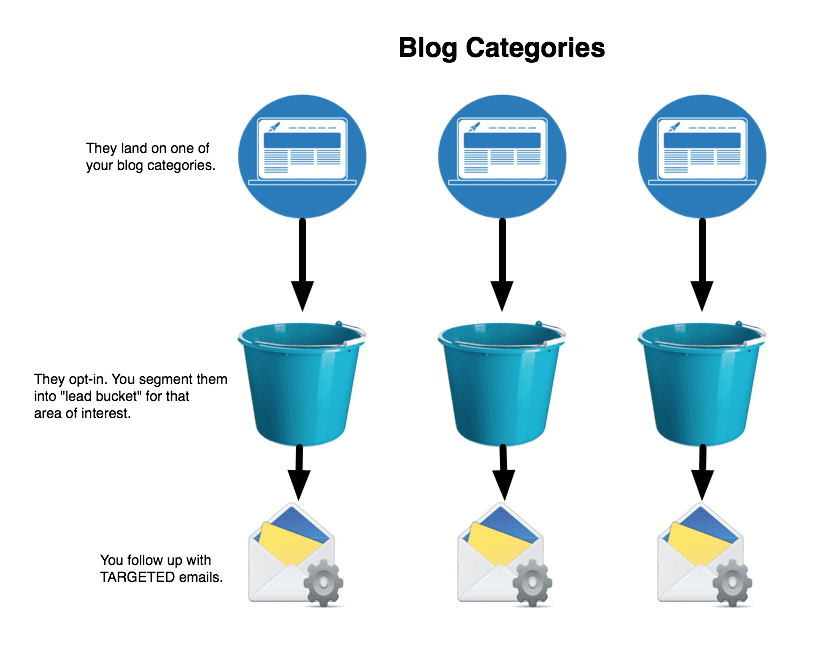
This way, each blog post leads into your entire sales funnel structure in the exact right way for the benefit that reader wants.
With a system like Thrive Leads in use on your blog, it is very easy to map entire sets of opt-in forms to specific categories. ConvertBox also makes this easy using their plugin for Wordpress which allows you to match calls to action to specific categories of your site.
Having this strategically defined set of categories matched with targeted calls to action is going to really help turn your blog into a conversion powerhouse.
You accomplish two things:
- You can increase opt-in rates because the opt-in is now tightly related to the BENEFIT the person was looking for on your site.
- By tracking which opt-in they used, you now know what that person is interested in. You can then follow up accordingly with more targeted email messages.
Not to mention that you can map each benefit-based category to an offer of some kind and increase conversions.
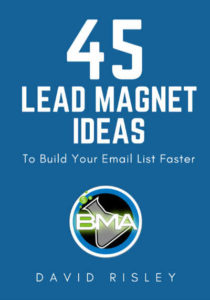
Get a big jumpstart on thinking up lead magnets that convert like crazy.
Most blogs have a conversion rate to email of maybe 1%. By having strong lead magnets – in the right locations – you can bump that up to 5-6% or higher. I’ve gotten double-digit conversion rates on blog posts… and 50+% conversion rates on squeeze pages. It all starts with the lead magnet.
Turning These Blog Categories Into Content Silos For SEO
The next level of this category setup is to turn these categories into content silos and optimize for SEO.
A content silo is a major content vertical centered around one core topic of your niche. Within that silo will fall a number of posts all related to the same topic. And you set up a linking structure where posts within that silo are cross-linked as well as all link upward to the main silo.
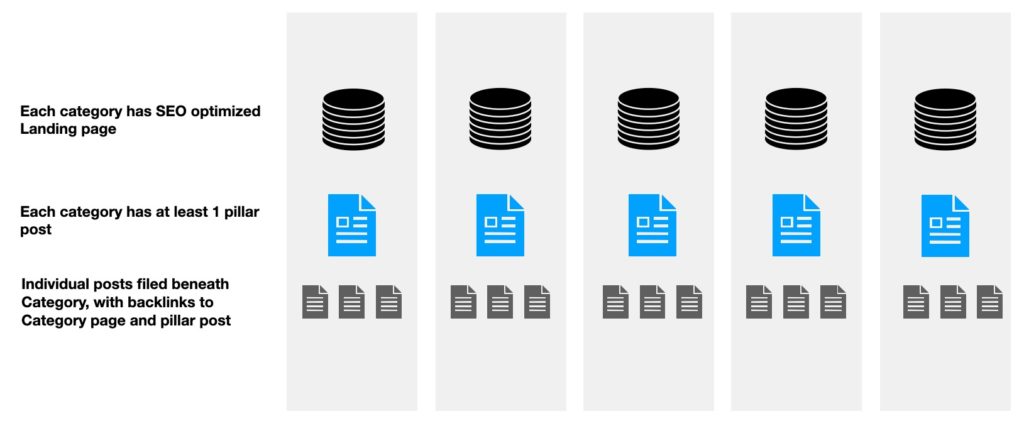
I’m in the middle of a comprehensive content audit and here is how I am doing it:
- I’m creating a landing page for each major blog category as a content silo.
- Each silo will have one or more redwood posts. Where I don’t currently have one, I will create one. I don’t need or want any more than 2 or 3 redwoods per silo, but I need at least 1.
- Each silo will have a lead magnet mapped to it.
- Posts will be assigned to one of the silos (or categories).
- Posts within each silo will be internal linked where it makes sense.
- Posts within each silo will link to the redwood posts within that silo. I will use RankMath to track these as pillar posts to remind me to link to them.
- Each silo landing page will then have some copy, the core redwood posts for the topic, the standard posts listed in typical blog form, and a lead magnet optin.
As Yoast points out in their post on the SEO of blog categories:
If you create category pages, optimize them well, and link your posts on similar topics to that category, it will allow that category page to rank higher in Google. In fact, a well-optimized category page often has a good chance of ranking for more ‘head’ keyphrases.
So, the SEO structure of these silos matters. And proper linking strategy and breadcrumbs makes it more likely you can actually rank for shorter, more competitive keyword phrases.
Let’s Summarize
Don’t just “shoot from the hip” when it comes to your blog categories. I know how easy it is to do. I’ve done it, too. It is all too easy to dismiss this basic structural element of a blog as just some internal exercise that doesn’t matter.
But, it is super important. For SEO, for site usability, and for conversions.
So, in short:
- Define your categories around major benefits that your target market is seeking. Try not to have too many of them.
- Treat each category as a content silo with it’s own optimized landing page.
- Match each category with a targeted lead magnet to build your list and segment your leads based on interest.
- Ideally, match each of those funnels with a matching offer and email followup sequence.
- Put at least one major redwood post into each silo as a featured pillar post.
- Posts within each silo are internally linked frequently where it makes sense, and linked to the redwood post and to the core silo landing page (often via breadcrumbs).
Lastly, don’t worry about it if your blog isn’t set up this way right now. Just make it a project to build it up this way over time. Restructure as necessary and fill in those content gaps with new posts.
Use a solid SEO plugin such as RankMath to optimize things as you go, and…
You should be well on you way to increased organic traffic and conversions.
Popular Right Now

What is the TRUE Cost Of Your Website?
The hard costs of your website can add up. But, what about the time YOU spend doing updates, debugging things, researching plugins, and figuring out how to do stuff you don’t already know how to do?



