When it comes to list building with Wordpress, there are a lot of options out there. But, two of the heavy hitters are Thrive Leads (from Thrive Themes) and OptinMonster.
There are some distinct differences between the tools. But, often when you go to find comparisons, you’ll see them swayed one way or the other. For instance, both companies have their own comparison pages. As you would expect, however, each one is biased toward their own tool.
How do the tools compare during real-world use? Which is the better option for a particular situation? What are they like to use on a day-to-day basis?
Plugin or Not A Plugin?
Let me be clear. While both of these options are very popular with bloggers using Wordpress, there are quite distinct differences between the tools and how they function.
Thrive Leads is a Wordpress plug-in and OptinMonster is not. OptinMonster has a plug-in to assist with integration and on-site targeting, however the core of the product is a SAAS (software as a service). So, you will pay annually to use OptinMonster and you will be logging into your account to manage your opt-in forms.
Which is better?
The real strength of the OptinMonster approach is that it can be used on any kind of site – not just Wordpress. Also, since OptinMonster is developed in it’s own environment and not reliant on Wordpress, it has flexibility that a Wordpress plug-in wouldn’t have (we’ll get to that in a moment).
How I Am Evaluating These Solutions
When you start evaluating list building tools, you’re going to find a lot of the same features between them. So, it is no surprise that there is a lot of feature overlap between Thrive Leads and OptinMonster.
I would like to ignore the obvious for the sake of this comparison. So, I’m not going to use a point-by-point comparison here. I’m not going to reiterate the same things you could easily find by simply looking at their features.
Instead, I want to focus only on the differences. I want to look at them from the perspective of real-world use of both solutions.
And I’d like to provide some guidance for what to buy in your particular situation.
Both solutions are robust. You honestly can’t go wrong with either one of them. But, that’s not all that helpful, is it? 😉 So, I’m going to look at this from the point of view of a true comparison from the standpoint of a person interested in purchasing one of them.
Let’s roll…
How Thrive Leads Is Better Than OptinMonster
Thrive Leads has a cluttered interface (we’ll get to that in a minute), but one thing I always love about Thrive Themes tools is the power you have – and the fact that they know conversions very well.
Both solutions offer a variety of pre-design templates you can use for all form types. However, Thrive Leads definitely gets the nod for ease of customization.
At the core, you are using Thrive Architect to edit opt-in forms in Thrive Leads. And simple put, Thrive Architect is the bee’s knees. It is simply awesome.

The full power of Thrive Architect makes doing pretty much anything you want with any opt-in form incredibly easy. There are no limits… and no hand-coding.
You can easily customize ANY aspect of a Thrive Leads form because of the power of Thrive Architect. Your only limit is your imagination.
With OptinMonster, editing forms requires using their less powerful interface. Editing isn’t truly WYSIWYG because you have to edit content separately from the actual content. You also can’t drag-and-drop and do whatever you want with the forms. If you want full flexibility, you have to use their Canvas template. However, that means you have to hand-code your own form. Yay. :-/

You’re also more limited on the kinds of blocks you can put into the form – and the flexibility with which you can move blocks around.

You’ve got the basics with OptinMonster, but it certainly isn’t as flexible as Thrive.
Another way that Thrive Leads is better than OptinMonster is when it comes to split-testing. Both solutions have split-testing, but Thrive Leads is just more robust.
- You can automatically pick the winner, allowing you to set up the test and forget it.
- You can test different TYPES of opt-in forms, not just forms of the same type.
Thrive Leads is a very powerful solution. The fact that they packed so much power into a Wordpress plug-in is quite impressive.

Thrive Themes Bonus Training
Look over my shoulder while I show you some of the in’s and out’s of Thrive Themes tools, best practices, and some nifty tricks. You will also have a direct line to me to ask any question you want about Thrive so that I can be an additional line of support for you as you use these tools.
Access to this course is FREE as a bonus if you purchase Thrive Themes via our affiliate link. Click here to learn more.
How OptinMonster Is Better Than Thrive Leads
OK, let’s flip this on it’s head. There are definitely ways that OptinMonster outpaces Thrive Leads.
First off, we must mention the interface. While the editing interface of Thrive is better (by a long shot) because of Thrive Architect, the actual Thrive Leads screen is overwhelming and confusing.
On the other hand, OptinMonster really has a gorgeous and simple interface. In short, OptinMonster just looks more professional. More polished.
OptinMonster also has some targeting options that Leads does not. For instance:
- Targeting based on referral source
- Targeting based on UTM parameters
- Targeting based on page visit history
- Targeting based on custom cookies

OptinMonster has more targeting capability… and a much prettier interface to manage it.
Most of the targeting options of Thrive Leads are tied to Wordpress – which makes sense given that it is a plug-in. But, the independent nature of OptinMonster allows it a lot of power to be a much more robust solution for serving targeted forms based on visitor behavior, external traffic sources, etc. You can set up some pretty cool onsite retargeting with OptinMonster and you can’t really touch that kind of thing with Thrive Leads.
One thing I should note about those robust targeting options is that you’re going to need a beefier subscription plan (at least the PRO account) to get those things. At that point, price becomes a real point of differentiation here. We’ll get to that in a moment.
Lastly, the SAAS nature of OptinMonster means that it plays nicely with external software using API. It could end up being a more integrated part of your overall marketing stack than Thrive Leads.
For instance, OptinMonster provides a webhook on every form. This will allow you to trigger external software. For instance, if you were a user of Deadline Funnel, you could start an evergreen countdown timer for one particular user and trigger it based on the submission of an opt-in form.
What I Don’t Like About Thrive Leads
I have been using Thrive Leads for awhile now. But, nothing is perfect.
I think the interface of Thrive Leads (the actual interface, not the Architect editor) is confusing and overwhelming. It becomes a long, unwieldy list of buttons, shortcodes and yuckiness.

I don’t like that it is difficult to manage a bunch of forms with Thrive Leads. For instance, being able to easily clone an opt-in form to a different lead group would be a major time-saver. It seems like such a basic feature, yet it isn’t there.
The 2-step opt-in forms with Thrive Leads are tedious to use. You are given a shortcode to use and you end up needing to use that in place of a link. On the front-end, there’s a little delay while that shortcode is rendered. Overall, I find 2-step opt-in forms more difficult to use.
With OptinMonster, they call this MonsterLinks and it is just a simply URL link you can easily use in place of the normal one. Very simple.
What I Don’t Like About OptinMonster
The form editor in OptinMonster is pretty good, however once you’re used to the flexibility of Thrive Architect, OptinMonster feels constrained. You can’t just drag elements around and take full control.
Also, editing any element requires a separate editing pane. Simple text editing means you have to click the element, then edit it separately. Overall, the editing experience with Thrive is superior.
For a long time, the only analytics provided by OptinMonster required Google Analytics. Good news is that they more recently upgraded their system to provide some basic conversion analytics built into the app. However, those analytics are only on a per-form basis. With Thrive Leads, I can view conversion statistics globally for the whole site at once. The OM dashboard will show conversion rate – this is true. But, in Leads, you’ve got full graphic trend history of conversions across the whole site, broken down by form.
Price. A BIG Point of Difference.
For many, the price point is going to be a pretty big deciding factor here. We could play the pros/cons game all day long with these tools, but price is a big deal.
Thrive Leads part of the Thrive Suite. This means you’re getting way more than just Thrive Leads here. And, that will cost you $228/year ($19/month).
If you want the entire suite of Thrive Themes tools, you can grab all of it for $19/month (when paid annually).
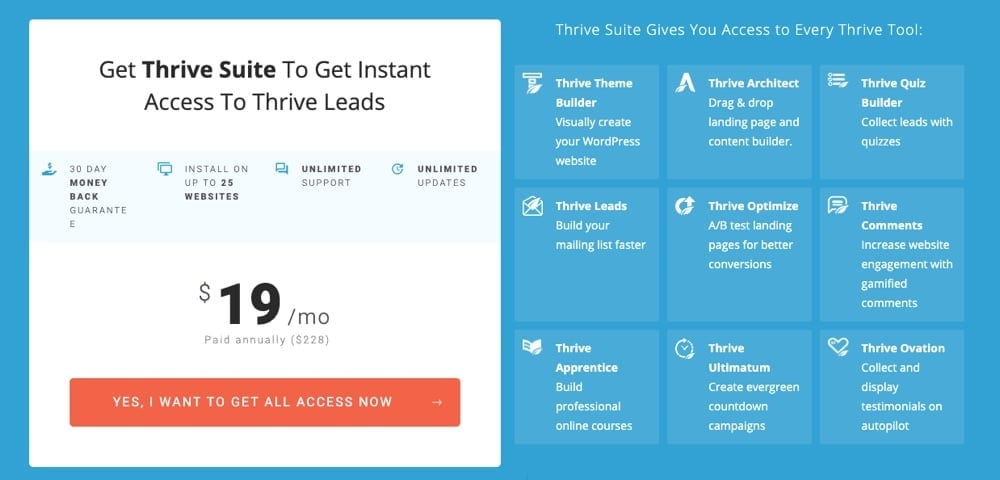
This is one of the big reasons I am such a strong advocate for Thrive Themes. Their tools are really, REALLY good and their pricing is highly favorable for beginning bloggers and people looking to stretch their startup budget as far as possible. It is a very solid “bang for your buck”.
If we look at OptinMonster, you are offered several pricing plans:

First off, you don’t even get close to having a comparable plan until you’re using the OptinMonster PLUS plan. Enrolling in that plan will cost you the same amount of money as the full Thrive Suite.
So, basically, you’re looking at about the same investment either way. You just need to decide whether you would like to get ONLY an opt-in management system…. or whether you’d like to get an entire suite of Wordpress-focused marketing tools that also happens to include a robust opt-in management system.
To me, the choice seems pretty clear. 🙂
Honestly, OptinMonster doesn’t begin to outpace Thrive Leads in a few places until you are at their PRO level or higher. That’ll cost you $348 for the year – much higher than a Thrive Suite membership.
So, for the higher majority of Wordpress blog owners, there is a clear winner here:
Thrive Suite (which includes Thrive Leads) is a way better bang for your dollar.
When OptinMonster Might Make More Sense (Even Though It Is More Expensive)
For most of my readers, I will continue to recommend Thrive Leads. More specifically, I’d recommend you grab the full Thrive Themes suite using their membership. It is the best bang for your buck you can get as a blog-based marketer.
But, if it were such a clearcut issue, OptinMonster wouldn’t exist.
In my opinion, there are instances where you should go with OptinMonster over Thrive Leads. They are:
- You want to do onsite retargeting.
- You want to use campaign scheduling (turning campaigns on and off based on times)
- You need more fine-tuned targeting (like by UTM tags, by referral, by visit history, etc.)
- You want followup campaigns (being able to trigger a campaign based on activity of another campaign)
- You want geographic targeting, adblock detection, etc.
Essentially, the areas where OptinMonster excels are going to be for more advanced marketers and people with more established businesses. In that case, the Growth plan (their most expensive plan) makes the most sense and it will clearly outshine what you would be capable of using Thrive Leads.
If you don’t really need those things, there’s really no distinct advantage to OptinMonster, in my opinion.
The Final Verdict
Which tool should you buy?
I recommend Thrive Leads if…
- Your focus is on list building and you don’t need the fancy stuff like onsite retargeting, UTM and referral triggers, etc. If you don’t know what those things are, then you’re good with Thrive. 🙂
- You are on a budget and really want to get the most for your money.
- You’re not a big fan of locking yourself into a recurring bill. (With OptinMonster, if you let your subscription end, your forms just stop.) Even if you cancel Thrive Suite, your forms will keep working.
- You are a Wordpress user.
I recommend OptinMonster if…
- You are a more advanced marketer and already know that you need onsite retargeting and more robust targeting options that don’t rely on Wordpress.
- You don’t need ultimate flexibility in designing forms, but are OK with a more “guided” approach using pre-built templates only.
- You need to manage opt-in forms on a non-Wordpress site.
Conclusion:
For most of my readers, I think Thrive Leads is the preferred solution. You get a TON of power and flexibility at a price which cannot be beat. OptinMonster is a powerful and well-designed solution, but it doesn’t begin to fully outpace Thrive Leads until the needs of your business are more developed – or you don’t use Wordpress.

Thrive Themes Bonus Training
Look over my shoulder while I show you some of the in’s and out’s of Thrive Themes tools, best practices, and some nifty tricks. You will also have a direct line to me to ask any question you want about Thrive so that I can be an additional line of support for you as you use these tools.
Access to this course is FREE as a bonus if you purchase Thrive Themes via our affiliate link. Click here to learn more.
Got A Question? Need Some Assistance?
Have a question about this article? Need some help with this topic (or anything else)? Send it in and I’ll get back to you personally. If you’re OK with it, I might even use it as the basis of future content so I can make this site most useful.



