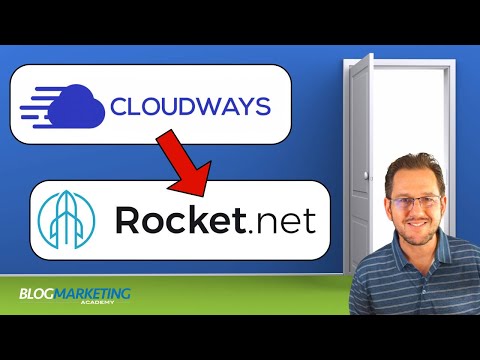In This Post…
I have been a customer of Cloudways for over 3 years. I’ve also referred numerous people to Cloudways and I actively manage many clients who are hosted with Cloudways.
So, it may come as a surprise (to me as well, in fact) that I am now moving on.
I am switching to Rocket hosting.
Let me spell out my reasoning for this big change.
Before We Dive In…
I want to be clear, this switch does NOT mean that I suddenly think Cloudways sucks. It certainly doesn’t. In fact, I will still be using it for some smaller sites.
I’ve been happy with the value for the money, overall. I’ve been happy with their support, too. Personally, I much prefer hosts that have fast access to live chat rather than just email ticket support. Cloudways offers live chat support and they’re quite responsive.
Honestly, it is the live chat which has kept me with Cloudways for so long.
I’ve seen the alternatives. I’ve seen people out there talking about Gridpane and RunCloud. That “grass is greener” thing has been felt a few times over there, but I’ve stuck with Cloudways because I’m so familiar with it and I really dig that live chat support.
So, why am I switching now?
My Problems With Cloudways
Look, every host has it’s downsides. Nothing is perfect. So, while I’m about to point out the things I don’t like about Cloudways, I again want to reiterate that I don’t dislike it overall.
I will still be using Cloudways for some sites. I’m keeping my account.
We seem to live in this bipolar world these days where everybody wants to place things into strict categories. People want to either mentally label something as “awesome” or “it sucks”.
Web hosting isn’t bipolar. With some exceptions, you cannot paint broad brushes over hosts. Every company has it’s good… and it’s bad.
Anyway, let me spell out my concerns…
Acquisition by Digital Ocean And Changes
When Cloudways was acquired by Digital Ocean, I looked at the whole situation with caution. I know that an acquisition brings in different priorities, different culture.
One alarm bell was when they stopped offering Vultr as a server option. It made sense they would do that, frankly, but I didn’t like it. I was grandfathered in and still use Vultr, but I did not like the fact that any new people I brought in could not choose Vultr anymore.
Simply put, I prefer the Vultr network to Digital Ocean. In my opinion, the inferior network acquired Cloudways.
Secondly, they increased the prices. Not to a point where it presented any issues for me, but they still did it.
But, this brings up another issue about Cloudways…
Pricing Makes Sense In Some Cases, Not Others
Cloudways basically takes the core cost of the VPS and doubles it and that’s what you pay.
In fact, it may be a little worse than that because the VPS which has been behind Blog Marketing Academy for awhile would cost me $24/mo if I got it directly from Vultr whereas I’m paying Cloudways $60/mo for it.
Now their control panel and service is worth the upcharge. I don’t mind it. However, things start to make less sense as you want to add more servers to your stack.
One server? Sure. But, start adding more servers and the cost can really add up. And for every server, you’re paying at least 2X what it actually cost.
For somebody like me who manages client sites, Cloudways starts to make less sense.
The way Cloudways pricing is set up, it makes sense for small operations with one server. Or just a few, perhaps. But, running an agency on it doesn’t make a lot of sense anymore.
It is one of the reasons I have not been including hosting with my Concierge offer. Cloudways doubling the server price eats into my margins. And I can’t in good conscience put a client onto the lowest-level server. Some clients just need more power. Every site is different.
Performance Is A Mixed Bag
Overall, site performance has been good with Cloudways. However, I would call it a mixed bag in some ways.
For one, I have had multiple instances where working on a blog post and saving changes would cause the database to crash. When I bring it up to support, they just chalk it up to server load. I’ve had this happen for clients, too. I
Now, I’m well aware that every site is different and that I run a fair amount of plugins. But, even with all the optimizations in place and 4GB of available RAM on the server, it shouldn’t barf on me just by saving a blog post.
I’ve also seen the WordPress admin panel crawl. God forbid me and a client are both in WP-Admin at the same time doing something as I’ve seen that crash the database, too.
On the front-end, the sites work great. It is in the backend where things ebb and flow between “it’s alright” and “It’s down again”.
I’ve toyed with the idea of scaling up again and just throwing more power at it, but should I have to? The server specs seem more than enough.
I also think the software stack on the server isn’t ideal. It is running a classic Apache/Nginx setup. Other providers often run more efficient stacks (Such as LiteSpeed).
Overall, I feel as if performance in the admin side of sites should have been better with the amount of server power I was using.
I felt like I was dancing on eggshells at times because working on the backend of the site would crash the server, cause too much memory usage, cause me to have to increase the memory limit for PHP, or other nerdy things I frankly shouldn’t have to think about.
I’ve had clients experience these issues, too. And other than tweaking the memory settings (again), we usually end up having to vertically scale the server. Which costs more and I hate delivering that news to the client.
Control Panel Interface Stupidity
I’m pretty used to the Cloudways admin panel. Overall, it looks good and provides a lot of options. But, there’s some things that are just stupid about it.
For instance, when you start a server operation, the whole panel becomes useless until it is done. Changing an app’s domain, deleting an app, provisioning a new site…. all of it basically freezes you from being able to do any other operations until it is done.
Another issue is that as you have more sites in your account, being able to navigate around them become a bit cumbersome.
Having team member access on multiple accounts is also quite annoying. As part of Concierge, I have access to numerous clients as a team member. But…
- I have no ability to remove myself as a team member when the project is done.
- The dropdown to jump between accounts gives me only the client’s first name and email address. I have no ability to control that to make it simpler for me.
When I first saw them talking about the “New Cloudways Experience” and a new control panel, I was happy to see them advancing on things. However, it seems like little more than a style change. It solves none of the problems.
Again, for people just managing their own stuff, these issues don’t matter. But, for somebody like me managing multiple sites and jumping in and out of multiple client accounts, these interface issues get worse as I take on more clients.
Did I Outgrow Cloudways?
My needs are different because I manage clients, too. I’m not dealing with just my own sites.
I think that the pricing and setup of Cloudways is best suited to people only managing their own stuff and, dare I say, not with the largest of websites.
I want the server horsepower needed so that me performing admin tasks in WP-Admin doesn’t crash the server or make me even need to think about stuff like server memory. I just shouldn’t ever have to think about it.
I want to not have a cumbersome experience managing client sites.
I want to be able to offer hosting to my clients, too. Hosting that I can fully trust not to make either them nor myself have to think about the underlying server.
And I think I was paying too much per month for what I’m getting.
Simply put, there are better options than Cloudways now.
Given what I do for a living, I can just sit there in my little zone of the familiar and not look around. Or, I can see what my options are.
So, I did.
Why I Chose Rocket

Rocket is a fully managed WordPress host. This puts it in the same caliber as something like WPEngine.
Now, I’ve used fully managed WordPress hosting before. And there are varying degrees of exactly what “managed” means.
For instance, Cloudways says they are “managed”. but I don’t think I’d really call that managed. When a host is 100% oriented around WordPress, they do things a little differently. You can often even manage plugins and themes from within the host’s control panel.
Rocket is fully managed WordPress. They are 100% focused on what I do since I only work with WordPress.
I also keep my ear to the ground out there on discussions about web hosts. There are some companies that the general consensus is “they suck”. Others where you get decent feedback. And then a few where the feedback is almost universally awesome.
With Rocket, the feedback I was seeing was almost universally awesome.
I watched a couple interviews with Ben Gerber (the CEO). One of them was an interview with Kyle from The Admin Bar where he had both Ben as well as Patrick Gallagher from Gridpane. I have a lot of respect for Pat’s viewpoint on this stuff and he has sung praises for Rocket despite running Gridpane.
In the end, the feedback mounted up to a point where I tried Rocket.
And I like what I’m seeing.
What I Like About Rocket
Rocket is pretty different than Cloudways.
Instead of a virtual private server with more limited resources, Rocket is using much, MUCH more powerful servers. Secondly, Rocket makes heavy usage of Cloudflare Enterprise.
This is not the “lite” version of Cloudflare that Cloudways has as an add-on. This is the full monty. This means that most of the site’s traffic is actually being served directly from Cloudflare’s Edge, putting it extremely close to the core backbone of the internet.
In fact, word is that Cloudways kinda overtly copied as much as they could about their Cloudflare Enterprise integration directly from Rocket.
Rocket is just insanely fast.
They’ve just set up the infrastructure to deliver sites as fast as possible.
I like that they’re dedicated to WordPress. The control panel area is talking directly with WordPress, so I can see plugins and themes, a running log of site activity and more.
I like that they have a File Manager built in. Cloudways didn’t have this. Yes, I can use FTP, but sometimes a web-based File Manager is just easier and it certainly would be easier for a client.
I like that they use PHPMyAdmin for database access. Like most of the known world. Except for Cloudways, of course. Because, even after 3 years, Cloudways is still using some janky POS database manager in their control panel.
I like that the company is based right here in Florida. Cloudways is a non-US company.
And, can we talk about the support?
As I said earlier, I like live chat support. Rocket has that and they are FAST. In fact, they are as fast as I experienced with WPX Hosting awhile back. Not only is live chat incredibly responsive, but they know exactly what they’re doing, there’s clearly no scripted stuff which is common with overseas support. It feels like I’m chatting with a co-worker.
The admin area is clearly going to be well set up for agency hosting. Far better than Cloudways.
Simply put, Rocket is going to solve all of my pain points that I have with Cloudways. And some of the nerdier things I may not be able to directly control anymore are things I either don’t want to have to deal with, or I could have support handle it.
Will Rocket introduce new annoyances? It is possible. As I said, no host is perfect. But, so far, I REALLY like what I’m seeing.
It also helps that I feel this is going to provide better, easier service to my clients. That’s huge.
Final Words Here…
This was not meant to be a review of Rocket.Net. That will come later. 🙂
This is just meant to spell out my reasoning for making the change from Cloudways to Rocket.
To be clear, I am not completely abandoning Cloudways. I will still be using them for some smaller sites.
The pricing of Rocket is such that using it for small little sites with barely any traffic just isn’t really worth it. So, I’m going to keep several of those over on Cloudways. But, for the Blog Marketing Academy and many of my clients, we’ll be using Rocket.
It really comes down to the right fit for the right job. In my view, using Rocket for a small little low-traffic site would be like taking a Lambo to the grocery store. 😉
So far, I’m highly impressed with Rocket.Net.
Got A Question? Need Some Assistance?
Have a question about this article? Need some help with this topic (or anything else)? Send it in and I’ll get back to you personally. If you’re OK with it, I might even use it as the basis of future content so I can make this site most useful.