So, I recently moved my email list from Ontraport to Drip. Certainly, switching marketing automation platforms is a big deal. And, Drip is kind of the new kid on the block and doesn’t have a long track record.
So, why Drip?
And, if I was going to move the list, why not go to ActiveCampaign?
Let me explain my rationale for the move. My intention is that it will explain why Drip, and it will help others who may be evaluating these solutions.
NOTE: About one week after originally publishing this post, I came in to make some updates to it. The reason is that I wanted to make very clear the big differences between Ontraport and Drip and the rationale for my move. I didn’t want to leave anybody with an impression that I thought Ontraport sucks. In reality, Ontraport and Drip can’t even be compared because they are aimed at completely different audiences. So, in the interest of being clear and correcting a few things, you will see updates to this post in italics.
Why Did I Originally Switch To Ontraport?

In 2012, I migrated my list from Aweber to Ontraport (then called Office AutoPilot). The reason for this is explained by first defining marketing automation for those not familiar…
Marketing automation is a tool which… well, automates your marketing. 😉 The concept is to be able to place the right message in front of the right person at the right time. And do so automatically.
See, systems like Aweber and Mailchimp are what I call “linear” email systems. You have multiple lists. People get onto those lists and they get one automated series of emails – called an autoresponder. It is rather monolithic.
A marketing automation platform has ONE list, but it moves people in and out of sequences. You set up rules to define when all this happens. And you use tags on each subscriber to allow you to break your list up into segments and treat them differently, all without having to move people between lists.
A typical rule could be something like “If person visits Sales Page, automatically send them followup email the next day.”
So, I moved to Ontraport because I had outgrown Aweber and wanted to begin a more fine tuned email strategy, based on marketing automation.
At the time, Infusionsoft was the only other big player in the space. Infusionsoft has a reputation for being rather complicated. Plus, it comes with a huge setup fee. So, I went with Ontraport.
My Experience Over 4 Years of Ontraport
To be clear, even though I am moving away from Ontraport, I still like their product. It is an extremely powerful platform and one of the reasons I’m moving is that I simply don’t need all that they do. Not anymore. But, if you do want an “all in one” CRM and marketing automation tool, I still think Ontraport is a solid solution.
But, my 4 years of using it weren’t all roses. Some of it is about the company… some of it is about me.
First, me. See, I had built up a lot of backlog inside of my Ontraport account. Old marketing sequences, old tags, old messages. Sequences that we had lost track of all that they were doing. It was causing some customer support issues, plus it would cause some support assignments over to me from my VA because she simply didn’t know what was happening. And that was the problem. Too many moving parts and it felt like it was held together by rotting duct tape.
Now, that’s not the fault of Ontraport. That was all me. However, the problem wouldn’t have been quite so difficult if not for the design of Ontraport and how they do automations. More on that below.
But, let’s talk about the company and their product…
I was left with a general impression with Ontraport that they were slow to develop and were getting behind the times. Almost as if the solution was originally built on a limited framework and they were having a difficult time growing the product without introducing a bunch of bugs. And, this was due to the original framework and how it was built.
For instance, Ontraport has always lagged behind the other solutions when it comes to integrations. It was to a point where I was simply tired of always sucking wind as an Ontraport customer. Other platforms would show up on the integration list of other solutions… yet Ontraport was too often not included.
I talked to an old friend of mine who’s company has built one of the top opt-in solutions for Wordpress. His solution has, for the longest time, lacked solid Ontraport integration. I asked him about it at an event and his answer was, essentially, that the Ontraport API is a complete nightmare to work with.
That might also explain why, after 4 years, Ontraport has almost no Zapier integration. I mean, that solution alone would allow Ontraport to integrate with so many options. But, all they managed to get is a “New Contact” trigger and an ability to update contact information. That’s it.
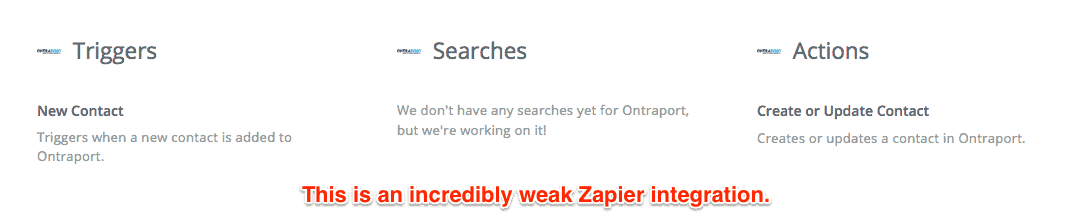
Other solutions had built in a nice visual automation designer. Infusionsoft has a drag-and-drop campaign builder. ActiveCampaign has a nice visual builder. Drip has one, too. But, Ontraport? Old-school text. Just… butt ugly and tedious.
… and a huge reason why it was so easy to lose track of the automations. Because I couldn’t SEE them!
People were diagramming these things in LucidChart. You shouldn’t have to!
So, my impression with Ontraport is that it has become a software beast. That modernizing the platform would require fundamental re-designs of the whole infrastructure. And it was slowing down progress.
Enough so where a tiny upstart by the name of Drip just outflanked them in less than a year.
CORRECTIONS:
What was typed above was my feelings on the matter, however some things were pointed out to me which mean I need to correct the record.
- As far as “being slow to develop”, it is true that Ontraport pushes frequent updates. And they have been first-to-market on some things, such as direct in-app integration with Facebook custom audiences.
- In terms of it being a software beast, it was pointed out to me that Ontraport just recently completed a 4-year renovation of their entire framework which is now making it so that they can make giant strides much easier and more frequently.
- In terms of Zapier integration, it is true that many of the reasons people use Zapier are made redundant because Ontraport does so much internally. Secondly, I was reminded that you can set up ping URLs inside of individual sequences and therefore work in Zapier integrations in much more minute ways. This never occurred to me as an end user of Ontraport, but makes perfect sense. So, on the outside, their Zapier integration has the appearance of being lightweight. The reality, though, is different. There’s more power than meets the eye.
It is clear to me that my observations from the outside were steered primarily by me personally wanting things that Ontraport didn’t deliver. I make that more clear below. However, I didn’t want to present a false impression that Ontraport isn’t innovating.
15 Reason Why I Chose Drip (And How It Saves Me Time Over Ontraport)
Now, to be clear, some of the things I’m about to mention can be found inside ActiveCampaign, too. So, it begs the question… why didn’t I go there?
Two reasons:
- ActiveCampaign still had some things I didn’t need. Such as the Deals screen. This is more from the traditional CRM roots of the tool. Thing is, I don’t need a CRM. I just need the basic list, if I’m honest about what I use it for.
- ActiveCampaign pricing bothered me. They have this highly punishing price tier where it will jump from $175/month up to $338/month the moment you go over 10,000 subscribers. And, why pay (in my case) $338/month? That is more than I was paying with Ontraport, yet AC doesn’t have orders, affiliate, etc. Essentially, I would be paying more for less.
No thank you, ActiveCampaign.
Interestingly, I had a little chat with their sales guy about that price tier and twice I was offered a private plan to give me an in-between price tier where 15,000 would be the cutoff. Why not publish that right up front? In the end, ActiveCampaign looks like a nice tool, but the pricing didn’t make it favorable. Their pricing increases parabolically.
So, I went with Drip.
And I find that it is a breath of fresh air after being used to Ontraport for 4 years. Here’s why…
#1 – Reports and Stats That Don’t Suck
Ontraport has a big dashboard on the homepage after logging in, but like all things Ontraport… no images. Just a big grid of numbers. It wasn’t very useful, in fact, and I found I hardly ever used it.
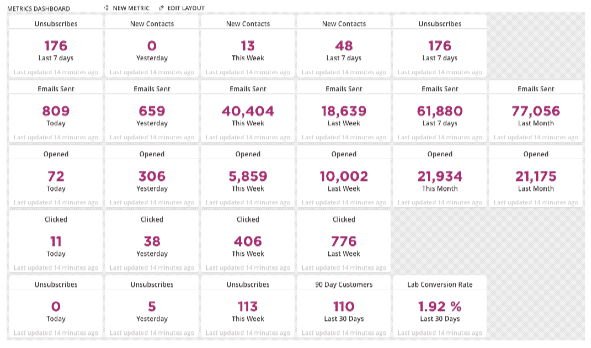
Drip, on the other hand, has beautiful, graphical stats.
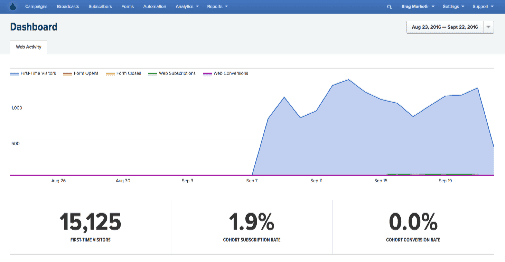
Also, the data is tracked according to time. For instance, Ontraport would obviously give me open/click stats on an email. But, it was the totals only and it just kept increasing. Even if a person opened an email a month after I sent it, it simply went onto the total number of opens. With Drip, I get full graphs over time so I can track opens, clicks and unsubscribes over time. I can see my subscriber stats over time. With Ontraport, there isn’t a single graph in the entire system. Everything was just numbers with no ability to see trends.
EDIT: Ontraport clearly measured more stuff than Drip, simply because Ontraport does a lot more things. However, the user friendliness of Drip is, by far, preferable.
#2 – Separation of Broadcasts from Campaigns.
In Ontraport, every message sat in one big Message library. To tell what the messages were being used for, you were forced to come up with your own naming conventions. So, I’d have various prefixes and stuff so I can tell what the various emails were for. And keep in mind, after a few years this list of messages was well over 500 messages long.
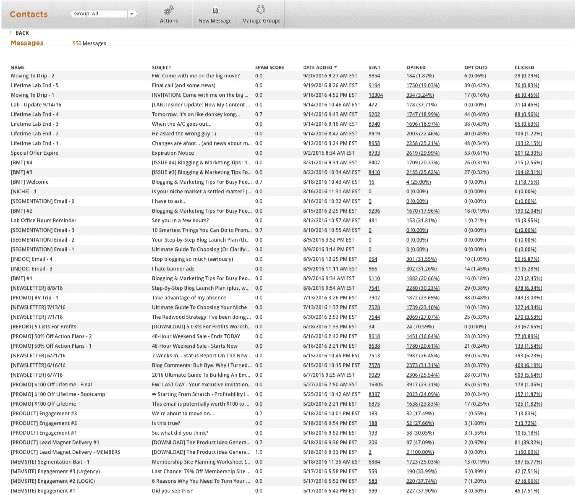
Drip is just simpler. All campaigns have the emails self-contained. Broadcasts are listed separately. No need for me to use any fancy names to sort things or put them into groups. Drip does it for me.
#3 – Simplified Message Editor
Ontraport’s message editor is some version of TinyMCE, I believe. It has a ton of features turned on and provides so much flexibility that it actually makes it easy to jack up an email.
For instance, if you copy and paste anything into an email, all the original formatting goes into the email, too. Complete with a bunch of nasty CSS and crap that just clutters up the email source code. Trying to maintain a consistent look and feel between emails was, likewise, made difficult because it was so easy to screw things up.
It might seem weird to look at a stripped down editor as a good thing, but I do. The message editor in Drip has very few features. You just… write. Making the message look food is controlled by the template engine (more on that in a bit).

If you copy/paste into the editor, all the crap is stripped out.
The result is cleaner emails. Less HTML bloat. Easy as hell to use.
CORRECTION: Both platforms use CKEditor, not TinyMCE.
EDIT: After some discussion with them about this, it is clear that the two platforms have different underlying philosophies which affects their message editor.
Ontraport want to provide a ton of flexibility. This means their editor is feature-rich and you can control all message formatting. They also have OntraMail, which allows you to create full-featured HTML newsletters that look like whole websites. In my opinion, enabling all that flexibility means that people like me who simply want to write a text-based email get frustrated.
With Drip, they separate presentation from content. The editor is designed not for fancy formatting, but simple writing. All the other stuff is controlled by the templates. For this reason, Drip’s editor is MUCH easier to use.
So, we have a situation here of different philosophies and different target markets. Big companies may prefer big, fancy newsletter emails. Many solopreneurs, especially in the world of internet marketing, prefer plain-text emails with very little formatting. The Drip editor is clearly aimed at the latter, whereas Ontraport is aimed more at the big guys.
#4 – The Liquid Template Engine
Liquid templating is a rather geeky thing, but if you get the hang of some of the syntax, you can do awesome things. Basically, you can put if/then logic right into an email. Ontraport can’t even do that.
For instance, what if you want to address somebody by name in the email? But, some of your subscribers have first name data while others don’t. In Ontraport, you’d have to get creative so that, if the name field is blank, the email doesn’t look weird. But, with a template engine, you can say “Hi Bob” if their name is Bob, or “Hi there” if the field is blank. All in one email. See this Drip knowledgebase article on how it works.
The possibilities for stuff like this is awesome. For instance, if I want to include members-only content for Lab members inside of an email broadcast, I can do it all in one email. I put in a little tiny logical statement that if the subscriber is tagged as a Lab member in my system, show certain content. If not, do something else. All in one email.
Just… awesome.
EDIT: I had forgotten, but Ontraport does have default merge values. This means that the issue of properly presenting first name is not really an issue. My example above was a bad one.
However, the power behind Liquid Templates is obvious, allowing full conditional formatting of an email. Ontraport does not have that.
#5 – Built in Pruning Operations
I’ve never seen a marketing automation platform that had built in pruning to weed out inactive subscribers. With Drip, it is built in.
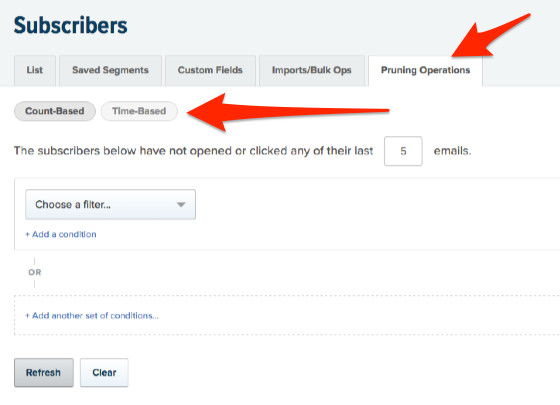
Now, I had an automated sequence I built inside Ontraport to do the same thing. So, it isn’t as if it can’t be done. But, it is more complicated and I had to build it myself. With Drip, it is built in.
And, Drip doesn’t make you delete these people. I simply add them to a re-engagement campaign.
#6 – Simplified Subscriber Records
Now, people who have the need for a full CRM need to pay attention here. Because one needs to understand that Drip is not a CRM.
Case in point, your subscribers are not going to have full data fields. No name, address, phone, state, zip, etc. In Ontraport, all that is built into the profiles, plus you can add all kinds of custom fields and build out a whole customer database.
But, that’s not the mission of Drip. Drip is an email automation platform and it isn’t trying to be more than that. So, all subscribers have one basic field: email. Each subscriber can have tags assigned, a timezone (so emails can be timed to them and not you), etc. But, in terms of other data, it is all custom field.

This was a big change for me coming from Ontraport. But, then I really thought about it…
Did I ever send these people physical mailings? Well, no. So, why do I need their address? Why do I need their phone? Besides, in my case, MemberMouse is really the lead database on all that. We went through an awful lot of headache trying to copy all that data into Ontraport from MemberMouse… but why? It wasn’t as if I ever DID anything with it!
So, in my case, this is one of those things where I need to keep in mind my core mission: to email them. And to realize that I have no need to copy all the data from Ontraport into Drip, or to copy all activity from MemberMouse into Drip. Just isn’t necessary.
EDIT: I emphasize, again, that Ontraport and Drip are not aimed to be comparable. Ontraport is a full CRM, aimed at businesses which have a need for full record-keeping on each person. Drip is not a CRM, and it doesn’t pretend to be. So, this point isn’t that Drip has some big advantage over Ontraport. They’re simply different. And for my business, the simplicity of Drip is far preferable.
#7 – Visual Workflows
After designing automations using a visual editor, it honestly made me SAD that Ontraport has gone so long without it. The Ontraport textual interface honestly seems so old-school after using a visual system.
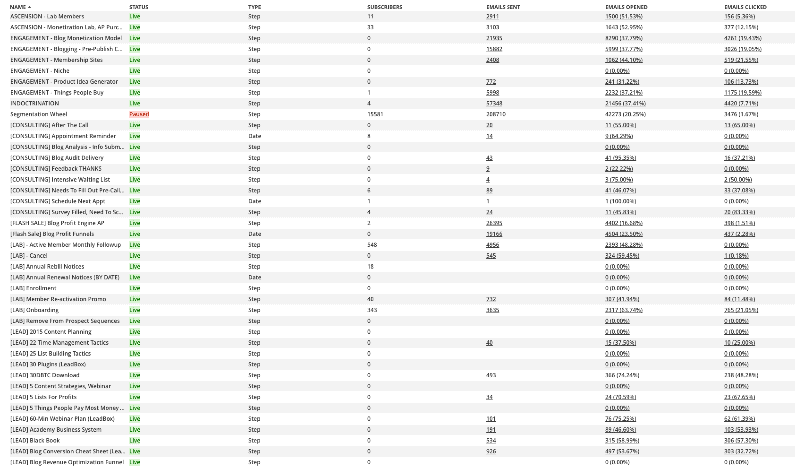
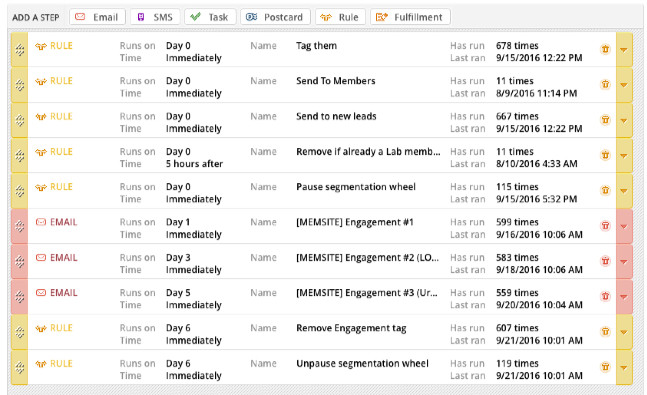
Look at how Drip does it…
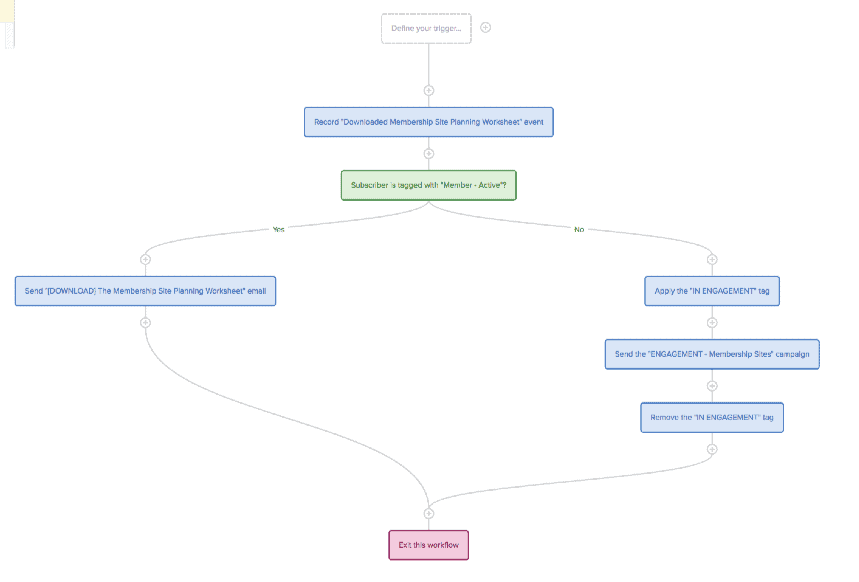
Like anything, it takes a little getting used to at first. But, it is quite powerful and makes the whole thing much easier.
#8 – Subscriber Events
Such a simple concept, but it saves a lot of hassle and noise.
See, a profile has tags that help you classify the subscriber based on various things. Problem is, with Ontraport, I had to use tags to record basic things the user had done. For example, I would have a tag for each and every lead magnet. So, if the person downloaded a certain lead magnet, I’d tag them accordingly.
Events mean that is unnecessary. An event is simply that… an event. You can type what they did and build it into a Workflow. The event will then be recorded in their activity log along with the date and time they did it.
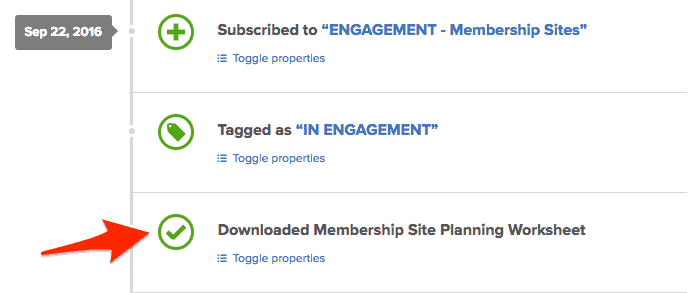
For instance, if somebody opts in for a certain lead magnet (let’s call it Magnet A), they’d be added to a workflow specific to Magnet A. One of the steps of the workflow would be to record an Event of “Downloaded Magnet A”. It would simply be added to their history. No tags necessary.
Later, I can segment people who performed that event. I can even segment on WHEN they performed that event.
See, with tags, it is just monolithic. I know they did a certain thing, but not WHEN they did it. Much more complicated.
EDIT: Ontraport does allow tracking of ALL events which affect a customer. All field updates, all actions… everything. However, the way it works is not the same as the way Drip does it. Ontraport treats it more as an ongoing record, and you can still automate based on actions the person takes. The way Drip does it, however, is far simpler and is a fundamental component of segmentation, similar to tags.
#9 – Ability To Add Staff Without Fees
This always pissed me off about Ontraport. After paying them $297/month for service, they’d charge me another $49/month per user to add them to my profile. The account came with one other space for a profile, but the moment I want to add my second assistant, I’m popped with another $49/month.
Not with Drip. It is all free. As it should be.
#10 – Actual. Freakin’. Integrations.
As an Ontraport customer, I constantly felt like I was behind the curve on this. Zapier integration was highly limited. Many solutions out there took their sweet time integrating with Ontraport. Infusionsoft and ActiveCampaign seemed to get so much integration love, but us Ontraport users were too often left behind.
I mean, it isn’t as if Ontraport doesn’t integrate with things. But, there’s something about it that makes it always last to the party.
When I go into Drip, I see a whole list of things it can integrate with easily. One of them is MemberMouse – a big deal for me and allowed me to cancel FuzedApp (which I was paying $39/month for simply to integrate with Ontraport). But, it integrates with a TON of others. Including Zapier, which gives it integration capability with…. almost anything.
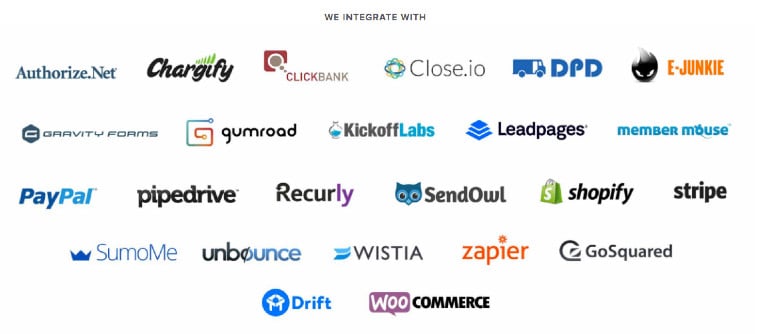
Ontraport has one trigger and one action with Zapier. Simply pathetic, after all these years.
Drip is the new kid on the block and has 16 triggers I could use, even down to the point of automating things if a subscribers clicks on a particular EMAIL.
EDIT: It was pointed out that Ontraport indeed integrates with quite alot. And it does. You can view Ontraport’s integrations here. But…
I still take issue with the way Ontraport handles integrations. They clearly take a “hands off” approach on it. They focus on making their tool do a lot of things, and they leave integrations up to third parties. The integrations they have are buried in their knowledgebase, which puts more load on the end user rather than simply having a built-in section in the app for integrations. Also, since Ontraport is depending on third parties, it leads to some misleading entries to their list of integrations. They list MemberMouse as something Ontraport can integrate with, not mentioning that it only works if you use FuzedApp to do it. Apparently, using a third-party middleman service counts as a real integration. Not to me.
Ontraport, again, has a different philosophy. They work to grow their customer base and therefore incentivize third parties to proactively integrate with them. However, I think a better strategy is for Ontraport to take some initiative and actually make integrations easier and foster them to happen. I know Ontraport seeks to be a one-stop shop, however they’re never going to be best at everything. And a passive approach to seeking integrations with outside solutions is perhaps one of the reasons I was left wanting when it comes to integrations.
Again, I guess I’m a different target market. I clearly DO NOT want to use one app for everything. If I did, I’d be happy with Ontraport. But, since I do use outside tools, those integrations matter alot. And I want them to be easy-peasy.
#11 – Message Templates
If you want to create beautiful email message templates to use – complete with full Liquid template engine and all capabilities – it is easy to do. And this is one of the reasons why the message editor can be so simple, because the template controls the look and feel of the email. You don’t have to format every email as it’s own standalone entity.

EDIT: Ontraport does have a feature called OntraMail, which allows you to use templates to create fancy emails. It is fundamentally different than how Drip works, however, in that OntraMail is not a separation of form and function. I tried OntraMail. It is powerful, but I found it hard to use.
#12 – Lead Scoring That Actually Makes Sense
Lead scoring is pretty basic to a marketing automation platform, but yet I didn’t use it in Ontraport because it was too damn difficult.
With Drip, define all settings on one screen and be done with it.
#13 – Ability To Auto-Resend To Non-Opens
Any time I send an email, it is a matter of one-click to have Drip automatically do a re-send to non-opens.

When you check the box, you can tell Drip when to send the re-send as well as define a new subject line for that resend.
With Ontraport, this was a highly manual process.
#14 – A Modern Interface
Ontraport is ugly software. It is all text. Small text at that. They updated the interface a couple years back and it wasn’t much of an improvement.
Drip was designed using modern UI technique and that’s a huge factor on why it is easier to use.
EDIT: Word is that Ontraport is about to release a full UI update. We’ll have to see how it turns out.
#15 – No Email Sending Limits
I decided to change up my email strategy. The effect would be more emails to my list. Problem is, Ontraport has a limit of 100,000 sent emails per month.
So, think about it. If you have a list of 10,000 people, you can email them 10 times in a month. After that, you get charged a $99 overage for another 100k emails.
I honestly don’t know how or why they do this anymore, since pretty much every other provider allows unlimited sending. I just got tired of being nickeled and dimed, especially after paying $297/month.
EDIT: After some discussion on this, it is clear that this point of contention is, again, due to a mismatch between what I personally prefer and the target market of Ontraport. Ontraport is an enterprise level CRM product. In this world, it is very normal to charge for email volume. Also, Ontraport has a large team dedicated only to email deliverability. Their delivery team is bigger than the entire Drip team. Ontraport has large companies that send millions of emails per month using their platform.
Drip is obviously aimed at a very different demographic. One that I am a member of. 🙂
Some Final Thoughts
The jist of this post was about explaining why I’ve abandoned Ontraport and switched to Drip. And it might seem as if I’m bashing Ontraport around alot.
I want to be clear…
Ontraport is a nice piece of software. It is the very nature of the beast that a full CRM and marketing automation platform is going to be complicated. It isn’t as if Infusionsoft is easier. 🙂 Ontraport comes with baggage, but anything that does all that will inevitably do so. The last thing I want to do is leave an impression that I think Ontraport is highly flawed. It isn’t.
Certainly, there are things they could improve on. I know many Ontraport people who have switched to ActiveCampaign for many of the reasons I stated above. Thing is, Ontraport does more stuff. Ontraport will run your affiliate program, your membership site (if you use PilotPress), and process all your orders. ActiveCampaign doesn’t. So, it really comes down to what YOU need.
For me, my needs had simplified. Ontraport was overkill. And I wanted something different.
EDIT: This is the main reason I made these updates to this post, to drive that point home. Ontraport and Drip are not designed to be compared, by nature. I compared them because this post was written based on MY experience and MY opinions. But, I don’t contend that my opinions will fit everybody.
Fundamentally, these two systems are aimed at very different kinds of people. Ontraport is an enterprise-level CRM aimed ideally at larger companies with more needs. Drip is aimed primarily at smaller businesses like mine. In fact, Drip is more on par with the likes of Aweber or Mailchimp, with the difference being that Drip offers full marketing automation as well. But, Drip is not a CRM. It doesn’t do order processing. It doesn’t do built-in lead tracking. It doesn’t do SMS or physical mailings. There is clearly a lot that Ontraport does and Drip doesn’t. And that’s by design.
Now, what about YOU?
Let’s keep in mind that…
Drip is an email marketing automation tool. So, you need to have a more developed operation to actually have a need for marketing automation. You’d need to have some products selling, several lead magnets, etc. Otherwise, you really don’t need marketing automation.
If you just run a standard blog with a standard newsletter, you don’t need marketing automation. A standard linear system like Aweber, Mailchimp or ConvertKit will do just fine.
Now, if you DO have a need for marketing automation, consider Drip. If all you need is email – and not a full CRM – then Drip is a great tool.
It is young, however it is very well built. Plus, LeadPages just acquired them, so I think it only says good things about the future of the platform. I’ve been highly impressed with LeadPages growth, how they run their operation, and what the CEO Clay Collins has done with it.
So, at this point, I couldn’t be happier with my transition to Drip. And I hope this explains why. 🙂
You can give Drip a try yourself for free. This isn’t a limited trial, either. For up to 100 contacts, you can use a marketing automation tool for free with no limits.
Got A Question? Need Some Assistance?
Have a question about this article? Need some help with this topic (or anything else)? Send it in and I’ll get back to you personally. If you’re OK with it, I might even use it as the basis of future content so I can make this site most useful.



