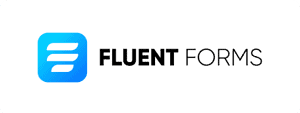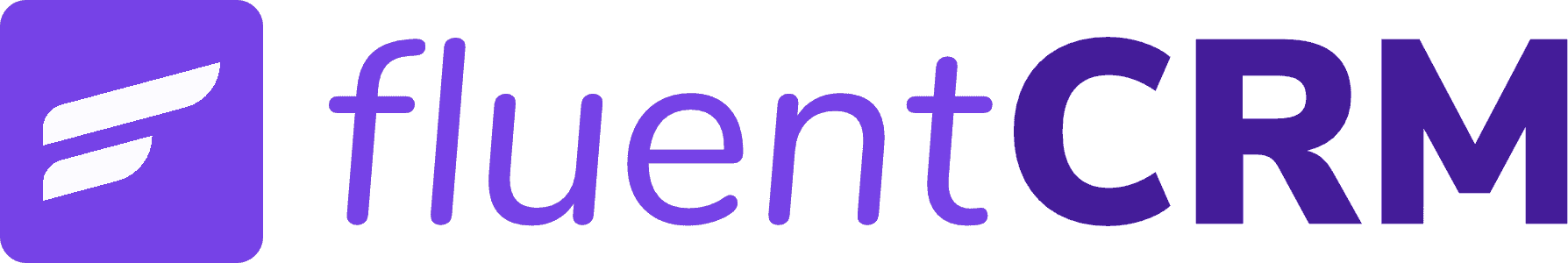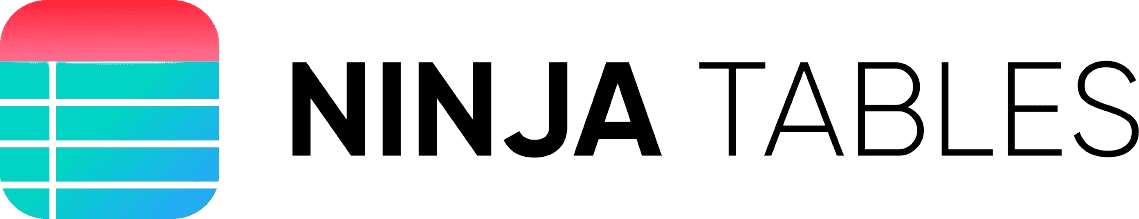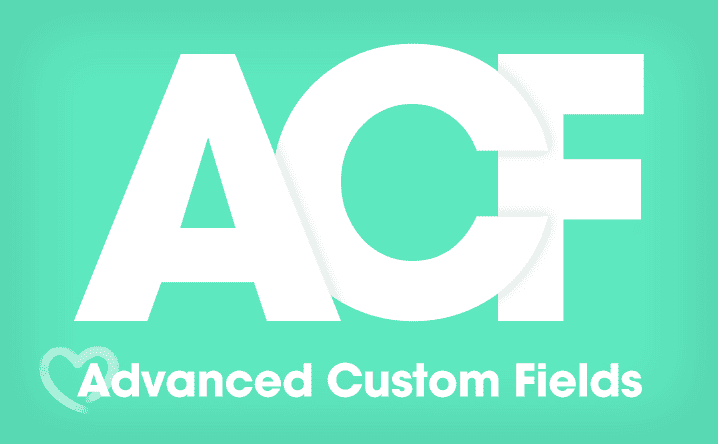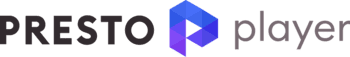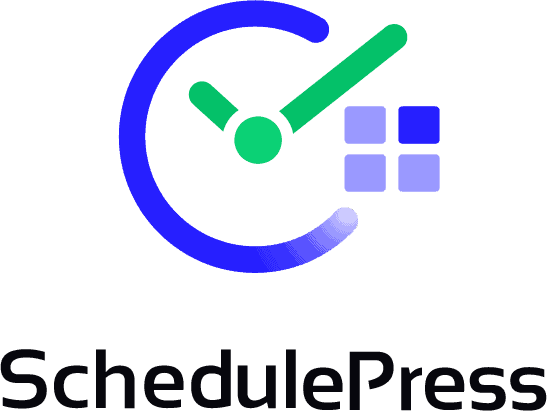Concierge Toolkit
Plugins and software I have extensive experience with and recommend.
I have been in this line of work for over two decades. And I say that in order to make 2 points: (1) I have used, tested and reviewed a helluva lot of tools, and (2) I see right through shiny objects and hypey launches and make it part of my job to help my clients, students and readers avoid wasting money as they build their blogs and businesses.
This page contains my top, official recommendations for various tools that are necessary for pretty much all online businesses. And to make things convenient for my clients, everything in this bundle can be included with Concierge service without any additional licensing fees required.
One of the many benefits of being a Concierge client is having the ability to use some of the best software for your website without having the hassle of acquiring your own licenses. Every tool in my toolkit is available for Concierge clients. As a client, we can use these tools on your site when needed and you will not have to acquire your own licensing. Everything is included.
My Favorite “Go To” Tools
The Full Toolkit
NOTE: All pricing shown below is the annual recurring cost for one single site if you were to acquire your own license. Obviously, if you have more than one site, costs increase. Concierge clients are able to use my agency licenses for the following plugins.
FluentCRM | Full email marketing and marketing automation platform. It is like having the full power of ActiveCampaign… right inside your own website. | $129/year | |
WP Fusion | The swiss-army knife of marketing automation. My “go to” tool for all membership sites now. Includes all PRO add-ons. | $247/year | |
Elementor Pro | If you need a full page builder, Elementor is usually my “go to”. | $59/year | |
Kadence | Kadence Theme PRO And Kadence Blocks Pro. I build most sites with this. Very capable and very solid on performance. I have access to all Kadence plugins. | $219/year | |
Fluent Forms | Absolutely the best forms plugin out there. Not just for contact forms, but full surveys, lead generation, member forms, registrations, etc. | $55/year | |
WP Social Ninja | Bring your social reviews, social-powered live chat and more… right into your site. Also great for displaying testimonials. | $89/year | |
Simply Schedule Appointments | Another powerful appointment scheduler for WordPress. These days, I prefer FluentBooking. But, I have access to SSA if you would prefer to use that. | $99/year | |
Ninja Tables | Create stunning tables and data visualizations. Also enables you to display Fluent Forms entries on the front-end of your site. | $79/year | |
LearnDash | Full-featured learning management system for your online courses. | $199/year | |
Rankmath Pro | One of the best SEO suites for WordPress. Control how your site content appears to search engines. | $69/year | |
PerfMatters | One of the top site performance optimization plugins available, with a lean footprint. | $25/year | |
Advanced Custom Fields Pro | Customize WordPress to your own needs with custom fields, options screens, custom post types and more. | $49/year | |
PDF Embedder | Embed PDF files cleanly on your site. Useful for memberships. Also includes auto-thumbnail generation for automated feature images for uploaded PDFs. | $40/year | |
Admin and Site Enhancements | A modular and lightweight WordPress plugin to easily enhance various admin workflows and site aspects while replacing multiple plugins doing it. | $39/year | |
FacetWP | Advanced filtering and search options for WordPress content, including custom post types. | $99/year | |
CartFlows | Build beautiful sales funnels with custom checkout pages, upsells, downsells, order bumps and more. All backed by WooCommerce. | $129/year | |
Presto Player | Full-featured video player for your site, with all the bells and whistles. Great for membership sites as well as marketing videos. | $99/year | |
WooCommerce | The shopping cart software I use on all sites. It just works. Includes WooCommerce Subscriptions for automated recurring billing. | $279/year | |
Admin Columns | Customize your content screens in WordPress admin. Makes your admin area way more useful with custom columns, filters, and more. | $89/year | |
BetterDocs | Perhaps the best solution for creating knowledge bases with WordPress. Help your clients, reduce support emails and tickets, and increase customer service. | $55/year | |
Essential Addons | Enhance the power of Elementor page builder with these add-on widgets. Over 80 widgets that can prove quite useful. | $40/year | |
Templately | Pre-built templates for both Elementor and Gutenberg block builder. Get a massive head start with building your site. | $3.99/month | |
Essential Blocks | Advanced library of Gutenberg blocks, templates and patterns for quickly building your WordPress site. | $39/year | |
NotificationsX | Popup notifications of site activity to build social proof and increase conversions and sales. | $39/year | |
BetterLinks Pro | Advanced links manager for tracking links and shortening URLs, but all “in house”. Awesome for affiliat emarketing, but tons of other uses. | $79/year | |
SchedulePress | Take control of your content marketing calendar with this content scheduler. Auto scheduler, calendar, and automatic social media sharing. | $39/year | |
EmbedPress | Embed almost anything into WordPress. Supports over 150+ different sources. Includes a nice PDF embedder, too. | $39/year | |
Better Payment | Manage payments and donations inside your WordPRess site. | $47/year | |
ReviewX | Enhance the power of product reviews on your WooCommerce store. | $55/year |
NOTE: Joining Concierge doesn’t mean we’re going to go on an “install spree” and install everything on this list. Instead, these plugins are available on an as-needed basis. For example, if I’m helping you build and maintain a membership site, chances are we’ll need several of these plugins as part of your project. But, if you don’t really need the plugin or are already using a suitable replacement, we won’t install it.