This is Day 20 of the 30 Days, 30 Killer Wordpress Plug-ins Series.
A lot of blog owners are concerned about SEO and their search rankings. They’re always looking for little tricks to “game” Google into ranking their content highly.
Many ask me about it, and my answer is usually somewhat underwhelming. And that’s because I’m not generally a big believer in focusing too much effort on SEO.
I say optimize for human beings, and let the search spiders take care of themselves.
If you write compelling content that a human being will be attracted to and want to read, then you’ll do fine. You don’t need to spend a lot of time researching the latest trends in search algorithm changes.
That being said, SEO does matter. I look at it in terms of the 80/20 rule, so I don’t personally focus on it a heck of a lot – but it DOES matter. In fact, my tech site took a hell of a hit to traffic over the last couple years due to Google search changes (I’ll talk about that more later on… that will be interesting. 🙂 ). So, you have to pay some attention to it.
A lot of SEO comes down to HOW you write your content, but there is also the basic technical components of it. Many are of the assumption that simply by using Wordpress, you’re automatically going to rank better. That isn’t necessarily true. A Wordpress powered page is really no different, from a technical standpoint, from a manually created HTML page. Thing is, when you are using Wordpress, you have the ability to add some features to help simplify and automate certain things.
For that, you need a plug-in because Wordpress doesn’t do it on its own. Wordpress does put in some SEO-friendly things that some forget when they manually code a page, so in that aspect, Wordpress helps. But, you can do a lot more by using a plug-in. And, the one I recommend is Wordpress SEO, from Yoast.

There are a lot of SEO plug-ins out there, but I find that Yoast is one of the best in the business and Wordpress SEO is one hell of a plug-in, and very well programmed. It is used on some pretty major sites.
This plug-in will take care of many geeky elements of SEO automatically, so you don’t even have to worry about it or understand it. Some of my favorite features are:
- Social integration, along with exact control over how your post will appear on Facebook and Google Plus when it is shared.
- Automatically links back to the original post in your RSS feed, so when scrapers try to steal and re-post your content elsewhere, all they’ve done is given you a free backlink. 🙂
- Live in-page SEO analysis while you write your content.
- Control over the meta description that will appear in Google search results.
- Automatic insertion of meta tags and other link elements Google loves.
The content analysis is a pretty slick feature:
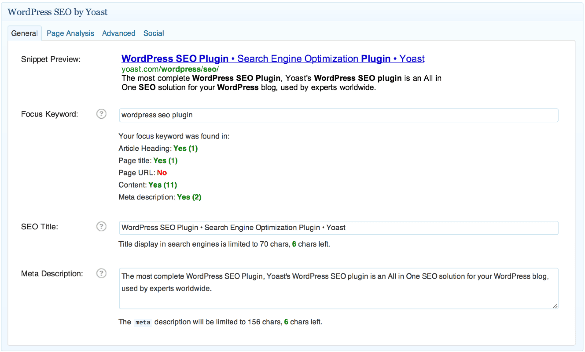
What you do is decide what your focus keyword is. You tell the plug-in what it is, then you can have it evaluate your content based on modern SEO rules to see how well your content might rank for the given keyword phrase. It will then tell you what to fix.
Under the “Page Analysis” tab, you have a lot of much more advance test results to tell you what to fix in your content to help you in the rankings.
This is a great feature that will actually help you write more SEO-friendly content – because like I said above, most of the work of SEO comes in how you create your content.
You can download Wordpress SEO for free.
Also, if you want a pretty thorough guide to SEO with Wordpress, Yoast has it: The Definitive Guide to Higher Rankings For Wordpress Sites. Check it out, too.
——-
Keep up with the latest in this 30-day series by staying connected!
- Follow me on Twitter
- Connect on Facebook – my personal profile or my public one
- Connect on Google+
- Subscribe via RSS
- OR…
You can enter your email below and I’ll keep you in the loop….
[contentblock id=11 img=optin.png]
Got A Question? Need Some Assistance?
Have a question about this article? Need some help with this topic (or anything else)? Send it in and I’ll get back to you personally. If you’re OK with it, I might even use it as the basis of future content so I can make this site most useful.



