
Powerful link shortener and link tracking software for affiliate marketers. Like a swiss-army knife for any affiliate marketer.
My Rating:
Pros
- Super powerful tool for affiliate marketers and content marketers for link tracking
- Automatically link keywords (major time-saver!)
- Built-in split testing and conversion rate tracking and reports
- Does almost everything you’d want
Cons
- Few minor conveniences that it lacks
- Seems a little expensive for the PRO version compared to the competition
If you do any affiliate marketing on your site, Pretty Links can be pretty handy. In short, it is a URL shortener for your website. A way to set up nice, pretty URLs based on your own domain that then redirect anywhere you please. It makes those ugly links…. pretty. 🙂
It isn’t just handy for those affiliate tracking links, though. It can also make it easier to create URLs that are easy to SAY. You can direct people easily to pages (either internal or external) in conversation, in an interview, or on a podcast.
This is a much better option than using third-party tracking services and URL shorteners. First off, those services can hurt your credibility because you could be in the same company as spammers. Plus, you don’t fully control everything. Having it all managed in-house, on your own domain, is not only much cleaner, but it means you have full control at all times.
So, the strategy and the “why” for it is totally up to you. But, when you want to create and manage those links, Pretty Links does the job well. And I’ve been using it myself here for quite awhile.
With Pretty Links, you can create any redirect you want. You can use different kinds of redirects depending on your situation and need. The most common will be 307 Temporary or 301 permanent redirects. But, there are other options:
- Pretty Bar. This will show s branded bar with your logo and things over top of the site you’re redirecting to. Not all sites support this, though. It is also against terms of service for a lot of merchants. So, I just don’t use it.
- Cloaked. This will load the remote site in a frame, essentially. This will cloak the actual URL being referred to and instead keep your URL in the browser.
- Pixel. Not really a redirect, but more a way to create a tracking pixel. It creates an invisible 1×1 image using your own URL as the image address. Useful for tracking email opens or conversions on “thank you” pages.
- Javascript / Meta-Refresh. Uses the web browser to do the redirect. You can put delays on these redirects or even integrate things like Google Analytics into the redirect for tracking purposes.
You can categorize and organize all of your links in one central control panel. You’ve got full category and tag setups just like blog posts.
You can do cool things like split test your traffic, basically run everybody through one tracking link and use Pretty Links to automatically distribute the traffic to multiple URLs for split testing purposes. This includes with goal tracking, too, so basically you’ve got a full split-testing solution here.
It also has the ability to redirect based on geography, time (with start/end dates), or technology (device type, OS, or browser).
In terms of reporting, you’ve got it. Pretty Links has full click-tracking built right in. You can see what links are getting clicked on, the traffic course (useful to see which pages are performing best), and even the IP address of the traffic. But, that’s just click tracking.

Pretty Links also has the ability to set up Conversion Reports where you can track the conversion rate through your links by providing a Goal Link. Really cool is that you can combine this with the “Pixel” type (see above) so you can put your own conversion tracking pixel on any page you want. Use that as the goal of the report and you can then track full conversion of your funnels.
One of the most powerful features of Pretty Links is the ability to do replacements. You can have it automatically look for certain keywords anywhere in your site’s content and hyperlink those words. This can be quite useful for placing affiliate links across your whole site without having to do it manually as you write the post.
Pretty Link can also auto-create links for you, such as auto-creating a short Pretty Link for all posts and pages on your site. This might seem a little redundant, but it has it’s uses. For instance, if you have Pretty Links auto-create a shortlink for all new blog posts as you publish them, you can them use that shortlink across social media instead of the full post URL. This will allow you to track the traffic. If you combine this with the built-in Social Buttons Bar that also comes with Pretty Links, this is all automatic for you.
In terms of how to go about adding your various links to your content, you’ve got a couple of ways:
- Use the automatic keyword replacements to just do it automatically. Easy and hands-off.
- Do it manually (with a shortcut).
Yes, you can copy/paste your shortened URL and just drop it in as a link anywhere you please. It is tedious. It is what I was doing for awhile because I didn’t know any better. But, then I realized that Pretty Link is integrated right into the editor of WordPress.
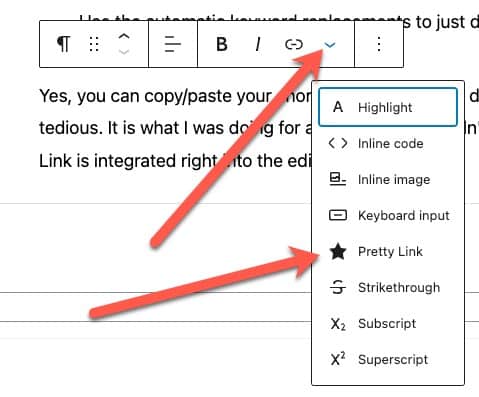
Just search for your pretty link and it will automatically insert the link URL for you. You can also create a new pretty link right from the editor on the fly.
What I Like About Pretty Links
Needless to say, Pretty Links is freakin’ handy. It is one of those tools that you just need if you’re doing any kind of affiliate marketing or paid traffic back to your website.
Not only can you use it to track all kinds of link activity across your site, but it even has the more powerful features like being able to put tracking pixels on the links (for retargeting), or push conversions into Google Analytics.
This tool just does a lot. In fact, even though I have been using Pretty Links for a couple of years now, I discovered new things I could do with it just in the process of writing this review. 🙂 Pretty Links is way more feature-complete than I even realized. It is a true Swiss army knife for content marketers on WordPress.
Pretty Link also has a Lite version which is FREE. For many, it will totally do the job. When you upgrade to the PRO version, that’s when you get the time-savers such as keyword replacements, the advanced redirect types, expiring links and those kinds of things.
What I Don’t Like About Pretty Links
Pretty Links is pretty feature-complete, so there’s not a lot to dislike about it. But, there are a few things I would probably do differently with it.
- Would be nice if I could optionally show the link category in the shortlink. You can globally set a slug prefix for ALL shortlinks, but you cannot do it based on category.
- Would be convenient if you create a Pixel tracker with Pretty Link that there was an automatic, easier way to include that tracker onto pages of your site.
- Would be handy if there was some ability to assign images to affiliate links, too, then easily insert product images into content that link through your tracker.
- Would be nice if it was a bit more modular so you could enable/disable features as you need them. While the plugin is already quite fast, this is just a way to clean up the interface a bit more.
- Would be nice if the Google Analytics tracking didn’t rely on additional plugins.
I think the price of the PRO version of Pretty Links is reasonable, however I do find their current price options (as of this writing) a little… funny.
Outside of the option to use it on multiple sites, the real feature differences between the 3 options is essentially… none. None of their “add ons” exist yet. So, really, there’s no difference between the Beginner, Marketer and Super Affiliate plans. Unless you need multiple sites, I suggest you just go with their cheapest option.
Also, Pretty Links has a competitor called ThirstyAffiliates. And frankly, it looks like better pricing. Not only that, it seems to have some cool features that Pretty Links lacks. In all fairness, Pretty Links PRO has things that ThirstyAffiliates doesn’t. For instance, ThirstyAffiliate doesn’t seem to have split testing, pixel tracking or goal tracking.
In the end, there’s a lot of feature overlap between ThirstyAffiliates and Pretty Links. Both have some features that the other lacks.
So, in the end….
Yes, Pretty Links is pretty awesome. It likely does far more than you’ll even need. You can’t go wrong using it. But, ThirstyAffiliates could potentially be a little better deal depending on your needs. Just need to call it like I see it.


